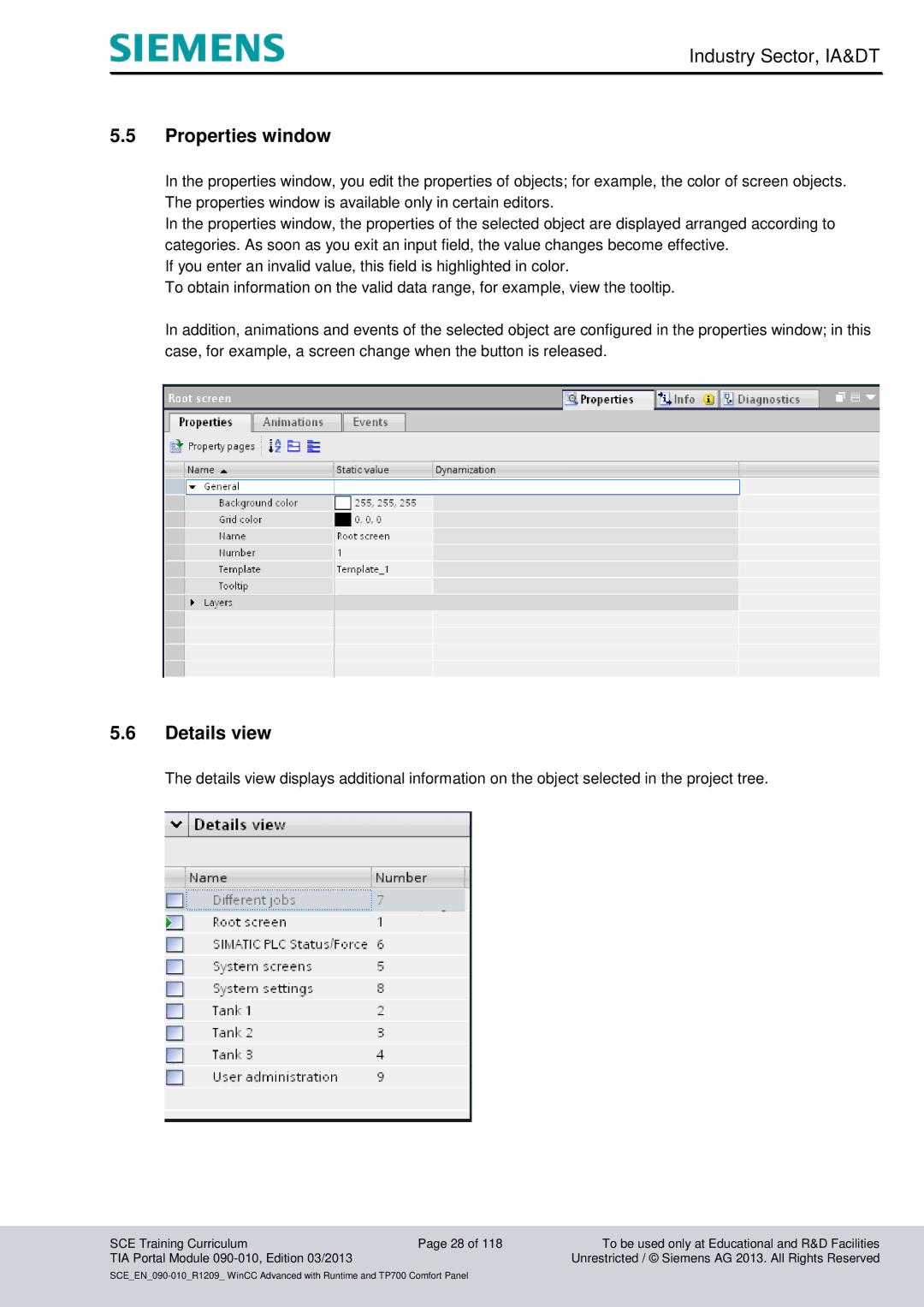Industry Sector, IA&DT
5.5Properties window
In the properties window, you edit the properties of objects; for example, the color of screen objects. The properties window is available only in certain editors.
In the properties window, the properties of the selected object are displayed arranged according to categories. As soon as you exit an input field, the value changes become effective.
If you enter an invalid value, this field is highlighted in color.
To obtain information on the valid data range, for example, view the tooltip.
In addition, animations and events of the selected object are configured in the properties window; in this case, for example, a screen change when the button is released.
5.6Details view
The details view displays additional information on the object selected in the project tree.
SCE Training Curriculum | Page 28 of 118 | To be used only at Educational and R&D Facilities |
TIA Portal Module |
| Unrestricted / © Siemens AG 2013. All Rights Reserved |