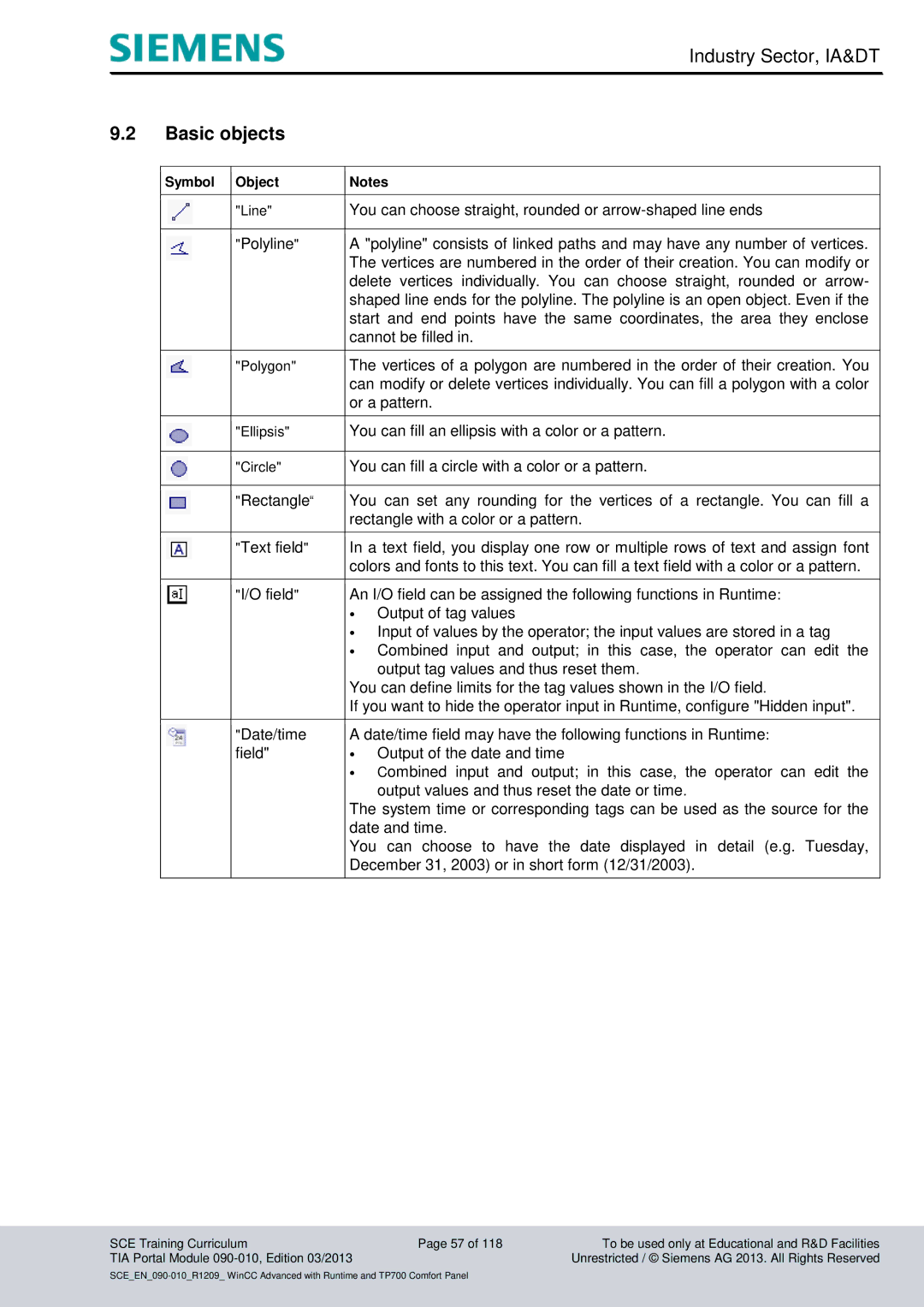|
|
| Industry Sector, IA&DT |
|
|
|
|
9.2 | Basic objects |
| |
|
|
|
|
| Symbol | Object | Notes |
|
|
|
|
|
| "Line" | You can choose straight, rounded or |
|
|
|
|
|
| "Polyline" | A "polyline" consists of linked paths and may have any number of vertices. |
|
|
| The vertices are numbered in the order of their creation. You can modify or |
|
|
| delete vertices individually. You can choose straight, rounded or arrow- |
|
|
| shaped line ends for the polyline. The polyline is an open object. Even if the |
|
|
| start and end points have the same coordinates, the area they enclose |
|
|
| cannot be filled in. |
|
|
|
|
|
| "Polygon" | The vertices of a polygon are numbered in the order of their creation. You |
|
|
| can modify or delete vertices individually. You can fill a polygon with a color |
|
|
| or a pattern. |
|
|
|
|
|
| "Ellipsis" | You can fill an ellipsis with a color or a pattern. |
|
|
|
|
|
| "Circle" | You can fill a circle with a color or a pattern. |
|
|
|
|
|
| "Rectangle“ | You can set any rounding for the vertices of a rectangle. You can fill a |
|
|
| rectangle with a color or a pattern. |
|
|
|
|
|
| "Text field" | In a text field, you display one row or multiple rows of text and assign font |
|
|
| colors and fonts to this text. You can fill a text field with a color or a pattern. |
|
|
|
|
|
| "I/O field" | An I/O field can be assigned the following functions in Runtime: |
|
|
| Output of tag values |
|
|
| Input of values by the operator; the input values are stored in a tag |
|
|
| Combined input and output; in this case, the operator can edit the |
|
|
| output tag values and thus reset them. |
|
|
| You can define limits for the tag values shown in the I/O field. |
|
|
| If you want to hide the operator input in Runtime, configure "Hidden input". |
|
|
|
|
|
| "Date/time | A date/time field may have the following functions in Runtime: |
|
| field" | Output of the date and time |
|
|
| Combined input and output; in this case, the operator can edit the |
|
|
| output values and thus reset the date or time. |
|
|
| The system time or corresponding tags can be used as the source for the |
|
|
| date and time. |
|
|
| You can choose to have the date displayed in detail (e.g. Tuesday, |
|
|
| December 31, 2003) or in short form (12/31/2003). |
|
|
|
|
SCE Training Curriculum | Page 57 of 118 | To be used only at Educational and R&D Facilities |
TIA Portal Module |
| Unrestricted / © Siemens AG 2013. All Rights Reserved |