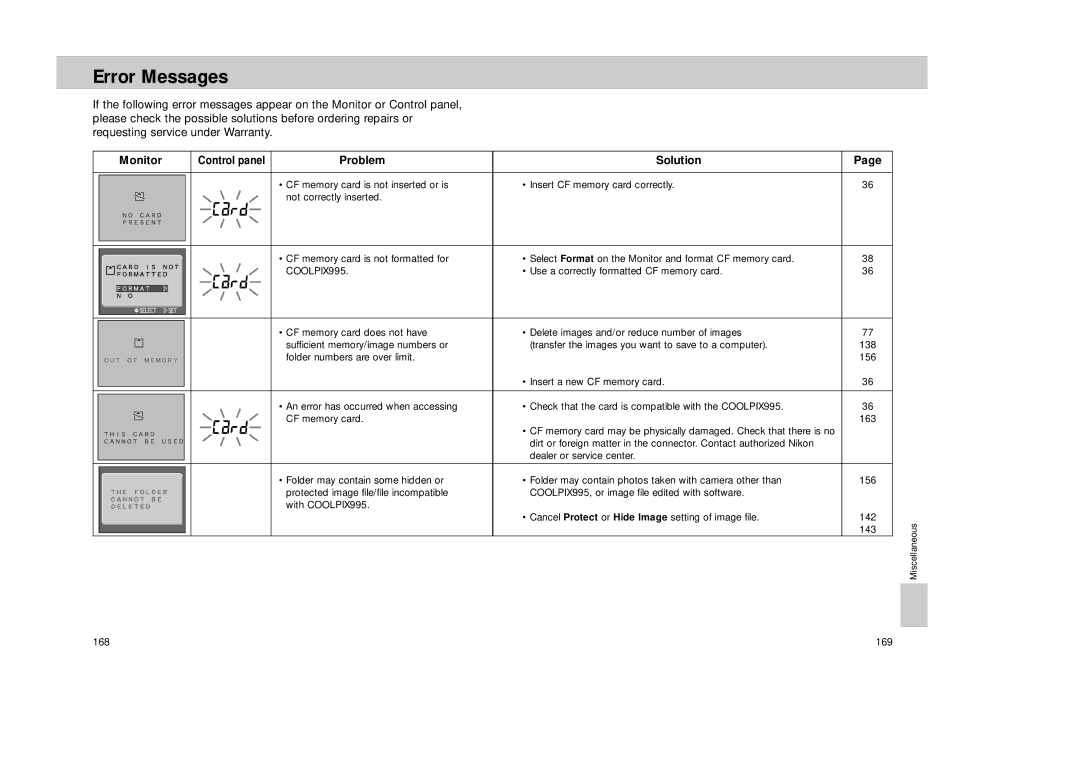Error Messages
If the following error messages appear on the Monitor or Control panel, please check the possible solutions before ordering repairs or requesting service under Warranty.
| Monitor | Control panel | Problem | Solution | Page |
|
|
|
|
|
|
|
|
| • CF memory card is not inserted or is | • Insert CF memory card correctly. | 36 |
|
|
| |||
|
|
| not correctly inserted. |
|
|
|
|
|
|
|
|
• CF memory card is not formatted for | • Select Format on the Monitor and format CF memory card. | 38 |
COOLPIX995. | • Use a correctly formatted CF memory card. | 36 |
|
|
| • CF memory card does not have | • Delete images and/or reduce number of images | 77 |
|
|
|
| sufficient memory/image numbers or | (transfer the images you want to save to a computer). | 138 |
|
|
|
| folder numbers are over limit. |
| 156 |
|
|
|
|
| • Insert a new CF memory card. | 36 |
|
|
|
|
|
|
|
|
|
|
| • An error has occurred when accessing | • Check that the card is compatible with the COOLPIX995. | 36 |
|
|
|
|
| |||
|
|
| CF memory card. |
| 163 |
|
|
|
|
| • CF memory card may be physically damaged. Check that there is no |
|
|
|
|
|
|
|
| |
|
|
|
| dirt or foreign matter in the connector. Contact authorized Nikon |
|
|
|
|
|
| dealer or service center. |
|
|
|
|
|
|
|
|
|
|
|
| • Folder may contain some hidden or | • Folder may contain photos taken with camera other than | 156 |
|
|
|
|
| |||
|
|
| protected image file/file incompatible | COOLPIX995, or image file edited with software. |
|
|
|
|
| with COOLPIX995. |
|
|
|
|
|
|
| • Cancel Protect or Hide Image setting of image file. | 142 | Miscellaneous |
|
|
|
|
| 143 |
168 | 169 |