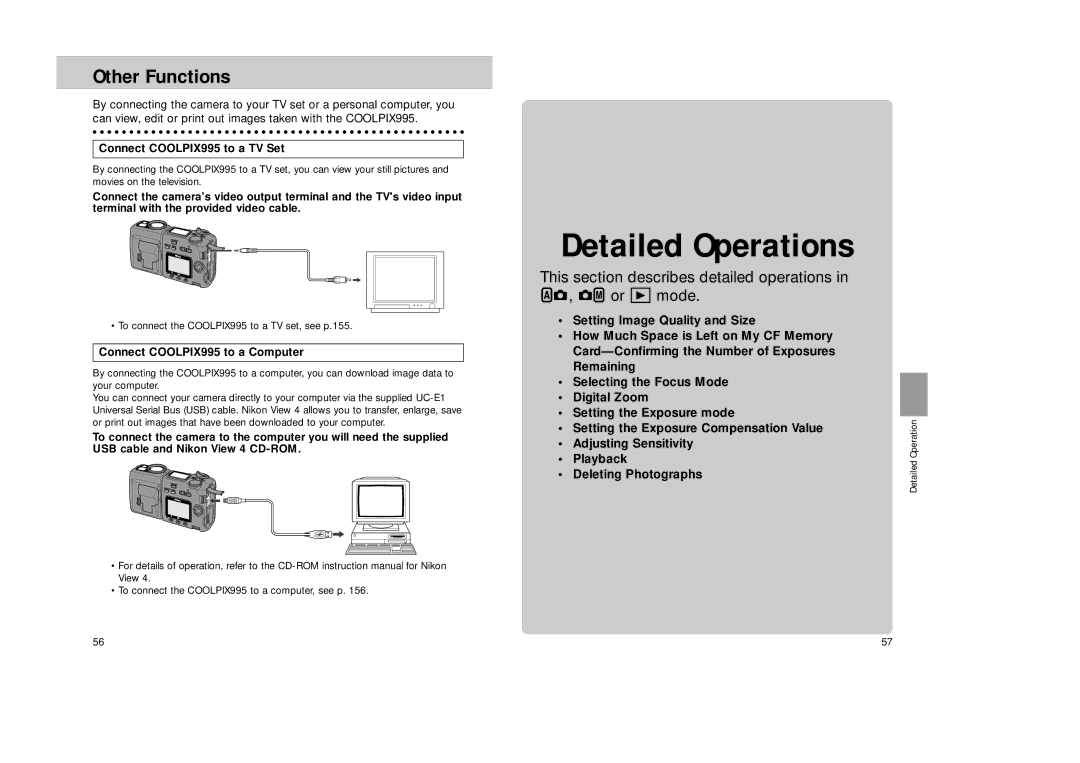Other Functions
By connecting the camera to your TV set or a personal computer, you can view, edit or print out images taken with the COOLPIX995.
Connect COOLPIX995 to a TV Set
By connecting the COOLPIX995 to a TV set, you can view your still pictures and movies on the television.
Connect the camera's video output terminal and the TV's video input terminal with the provided video cable.
• To connect the COOLPIX995 to a TV set, see p.155.
Connect COOLPIX995 to a Computer
By connecting the COOLPIX995 to a computer, you can download image data to your computer.
You can connect your camera directly to your computer via the supplied
To connect the camera to the computer you will need the supplied USB cable and Nikon View 4
•For details of operation, refer to the
•To connect the COOLPIX995 to a computer, see p. 156.
Detailed Operations
This section describes detailed operations in

 ,
, 
 or ˘ mode.
or ˘ mode.
•Setting Image Quality and Size
•How Much Space is Left on My CF Memory
•Selecting the Focus Mode
•Digital Zoom
•Setting the Exposure mode
•Setting the Exposure Compensation Value
•Adjusting Sensitivity
•Playback
•Deleting Photographs
Detailed Operation
56 | 57 |