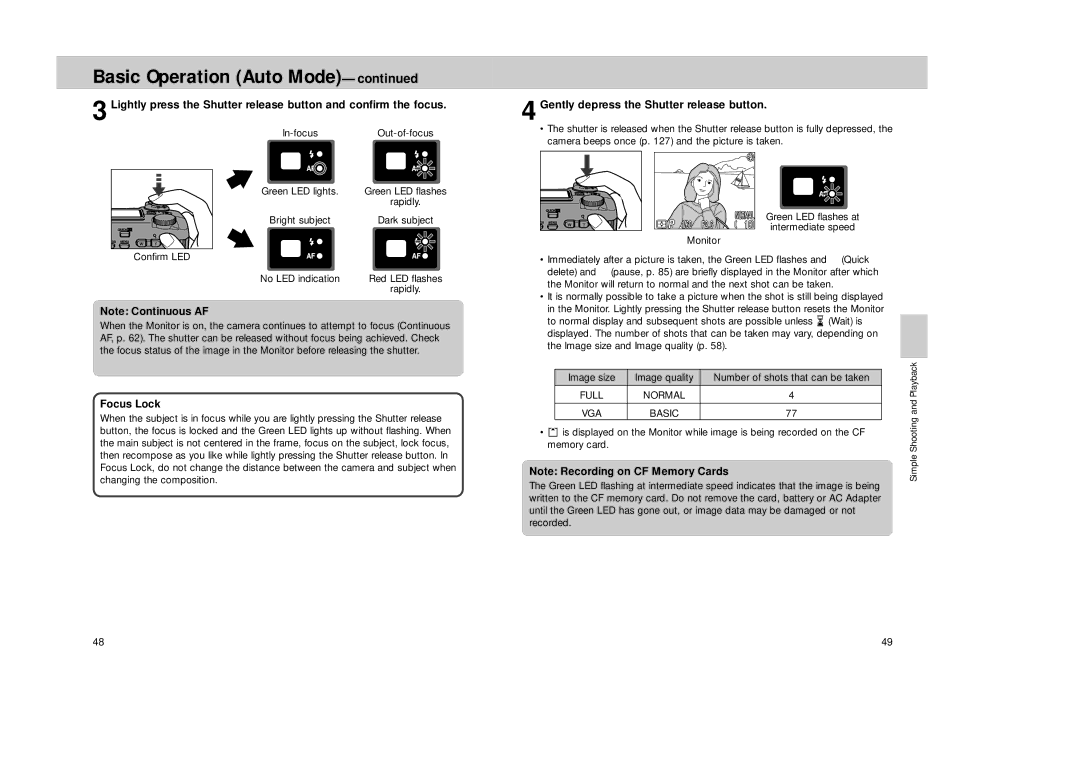Basic Operation (Auto Mode)—continued
3 Lightly press the Shutter release button and confirm the focus.
4 Gently depress the Shutter release button.
•The shutter is released when the Shutter release button is fully depressed, the camera beeps once (p. 127) and the picture is taken.
Green LED lights. | Green LED flashes |
| rapidly. |
Bright subject | Dark subject |
Monitor |
Green LED flashes at intermediate speed
Confirm LED |
|
No LED indication | Red LED flashes |
| rapidly. |
Note: Continuous AF
When the Monitor is on, the camera continues to attempt to focus (Continuous AF, p. 62). The shutter can be released without focus being achieved. Check the focus status of the image in the Monitor before releasing the shutter.
Focus Lock
When the subject is in focus while you are lightly pressing the Shutter release button, the focus is locked and the Green LED lights up without flashing. When the main subject is not centered in the frame, focus on the subject, lock focus, then recompose as you like while lightly pressing the Shutter release button. In Focus Lock, do not change the distance between the camera and subject when changing the composition.
•Immediately after a picture is taken, the Green LED flashes and ∂ (Quick delete) and ˚ (pause, p. 85) are briefly displayed in the Monitor after which the Monitor will return to normal and the next shot can be taken.
•It is normally possible to take a picture when the shot is still being displayed
in the Monitor. Lightly pressing the Shutter release button resets the Monitor to normal display and subsequent shots are possible unless ![]() (Wait) is displayed. The number of shots that can be taken may vary, depending on the Image size and Image quality (p. 58).
(Wait) is displayed. The number of shots that can be taken may vary, depending on the Image size and Image quality (p. 58).
Image size | Image quality | Number of shots that can be taken |
FULL | NORMAL | 4 |
|
|
|
VGA | BASIC | 77 |
•![]() is displayed on the Monitor while image is being recorded on the CF memory card.
is displayed on the Monitor while image is being recorded on the CF memory card.
Note: Recording on CF Memory Cards
The Green LED flashing at intermediate speed indicates that the image is being written to the CF memory card. Do not remove the card, battery or AC Adapter until the Green LED has gone out, or image data may be damaged or not recorded.
Simple Shooting and Playback
48 | 49 |