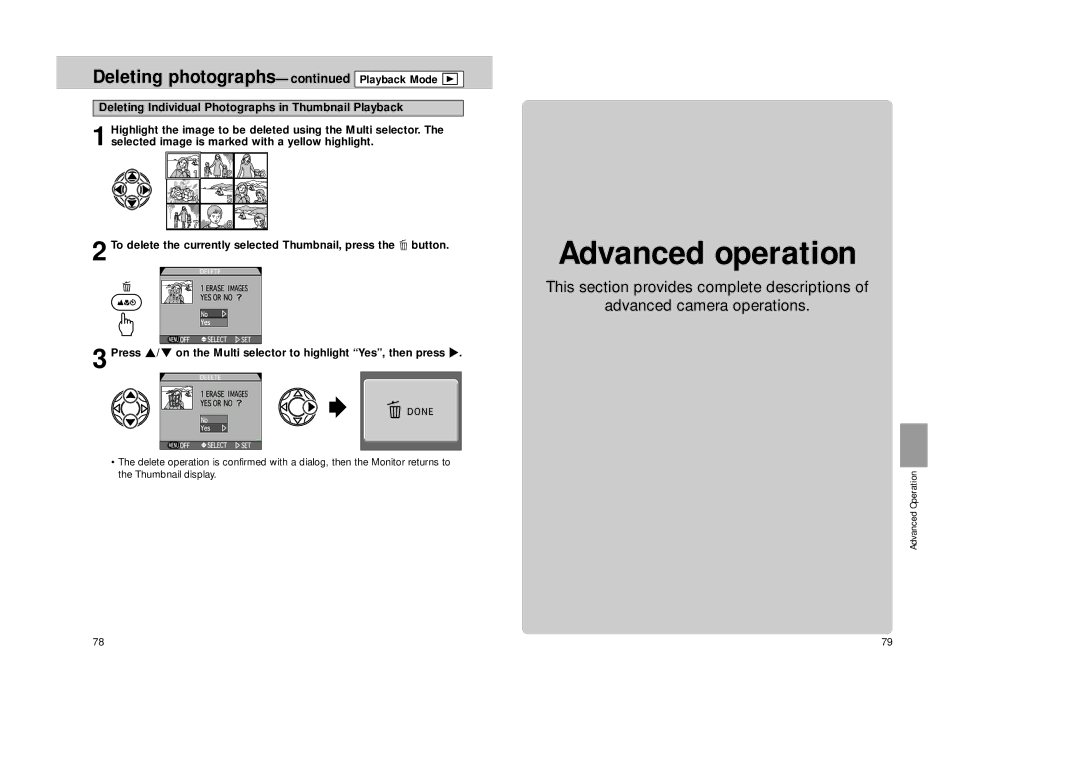Deleting photographs—continued Playback Mode ˘
Deleting Individual Photographs in Thumbnail Playback
1 Highlight the image to be deleted using the Multi selector. The selected image is marked with a yellow highlight.
2 To delete the currently selected Thumbnail, press the D button.
3 Press ≤/≥ on the Multi selector to highlight “Yes”, then press >.
•The delete operation is confirmed with a dialog, then the Monitor returns to the Thumbnail display.
Advanced operation
This section provides complete descriptions of
advanced camera operations.
Advanced Operation
78 | 79 |