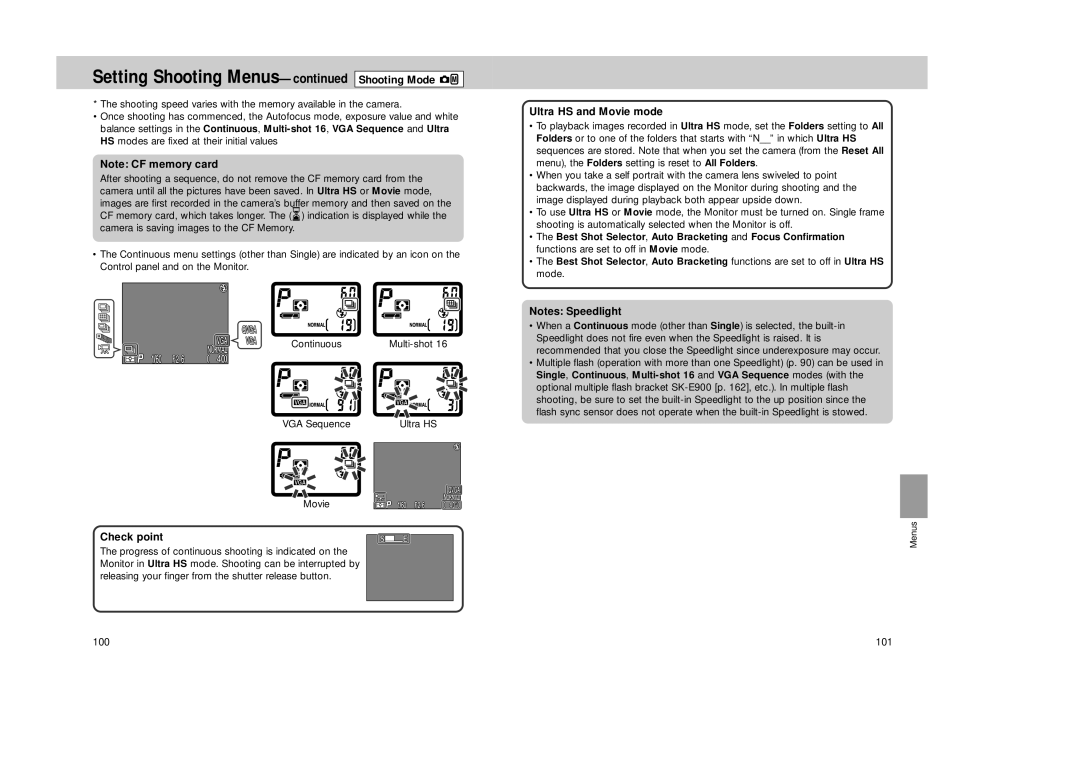Setting Shooting Menus—continued Shooting Mode 


* The shooting speed varies with the memory available in the camera.
•Once shooting has commenced, the Autofocus mode, exposure value and white balance settings in the Continuous,
Note: CF memory card
After shooting a sequence, do not remove the CF memory card from the camera until all the pictures have been saved. In Ultra HS or Movie mode,
images are first recorded in the camera’s buffer memory and then saved on the CF memory card, which takes longer. The ( ![]() ) indication is displayed while the camera is saving images to the CF Memory.
) indication is displayed while the camera is saving images to the CF Memory.
•The Continuous menu settings (other than Single) are indicated by an icon on the Control panel and on the Monitor.
Ultra HS and Movie mode
•To playback images recorded in Ultra HS mode, set the Folders setting to All Folders or to one of the folders that starts with “N__” in which Ultra HS sequences are stored. Note that when you set the camera (from the Reset All menu), the Folders setting is reset to All Folders.
•When you take a self portrait with the camera lens swiveled to point backwards, the image displayed on the Monitor during shooting and the image displayed during playback both appear upside down.
•To use Ultra HS or Movie mode, the Monitor must be turned on. Single frame shooting is automatically selected when the Monitor is off.
•The Best Shot Selector, Auto Bracketing and Focus Confirmation functions are set to off in Movie mode.
•The Best Shot Selector, Auto Bracketing functions are set to off in Ultra HS mode.
Notes: Speedlight
Continuous
VGA Sequence
Movie
Check point
The progress of continuous shooting is indicated on the Monitor in Ultra HS mode. Shooting can be interrupted by releasing your finger from the shutter release button.
Ultra HS
•When a Continuous mode (other than Single) is selected, the
•Multiple flash (operation with more than one Speedlight) (p. 90) can be used in Single, Continuous,
Menus
100 | 101 |