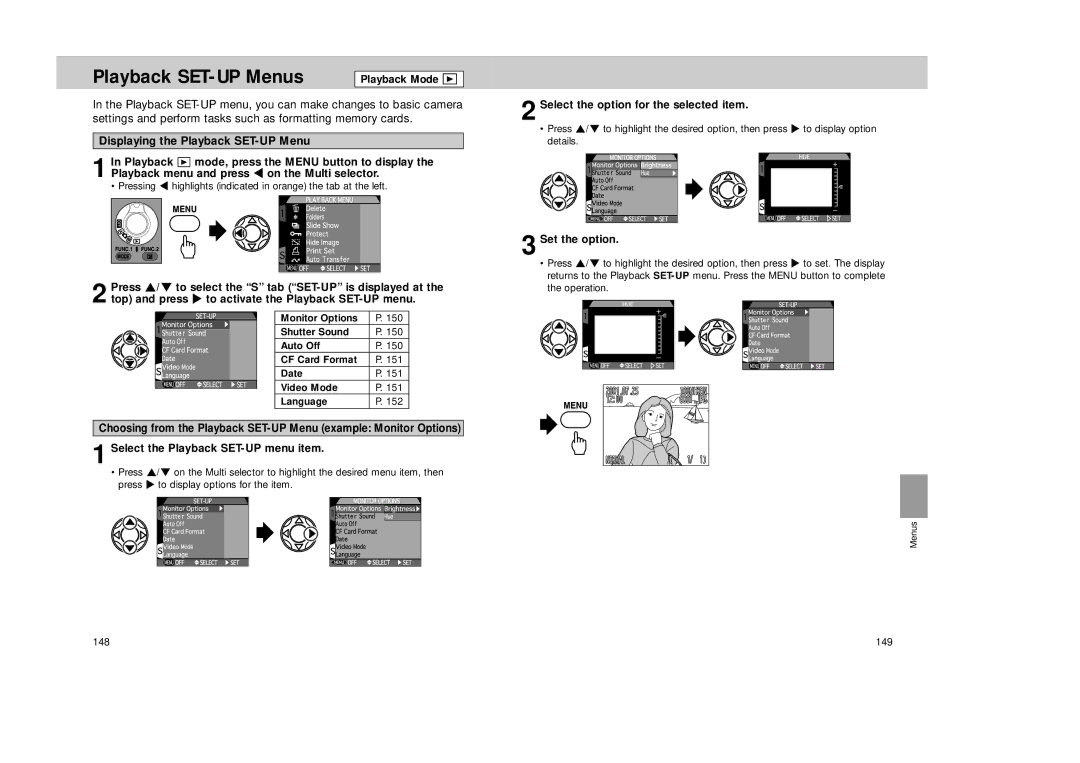Playback | Playback Mode ˘ |
In the Playback
Displaying the Playback SET-UP Menu
1 In Playback ˘ mode, press the MENU button to display the Playback menu and press < on the Multi selector.
• Pressing < highlights (indicated in orange) the tab at the left.
2 Press ≤/≥ to select the “S” tab
Monitor Options | P. 150 |
Shutter Sound | P. 150 |
Auto Off | P. 150 |
CF Card Format | P. 151 |
Date | P. 151 |
Video Mode | P. 151 |
Language | P. 152 |
|
|
Choosing from the Playback
1 Select the Playback SET-UP menu item.
•Press ≤/≥ on the Multi selector to highlight the desired menu item, then press > to display options for the item.
2 Select the option for the selected item.
•Press ≤/≥ to highlight the desired option, then press > to display option details.
3 Set the option.
•Press ≤/≥ to highlight the desired option, then press > to set. The display returns to the Playback
Menus
148 | 149 |