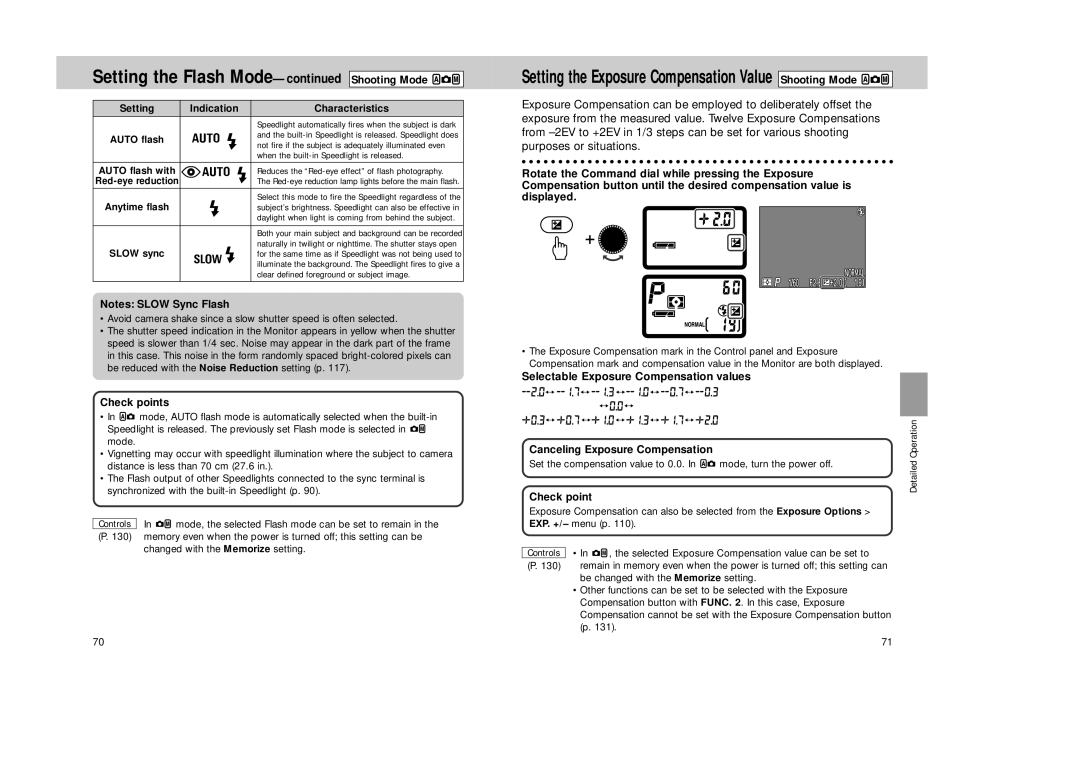Setting the Flash Mode—continued Shooting Mode 


Setting | Indication | Characteristics |
|
| Speedlight automatically fires when the subject is dark |
AUTO flash | ⁄ | and the |
not fire if the subject is adequately illuminated even | ||
|
| when the |
AUTO flash with | ¤⁄ | Reduces the |
The | ||
Anytime flash | ‹ | Select this mode to fire the Speedlight regardless of the |
subject’s brightness. Speedlight can also be effective in | ||
|
| daylight when light is coming from behind the subject. |
|
|
|
|
| Both your main subject and background can be recorded |
SLOW sync | › | naturally in twilight or nighttime. The shutter stays open |
for the same time as if Speedlight was not being used to | ||
|
| illuminate the background. The Speedlight fires to give a |
|
| clear defined foreground or subject image. |
|
|
|
Notes: SLOW Sync Flash
•Avoid camera shake since a slow shutter speed is often selected.
•The shutter speed indication in the Monitor appears in yellow when the shutter speed is slower than 1/4 sec. Noise may appear in the dark part of the frame in this case. This noise in the form randomly spaced
Check points
•In ![]() mode, AUTO flash mode is automatically selected when the
mode, AUTO flash mode is automatically selected when the ![]() mode.
mode.
•Vignetting may occur with speedlight illumination where the subject to camera distance is less than 70 cm (27.6 in.).
•The Flash output of other Speedlights connected to the sync terminal is synchronized with the
Controls In ![]()
![]() mode, the selected Flash mode can be set to remain in the
mode, the selected Flash mode can be set to remain in the
(P. 130) memory even when the power is turned off; this setting can be changed with the Memorize setting.
70
Setting the Exposure Compensation Value Shooting Mode 


Exposure Compensation can be employed to deliberately offset the exposure from the measured value. Twelve Exposure Compensations from
Rotate the Command dial while pressing the Exposure Compensation button until the desired compensation value is displayed.
•The Exposure Compensation mark in the Control panel and Exposure Compensation mark and compensation value in the Monitor are both displayed.
Selectable Exposure Compensation values
Canceling Exposure Compensation |
| Operation |
|
| |
Set the compensation value to 0.0. In | mode, turn the power off. | Detailed |
Check point |
| |
|
|
Exposure Compensation can also be selected from the Exposure Options > EXP. +/– menu (p. 110).
Controls | • In | , the selected Exposure Compensation value can be set to |
(P. 130) | remain in memory even when the power is turned off; this setting can | |
| be changed with the Memorize setting. | |
•Other functions can be set to be selected with the Exposure Compensation button with FUNC. 2. In this case, Exposure Compensation cannot be set with the Exposure Compensation button (p. 131).
71