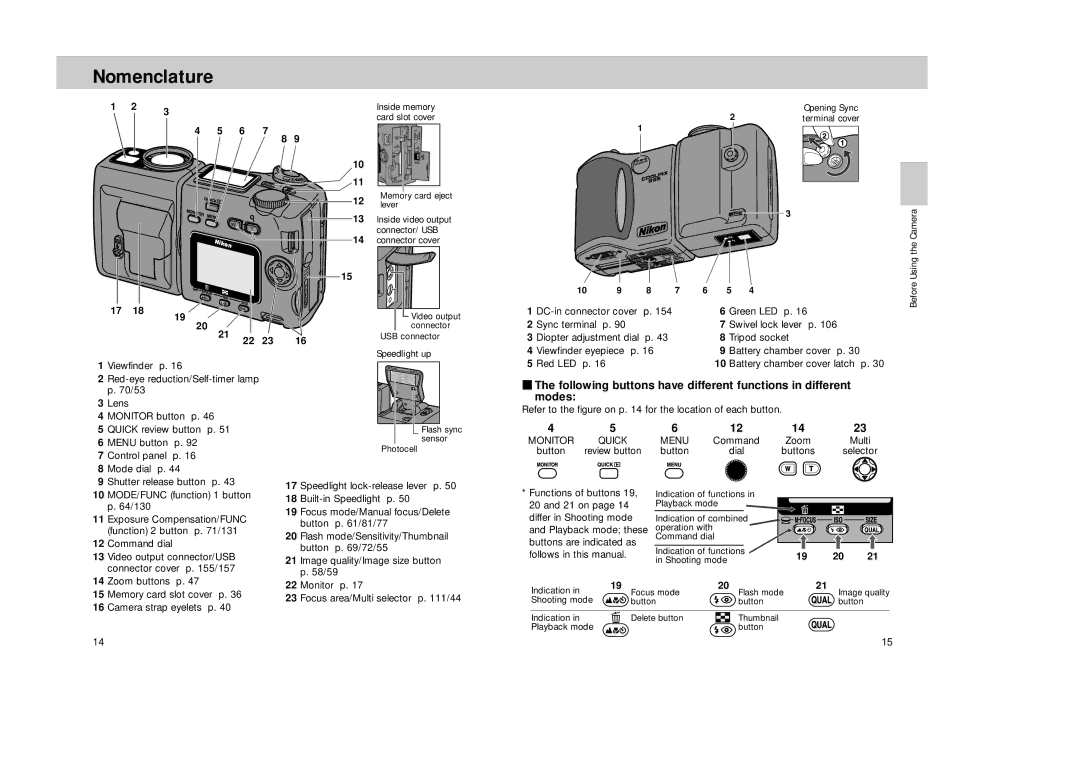Nomenclature
1 | 2 | 3 |
|
|
|
| Inside memory |
|
|
|
|
|
| card slot cover | |
|
|
|
|
|
|
| |
|
| 4 | 5 | 6 | 7 | 9 |
|
|
|
|
|
| 8 |
| |
|
|
|
|
|
| 10 |
|
|
|
|
|
|
| 11 |
|
|
|
|
|
|
| 12 | Memory card eject |
|
|
|
|
|
| lever | |
|
|
|
|
|
|
| |
|
|
|
|
|
| 13 | Inside video output |
|
|
|
|
|
|
| connector/ USB |
|
|
|
|
|
| 14 | connector cover |
|
|
|
|
|
| 15 |
|
17 | 18 | 19 |
|
|
|
| Video output |
|
|
|
|
|
| ||
|
| 20 | 21 |
|
|
| connector |
|
|
| 22 | 23 | 16 | USB connector | |
|
|
|
|
|
Speedlight up
2 | Opening Sync |
terminal cover |
1
|
|
|
|
|
|
| 3 | Using the Camera |
|
|
|
|
|
|
|
| |
| 10 | 9 | 8 | 7 | 6 | 5 | 4 | Before |
1 | p. 154 |
| 6 | Green LED p. 16 | ||||
|
| |||||||
2 | Sync terminal | p. 90 |
|
| 7 | Swivel lock lever p. 106 |
| |
3 | Diopter adjustment dial | p. 43 |
| 8 | Tripod socket |
| ||
4 | Viewfinder eyepiece p. 16 |
| 9 | Battery chamber cover p. 30 |
| |||
1 Viewfinder p. 16
2
| p. 70/53 |
|
|
3 | Lens |
|
|
4 | MONITOR button p. 46 | ||
5 | QUICK review button | p. 51 | |
6 | MENU button | p. 92 |
|
7 | Control panel | p. 16 |
|
8 | Mode dial p. 44 |
| |
9 | Shutter release button | p. 43 | |
Flash sync sensor
Photocell
5 Red LED p. 16 | 10 Battery chamber cover latch p. 30 |
•The following buttons have different functions in different modes:
Refer to the figure on p. 14 for the location of each button.
4 | 5 | 6 | 12 | 14 |
|
| 23 | ||||
MONITOR | QUICK | MENU | Command | Zoom | Multi | ||||||
button | review button | button | dial | buttons | selector | ||||||
|
|
|
|
|
|
|
|
|
|
|
|
10 MODE/FUNC (function) 1 button p. 64/130
11 Exposure Compensation/FUNC (function) 2 button p. 71/131
12 Command dial
13 Video output connector/USB connector cover p. 155/157
17 Speedlight
18
19 Focus mode/Manual focus/Delete button p. 61/81/77
20 Flash mode/Sensitivity/Thumbnail button p. 69/72/55
21 Image quality/Image size button p. 58/59
*Functions of buttons 19, 20 and 21 on page 14 differ in Shooting mode and Playback mode; these buttons are indicated as follows in this manual.
Indication of functions in
Playback mode
Indication of combined operation with Command dial
Indication of functions | 19 | 20 | 21 | |
in Shooting mode | ||||
|
|
|
14 Zoom buttons p. 47
15 Memory card slot cover p. 36
16 Camera strap eyelets p. 40
22 Monitor p. 17
23 Focus area/Multi selector p. 111/44
Indication in | 19 | 20 | 21 |
Focus mode | Flash mode | Image quality | |
Shooting mode | button | button | button |
Indication in | Delete button | Thumbnail |
|
Playback mode |
| button |
|
14 | 15 |