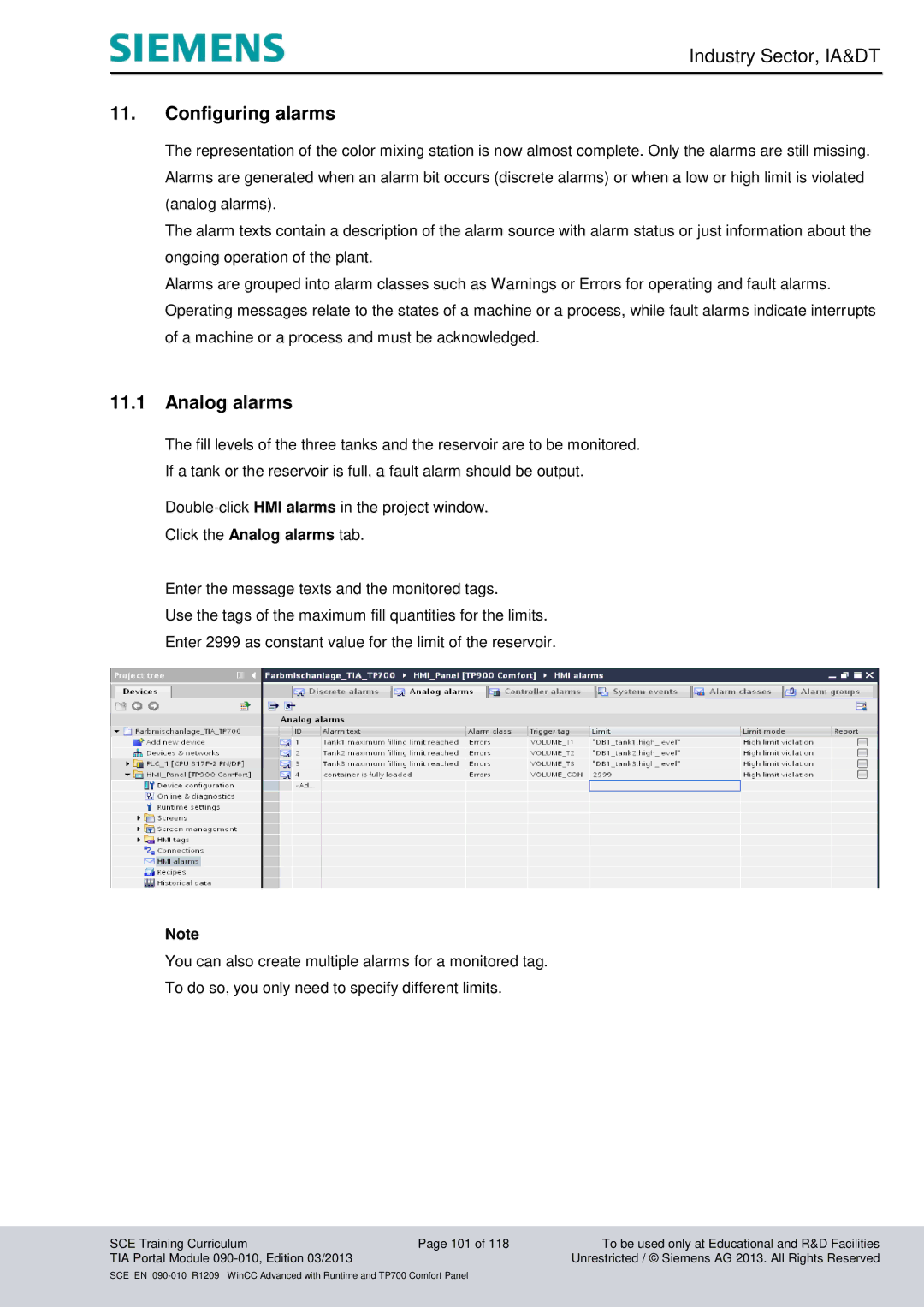Industry Sector, IA&DT
11.Configuring alarms
The representation of the color mixing station is now almost complete. Only the alarms are still missing. Alarms are generated when an alarm bit occurs (discrete alarms) or when a low or high limit is violated (analog alarms).
The alarm texts contain a description of the alarm source with alarm status or just information about the ongoing operation of the plant.
Alarms are grouped into alarm classes such as Warnings or Errors for operating and fault alarms. Operating messages relate to the states of a machine or a process, while fault alarms indicate interrupts of a machine or a process and must be acknowledged.
11.1 Analog alarms
The fill levels of the three tanks and the reservoir are to be monitored.
If a tank or the reservoir is full, a fault alarm should be output.
Click the Analog alarms tab.
Enter the message texts and the monitored tags.
Use the tags of the maximum fill quantities for the limits.
Enter 2999 as constant value for the limit of the reservoir.
Note
You can also create multiple alarms for a monitored tag.
To do so, you only need to specify different limits.
SCE Training Curriculum | Page 101 of 118 | To be used only at Educational and R&D Facilities |
TIA Portal Module |
| Unrestricted / © Siemens AG 2013. All Rights Reserved |