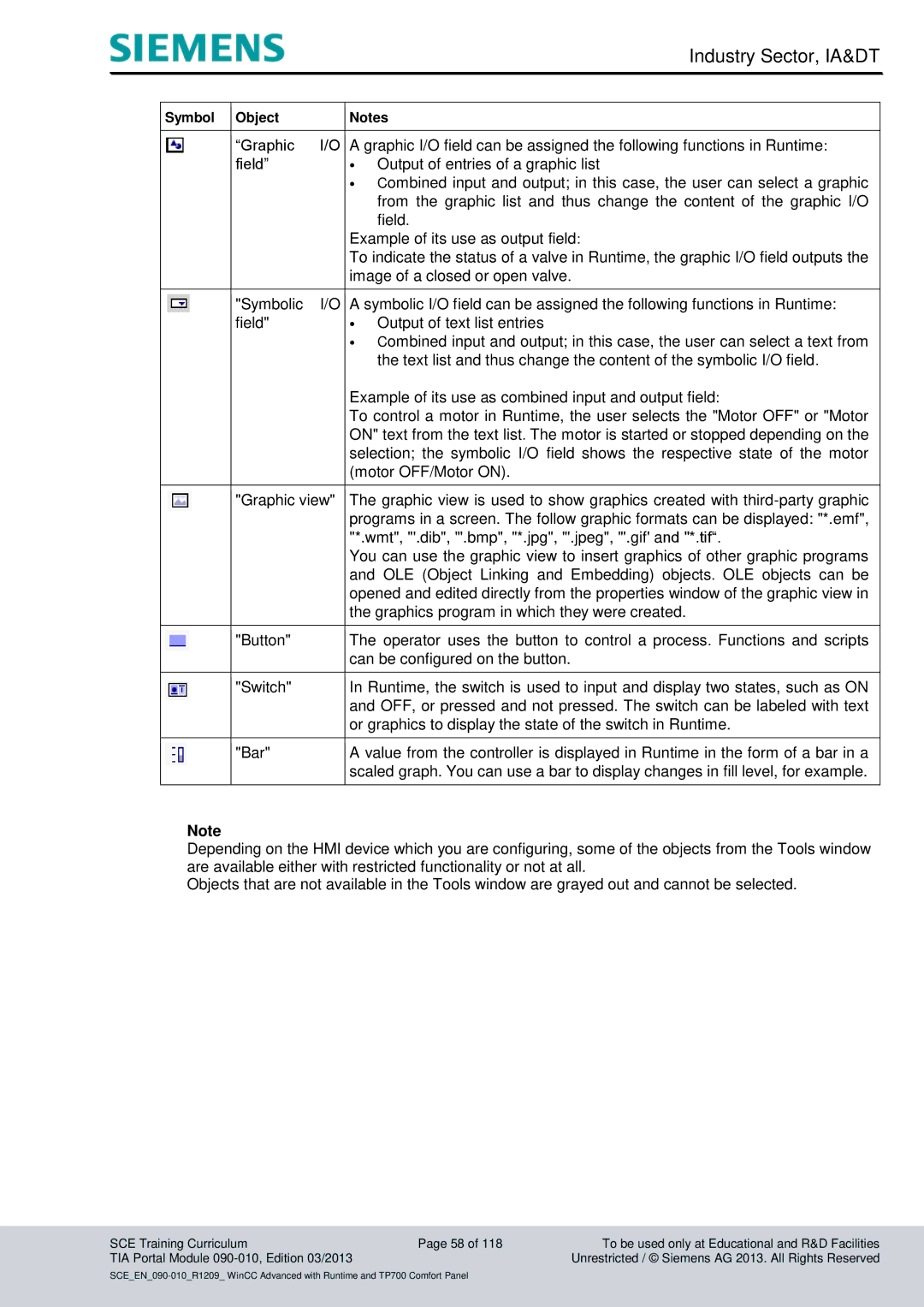|
|
|
| Industry Sector, IA&DT |
|
|
|
|
|
|
|
|
|
|
| Symbol | Object |
| Notes |
|
|
|
|
|
|
| “Graphic | I/O | A graphic I/O field can be assigned the following functions in Runtime: |
|
| field” |
| Output of entries of a graphic list |
|
|
|
| Combined input and output; in this case, the user can select a graphic |
|
|
|
| from the graphic list and thus change the content of the graphic I/O |
|
|
|
| field. |
|
|
|
| Example of its use as output field: |
|
|
|
| To indicate the status of a valve in Runtime, the graphic I/O field outputs the |
|
|
|
| image of a closed or open valve. |
|
|
|
|
|
|
| "Symbolic | I/O | A symbolic I/O field can be assigned the following functions in Runtime: |
|
| field" |
| Output of text list entries |
|
|
|
| Combined input and output; in this case, the user can select a text from |
|
|
|
| the text list and thus change the content of the symbolic I/O field. |
|
|
|
| Example of its use as combined input and output field: |
|
|
|
| To control a motor in Runtime, the user selects the "Motor OFF" or "Motor |
|
|
|
| ON" text from the text list. The motor is started or stopped depending on the |
|
|
|
| selection; the symbolic I/O field shows the respective state of the motor |
|
|
|
| (motor OFF/Motor ON). |
|
|
|
| |
|
| "Graphic view" | The graphic view is used to show graphics created with | |
|
|
|
| programs in a screen. The follow graphic formats can be displayed: "*.emf", |
|
|
|
| "*.wmt", "'.dib", "'.bmp", "*.jpg", "'.jpeg", "'.gif' and "*.tif“. |
|
|
|
| You can use the graphic view to insert graphics of other graphic programs |
|
|
|
| and OLE (Object Linking and Embedding) objects. OLE objects can be |
|
|
|
| opened and edited directly from the properties window of the graphic view in |
|
|
|
| the graphics program in which they were created. |
|
|
|
|
|
|
| "Button" |
| The operator uses the button to control a process. Functions and scripts |
|
|
|
| can be configured on the button. |
|
|
|
|
|
|
| "Switch" |
| In Runtime, the switch is used to input and display two states, such as ON |
|
|
|
| and OFF, or pressed and not pressed. The switch can be labeled with text |
|
|
|
| or graphics to display the state of the switch in Runtime. |
|
|
|
|
|
|
| "Bar" |
| A value from the controller is displayed in Runtime in the form of a bar in a |
|
|
|
| scaled graph. You can use a bar to display changes in fill level, for example. |
|
|
|
|
|
Note
Depending on the HMI device which you are configuring, some of the objects from the Tools window are available either with restricted functionality or not at all.
Objects that are not available in the Tools window are grayed out and cannot be selected.
SCE Training Curriculum | Page 58 of 118 | To be used only at Educational and R&D Facilities |
TIA Portal Module |
| Unrestricted / © Siemens AG 2013. All Rights Reserved |