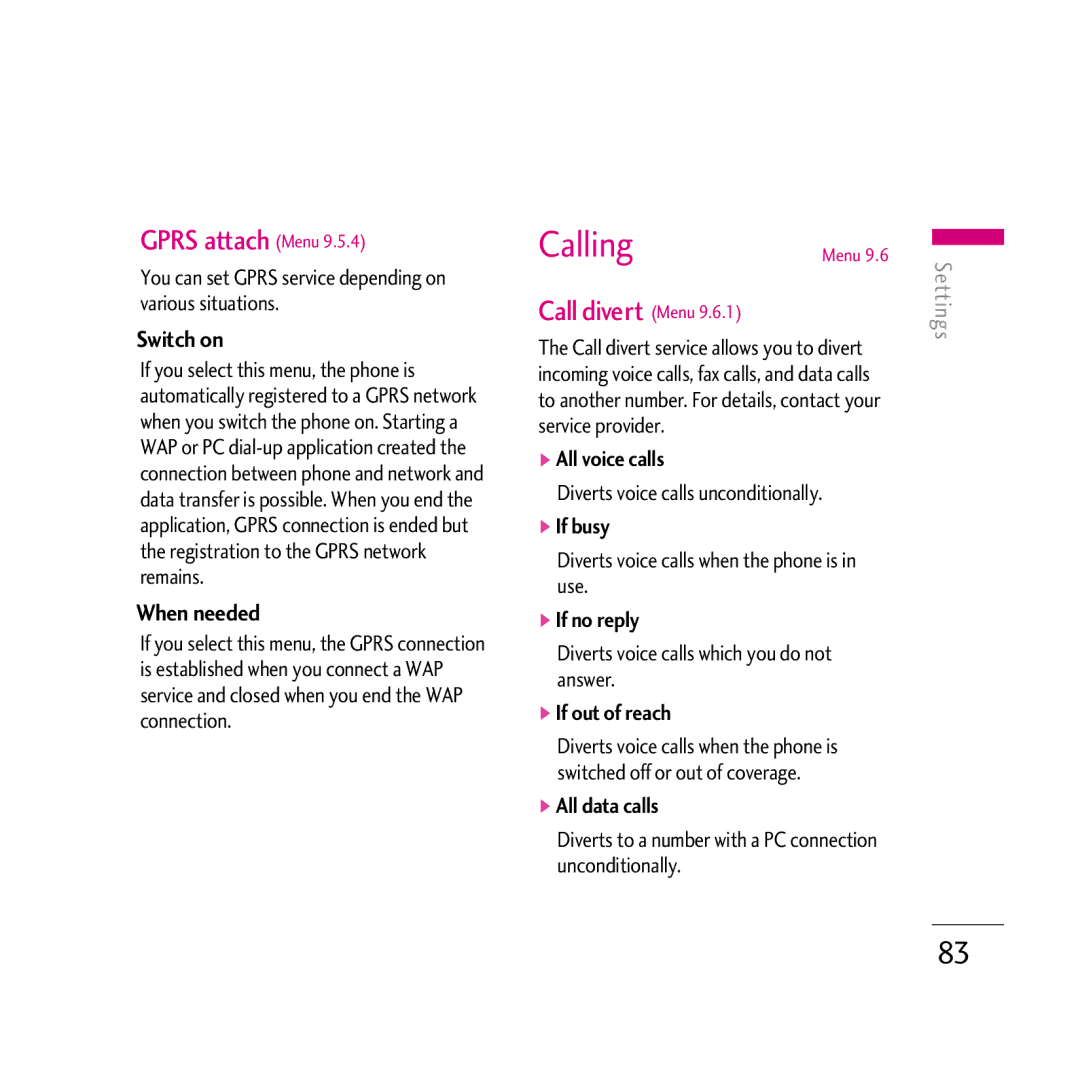GPRS attach (Menu 9.5.4)
You can set GPRS service depending on various situations.
Switch on
If you select this menu, the phone is automatically registered to a GPRS network when you switch the phone on. Starting a WAP or PC
When needed
If you select this menu, the GPRS connection is established when you connect a WAP service and closed when you end the WAP connection.
Calling | Menu 9.6 |
Call divert (Menu 9.6.1)
The Call divert service allows you to divert incoming voice calls, fax calls, and data calls to another number. For details, contact your service provider.
]All voice calls
Diverts voice calls unconditionally.
]If busy
Diverts voice calls when the phone is in use.
]If no reply
Diverts voice calls which you do not answer.
]If out of reach
Diverts voice calls when the phone is switched off or out of coverage.
]All data calls
Diverts to a number with a PC connection unconditionally.
Settings
83