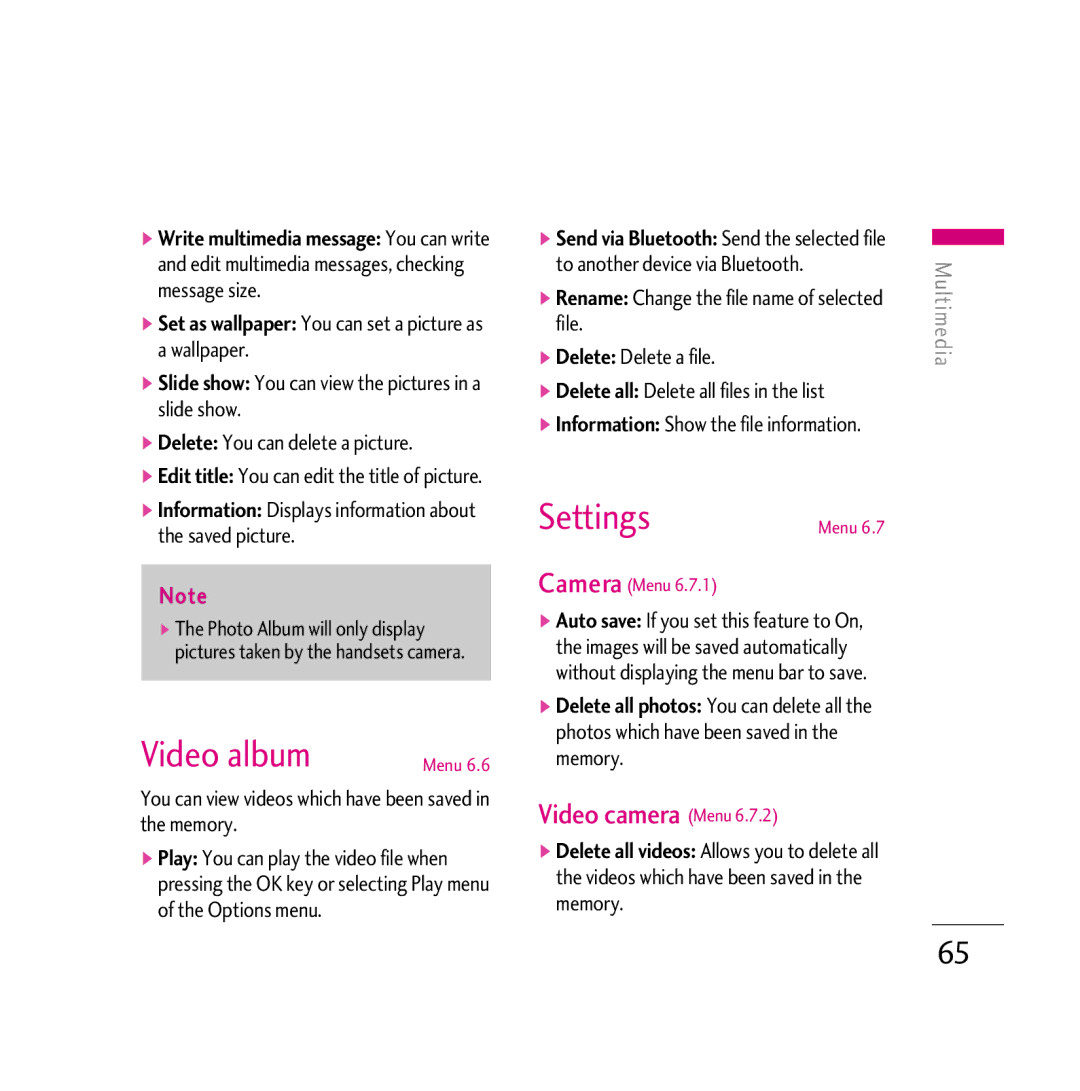]Write multimedia message: You can write and edit multimedia messages, checking message size.
]Set as wallpaper: You can set a picture as a wallpaper.
]Slide show: You can view the pictures in a slide show.
]Delete: You can delete a picture.
]Edit title: You can edit the title of picture.
]Information: Displays information about the saved picture.
Note
v The Photo Album will only display pictures taken by the handsets camera.
Video album | Menu 6.6 |
You can view videos which have been saved in the memory.
]Play: You can play the video file when pressing the OK key or selecting Play menu of the Options menu.
]Send via Bluetooth: Send the selected file to another device via Bluetooth.
]Rename: Change the file name of selected file.
]Delete: Delete a file.
]Delete all: Delete all files in the list
]Information: Show the file information.
Settings | Menu 6.7 |
Camera (Menu 6.7.1)
]Auto save: If you set this feature to On, the images will be saved automatically without displaying the menu bar to save.
]Delete all photos: You can delete all the photos which have been saved in the memory.
Video camera (Menu 6.7.2)
]Delete all videos: Allows you to delete all the videos which have been saved in the memory.
Multimedia
65