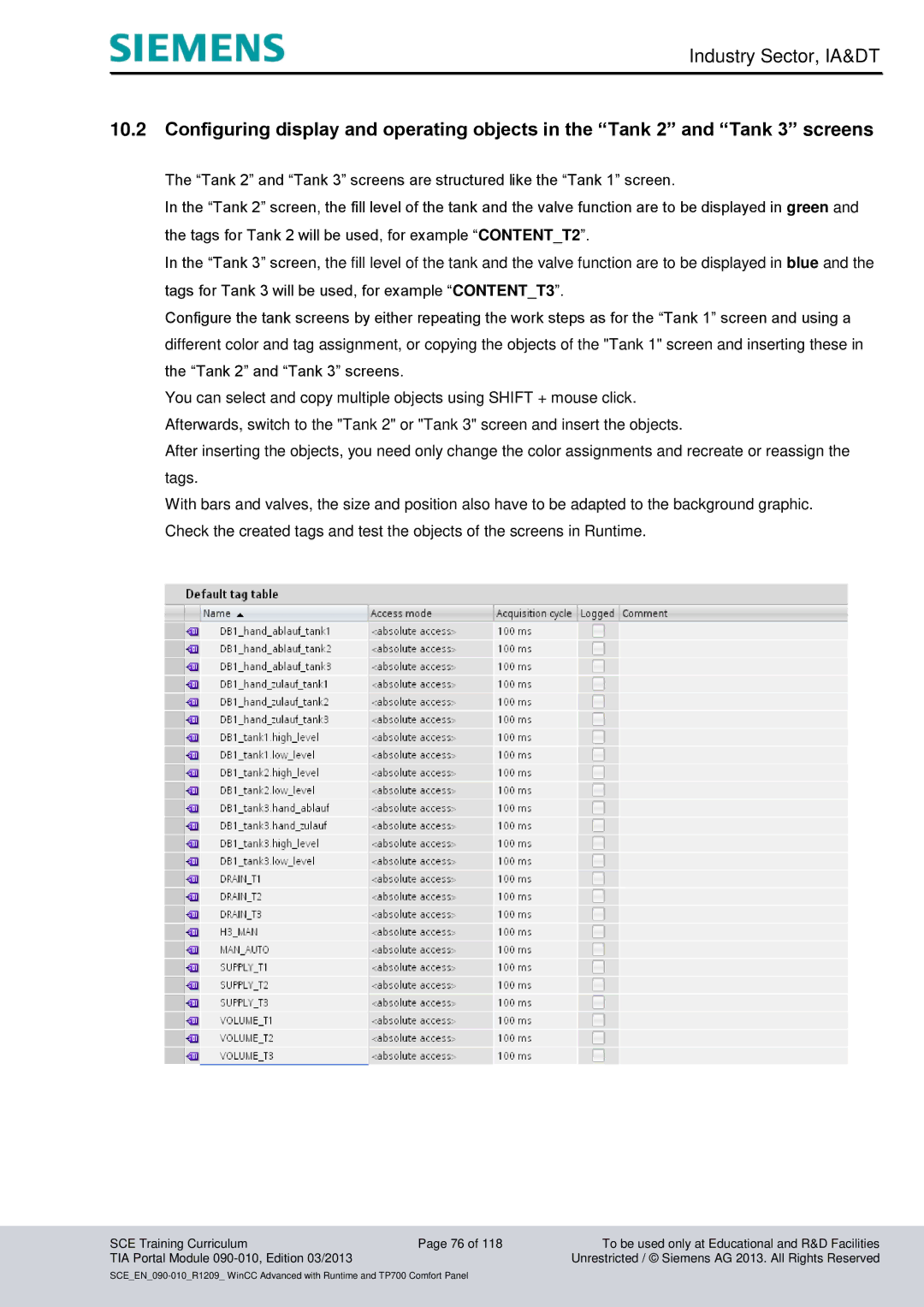Industry Sector, IA&DT
10.2Configuring display and operating objects in the “Tank 2” and “Tank 3” screens
The “Tank 2” and “Tank 3” screens are structured like the “Tank 1” screen.
In the “Tank 2” screen, the fill level of the tank and the valve function are to be displayed in green and the tags for Tank 2 will be used, for example “CONTENT_T2”.
In the “Tank 3” screen, the fill level of the tank and the valve function are to be displayed in blue and the tags for Tank 3 will be used, for example “CONTENT_T3”.
Configure the tank screens by either repeating the work steps as for the “Tank 1” screen and using a different color and tag assignment, or copying the objects of the "Tank 1" screen and inserting these in the “Tank 2” and “Tank 3” screens.
You can select and copy multiple objects using SHIFT + mouse click. Afterwards, switch to the "Tank 2" or "Tank 3" screen and insert the objects.
After inserting the objects, you need only change the color assignments and recreate or reassign the tags.
With bars and valves, the size and position also have to be adapted to the background graphic. Check the created tags and test the objects of the screens in Runtime.
SCE Training Curriculum | Page 76 of 118 | To be used only at Educational and R&D Facilities |
TIA Portal Module |
| Unrestricted / © Siemens AG 2013. All Rights Reserved |