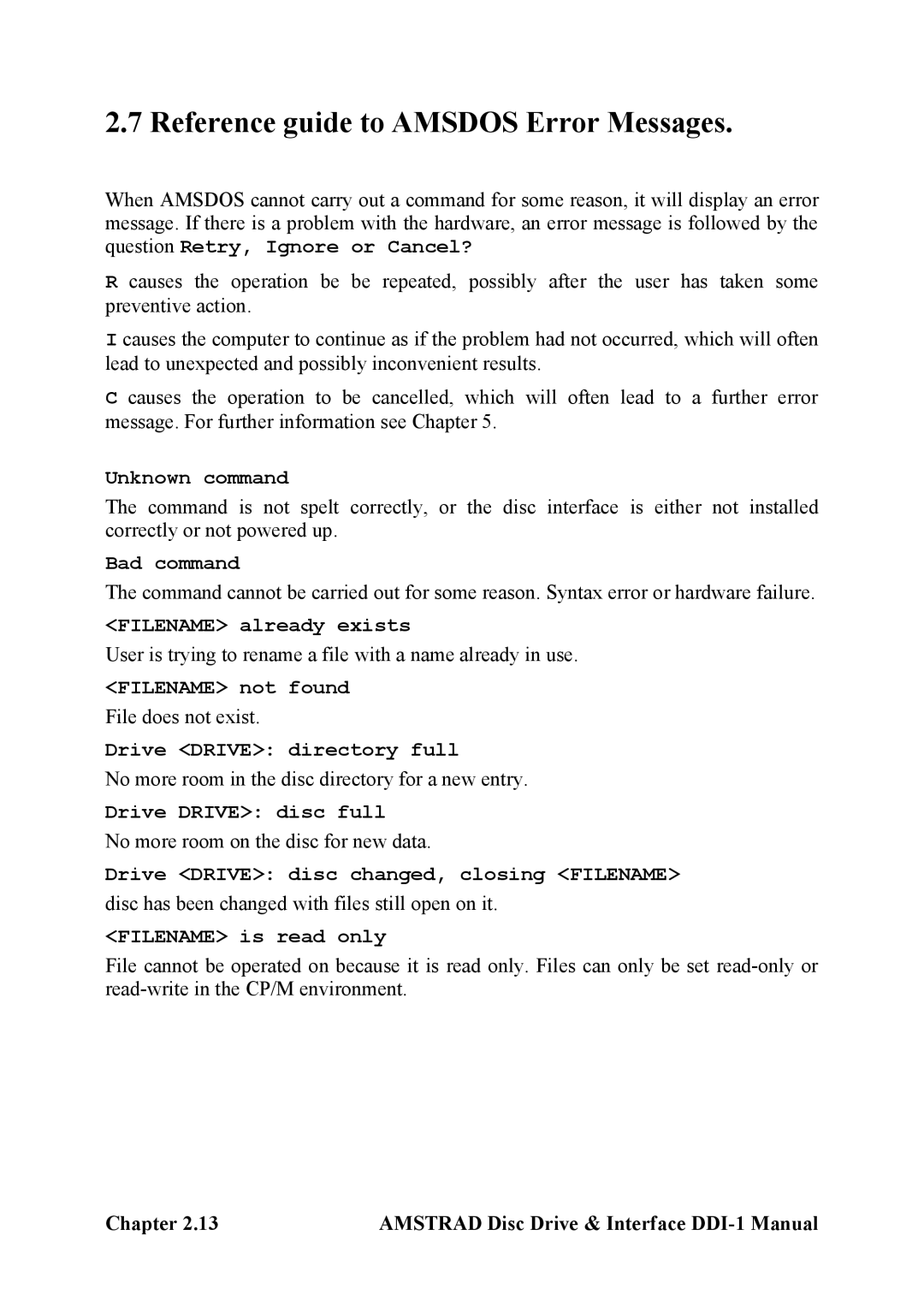2.7 Reference guide to AMSDOS Error Messages.
When AMSDOS cannot carry out a command for some reason, it will display an error message. If there is a problem with the hardware, an error message is followed by the question Retry, Ignore or Cancel?
R causes the operation be be repeated, possibly after the user has taken some preventive action.
I causes the computer to continue as if the problem had not occurred, which will often lead to unexpected and possibly inconvenient results.
C causes the operation to be cancelled, which will often lead to a further error message. For further information see Chapter 5.
Unknown command
The command is not spelt correctly, or the disc interface is either not installed correctly or not powered up.
Bad command
The command cannot be carried out for some reason. Syntax error or hardware failure.
<FILENAME> already exists
User is trying to rename a file with a name already in use.
<FILENAME> not found File does not exist.
Drive <DRIVE>: directory full
No more room in the disc directory for a new entry.
Drive DRIVE>: disc full
No more room on the disc for new data.
Drive <DRIVE>: disc changed, closing <FILENAME>
disc has been changed with files still open on it.
<FILENAME> is read only
File cannot be operated on because it is read only. Files can only be set
Chapter 2.13 | AMSTRAD Disc Drive & Interface |