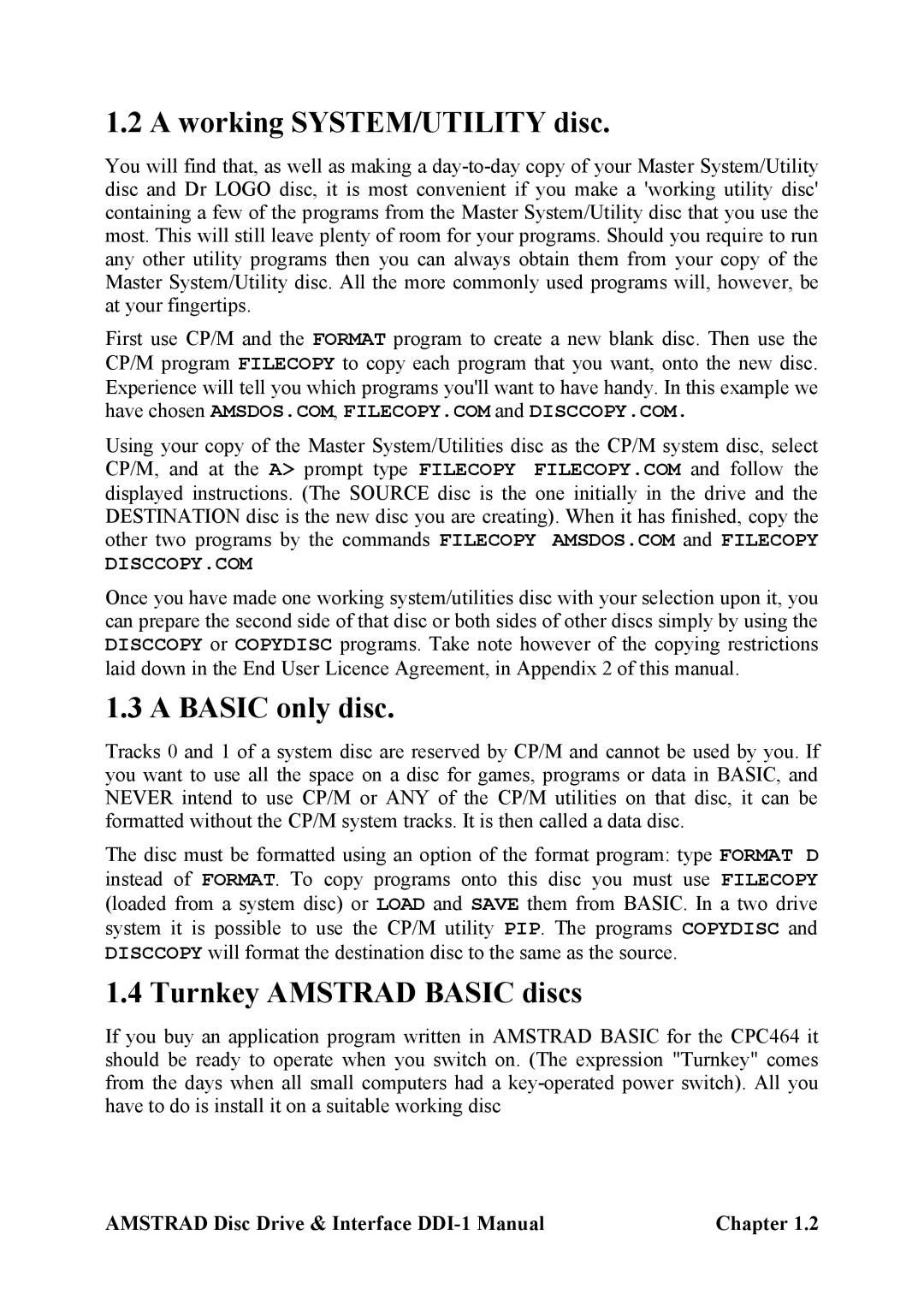1.2 A working SYSTEM/UTILITY disc.
You will find that, as well as making a
First use CP/M and the FORMAT program to create a new blank disc. Then use the CP/M program FILECOPY to copy each program that you want, onto the new disc. Experience will tell you which programs you'll want to have handy. In this example we have chosen AMSDOS.COM, FILECOPY.COM and DISCCOPY.COM.
Using your copy of the Master System/Utilities disc as the CP/M system disc, select CP/M, and at the A> prompt type FILECOPY FILECOPY.COM and follow the
displayed instructions. (The SOURCE disc is the one initially in the drive and the DESTINATION disc is the new disc you are creating). When it has finished, copy the other two programs by the commands FILECOPY AMSDOS.COM and FILECOPY
DISCCOPY.COM
Once you have made one working system/utilities disc with your selection upon it, you can prepare the second side of that disc or both sides of other discs simply by using the DISCCOPY or COPYDISC programs. Take note however of the copying restrictions laid down in the End User Licence Agreement, in Appendix 2 of this manual.
1.3 A BASIC only disc.
Tracks 0 and 1 of a system disc are reserved by CP/M and cannot be used by you. If you want to use all the space on a disc for games, programs or data in BASIC, and NEVER intend to use CP/M or ANY of the CP/M utilities on that disc, it can be formatted without the CP/M system tracks. It is then called a data disc.
The disc must be formatted using an option of the format program: type FORMAT D instead of FORMAT. To copy programs onto this disc you must use FILECOPY (loaded from a system disc) or LOAD and SAVE them from BASIC. In a two drive system it is possible to use the CP/M utility PIP. The programs COPYDISC and DISCCOPY will format the destination disc to the same as the source.
1.4 Turnkey AMSTRAD BASIC discs
If you buy an application program written in AMSTRAD BASIC for the CPC464 it should be ready to operate when you switch on. (The expression "Turnkey" comes from the days when all small computers had a
AMSTRAD Disc Drive & Interface | Chapter 1.2 |