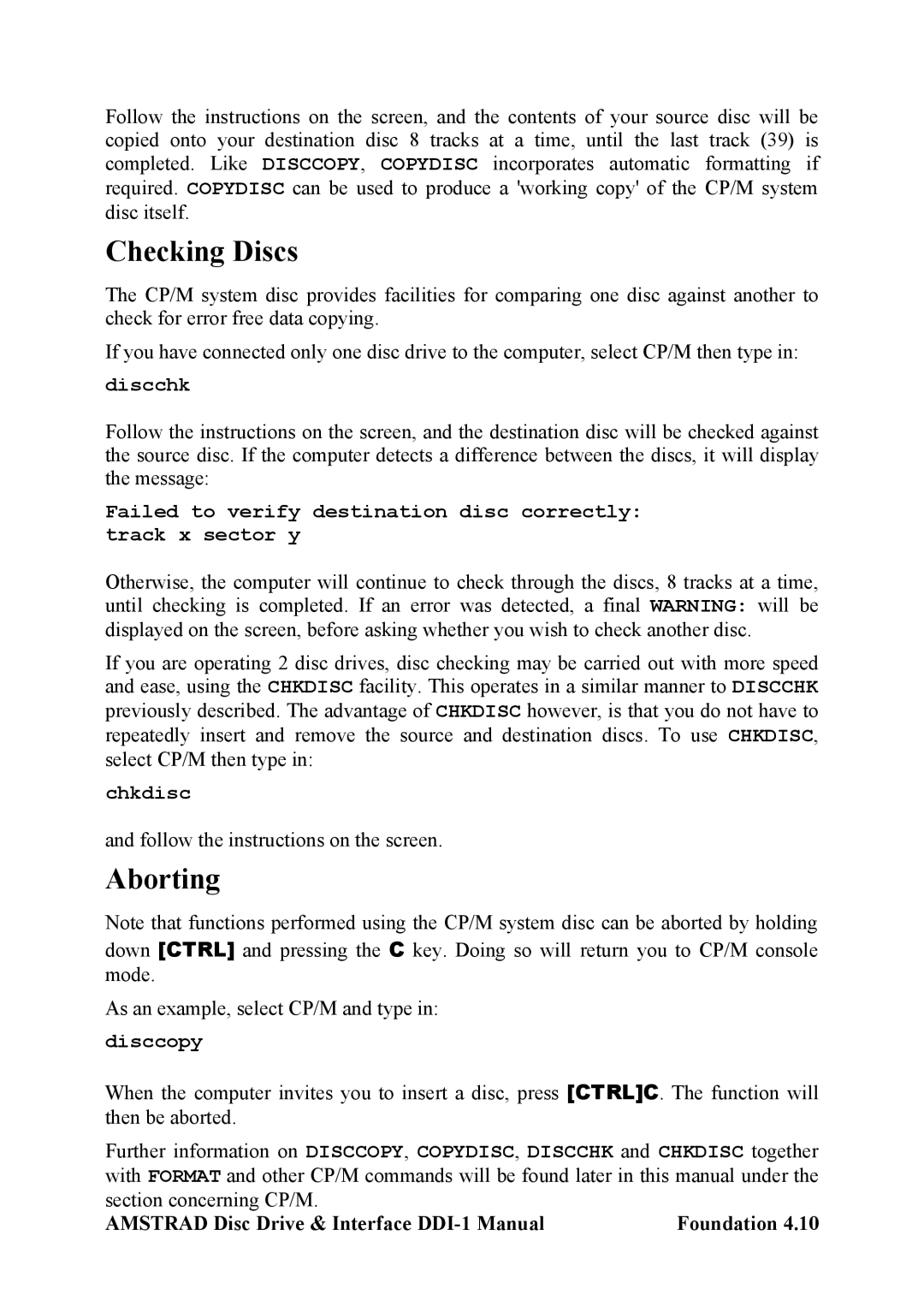Follow the instructions on the screen, and the contents of your source disc will be copied onto your destination disc 8 tracks at a time, until the last track (39) is completed. Like DISCCOPY, COPYDISC incorporates automatic formatting if required. COPYDISC can be used to produce a 'working copy' of the CP/M system disc itself.
Checking Discs
The CP/M system disc provides facilities for comparing one disc against another to check for error free data copying.
If you have connected only one disc drive to the computer, select CP/M then type in:
discchk
Follow the instructions on the screen, and the destination disc will be checked against the source disc. If the computer detects a difference between the discs, it will display the message:
Failed to verify destination disc correctly: track x sector y
Otherwise, the computer will continue to check through the discs, 8 tracks at a time, until checking is completed. If an error was detected, a final WARNING: will be displayed on the screen, before asking whether you wish to check another disc.
If you are operating 2 disc drives, disc checking may be carried out with more speed and ease, using the CHKDISC facility. This operates in a similar manner to DISCCHK previously described. The advantage of CHKDISC however, is that you do not have to repeatedly insert and remove the source and destination discs. To use CHKDISC, select CP/M then type in:
chkdisc
and follow the instructions on the screen.
Aborting
Note that functions performed using the CP/M system disc can be aborted by holding down [CTRL] and pressing the C key. Doing so will return you to CP/M console mode.
As an example, select CP/M and type in:
disccopy
When the computer invites you to insert a disc, press [CTRL]C. The function will then be aborted.
Further information on DISCCOPY, COPYDISC, DISCCHK and CHKDISC together with FORMAT and other CP/M commands will be found later in this manual under the
section concerning CP/M. |
|
AMSTRAD Disc Drive & Interface | Foundation 4.10 |