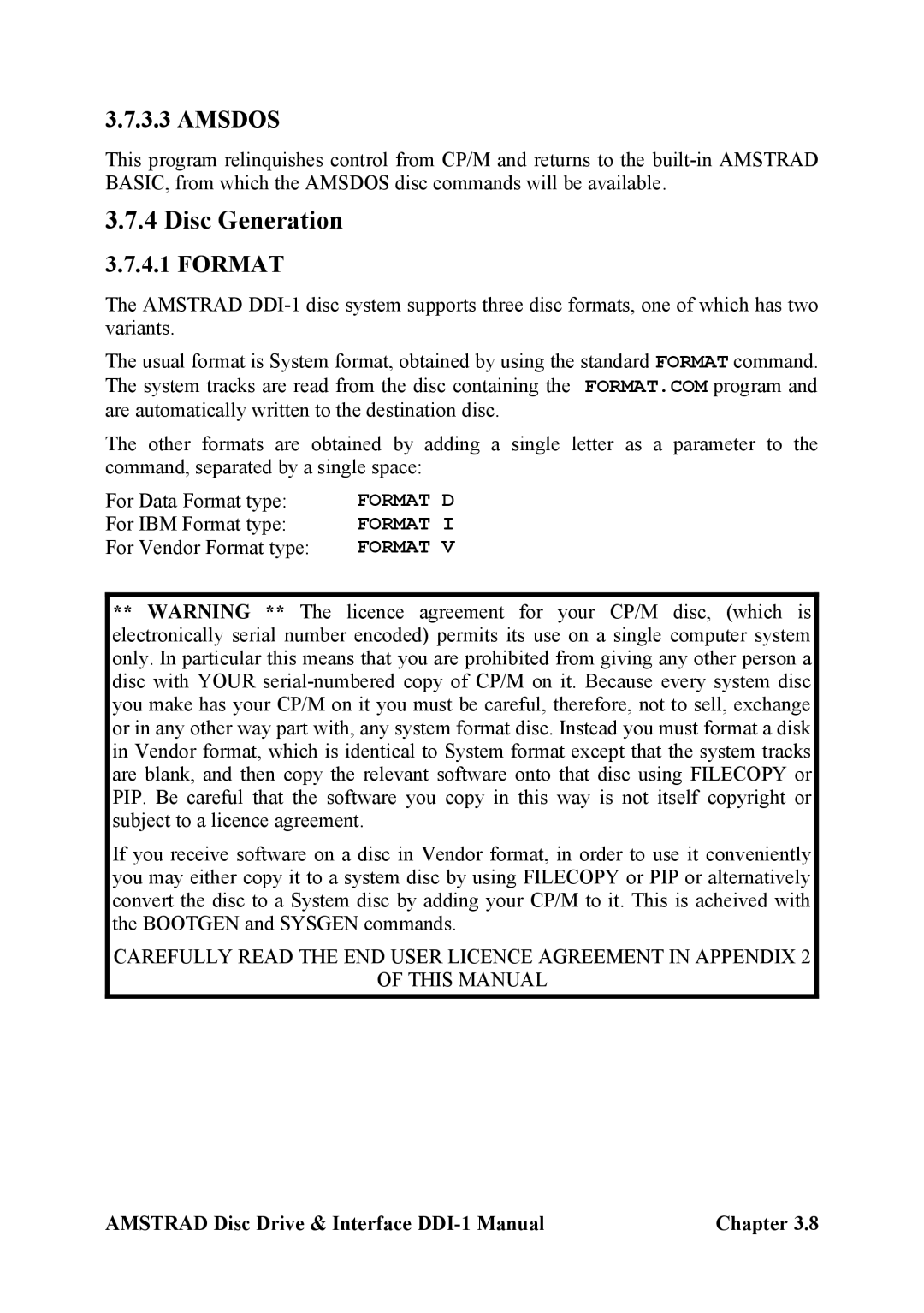3.7.3.3 AMSDOS
This program relinquishes control from CP/M and returns to the
3.7.4Disc Generation
3.7.4.1 FORMAT
The AMSTRAD
The usual format is System format, obtained by using the standard FORMAT command. The system tracks are read from the disc containing the FORMAT.COM program and are automatically written to the destination disc.
The other formats are obtained by adding a single letter as a parameter to the command, separated by a single space:
For Data Format type: For IBM Format type: For Vendor Format type:
FORMAT D FORMAT I FORMAT V
**WARNING ** The licence agreement for your CP/M disc, (which is electronically serial number encoded) permits its use on a single computer system only. In particular this means that you are prohibited from giving any other person a disc with YOUR
If you receive software on a disc in Vendor format, in order to use it conveniently you may either copy it to a system disc by using FILECOPY or PIP or alternatively convert the disc to a System disc by adding your CP/M to it. This is acheived with the BOOTGEN and SYSGEN commands.
CAREFULLY READ THE END USER LICENCE AGREEMENT IN APPENDIX 2
OF THIS MANUAL
AMSTRAD Disc Drive & Interface | Chapter 3.8 |