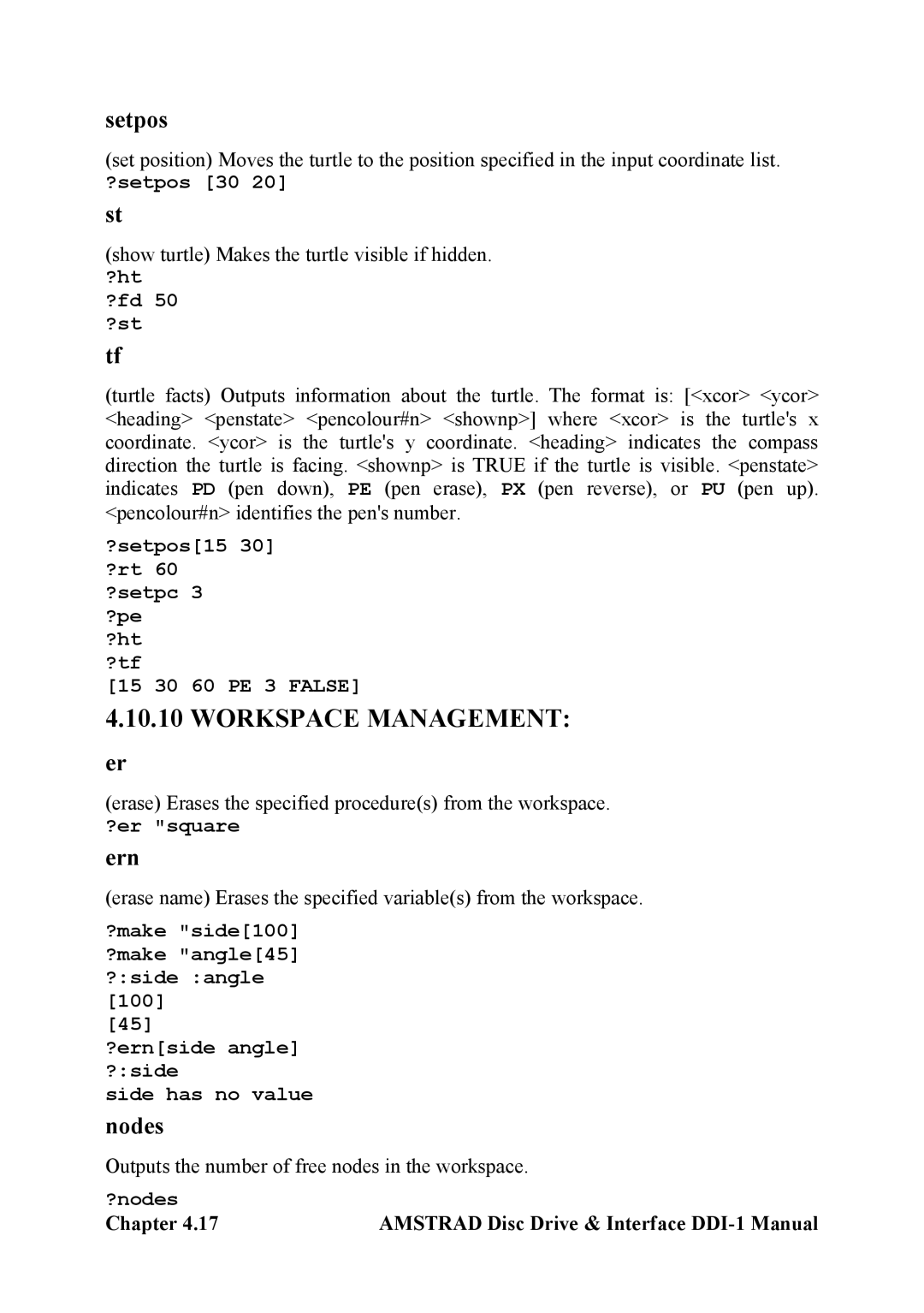setpos
(set position) Moves the turtle to the position specified in the input coordinate list.
?setpos [30 20]
st
(show turtle) Makes the turtle visible if hidden.
?ht ?fd 50 ?st
tf
(turtle facts) Outputs information about the turtle. The format is: [<xcor> <ycor> <heading> <penstate> <pencolour#n> <shownp>] where <xcor> is the turtle's x coordinate. <ycor> is the turtle's y coordinate. <heading> indicates the compass direction the turtle is facing. <shownp> is TRUE if the turtle is visible. <penstate> indicates PD (pen down), PE (pen erase), PX (pen reverse), or PU (pen up). <pencolour#n> identifies the pen's number.
?setpos[15 30] ?rt 60 ?setpc 3
?pe
?ht
?tf
[15 30 60 PE 3 FALSE]
4.10.10WORKSPACE MANAGEMENT:
er
(erase) Erases the specified procedure(s) from the workspace.
?er "square
ern
(erase name) Erases the specified variable(s) from the workspace.
?make "side[100] ?make "angle[45] ?:side :angle [100] [45] ?ern[side angle] ?:side
side has no value
nodes
Outputs the number of free nodes in the workspace.
?nodes
Chapter 4.17 | AMSTRAD Disc Drive & Interface |