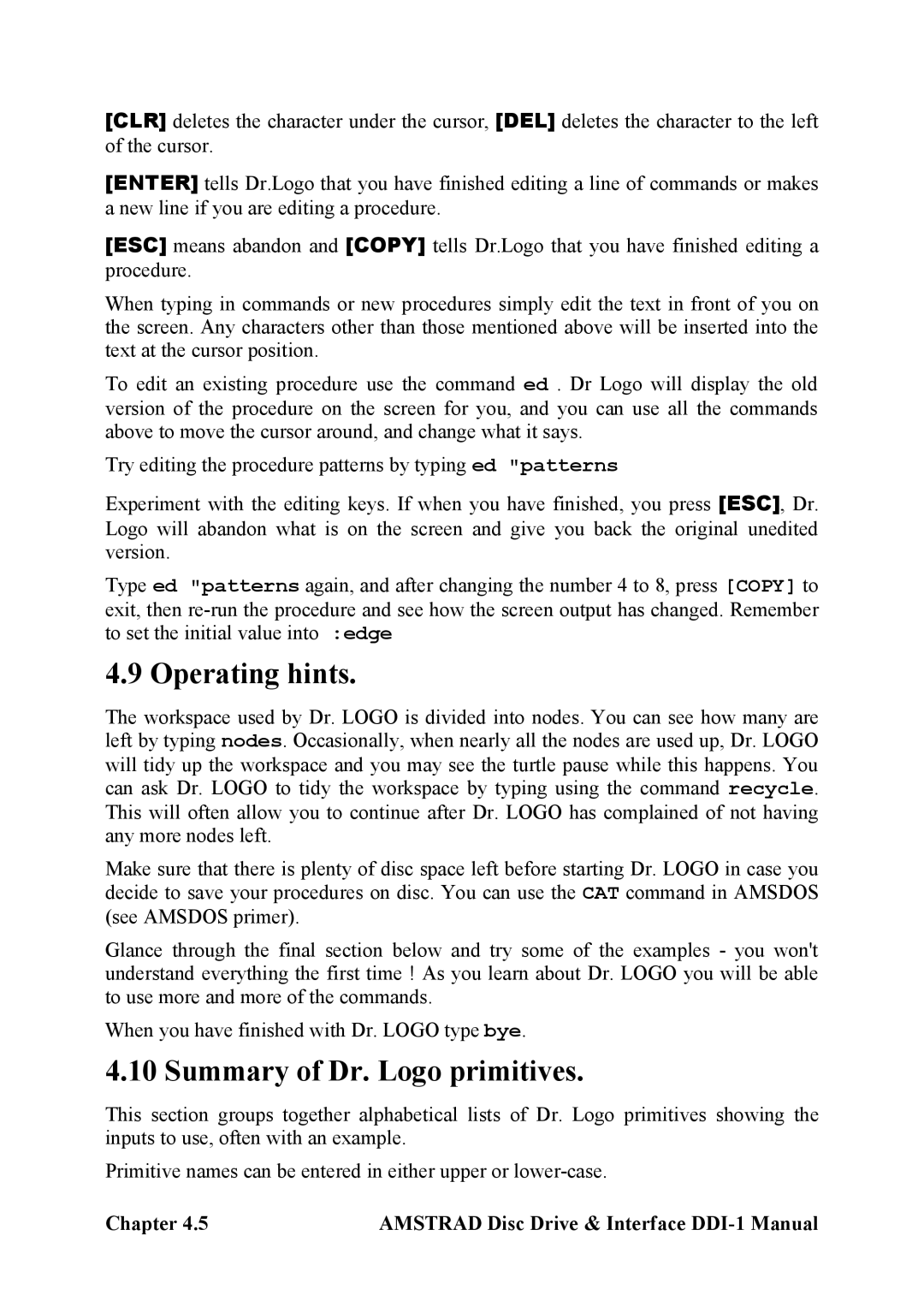[CLR] deletes the character under the cursor, [DEL] deletes the character to the left of the cursor.
[ENTER] tells Dr.Logo that you have finished editing a line of commands or makes a new line if you are editing a procedure.
[ESC] means abandon and [COPY] tells Dr.Logo that you have finished editing a procedure.
When typing in commands or new procedures simply edit the text in front of you on the screen. Any characters other than those mentioned above will be inserted into the text at the cursor position.
To edit an existing procedure use the command ed . Dr Logo will display the old version of the procedure on the screen for you, and you can use all the commands above to move the cursor around, and change what it says.
Try editing the procedure patterns by typing ed "patterns
Experiment with the editing keys. If when you have finished, you press [ESC], Dr. Logo will abandon what is on the screen and give you back the original unedited version.
Type ed "patterns again, and after changing the number 4 to 8, press [COPY] to exit, then
4.9 Operating hints.
The workspace used by Dr. LOGO is divided into nodes. You can see how many are left by typing nodes. Occasionally, when nearly all the nodes are used up, Dr. LOGO will tidy up the workspace and you may see the turtle pause while this happens. You can ask Dr. LOGO to tidy the workspace by typing using the command recycle. This will often allow you to continue after Dr. LOGO has complained of not having any more nodes left.
Make sure that there is plenty of disc space left before starting Dr. LOGO in case you decide to save your procedures on disc. You can use the CAT command in AMSDOS (see AMSDOS primer).
Glance through the final section below and try some of the examples - you won't understand everything the first time ! As you learn about Dr. LOGO you will be able to use more and more of the commands.
When you have finished with Dr. LOGO type bye.
4.10 Summary of Dr. Logo primitives.
This section groups together alphabetical lists of Dr. Logo primitives showing the inputs to use, often with an example.
Primitive names can be entered in either upper or
Chapter 4.5 | AMSTRAD Disc Drive & Interface |