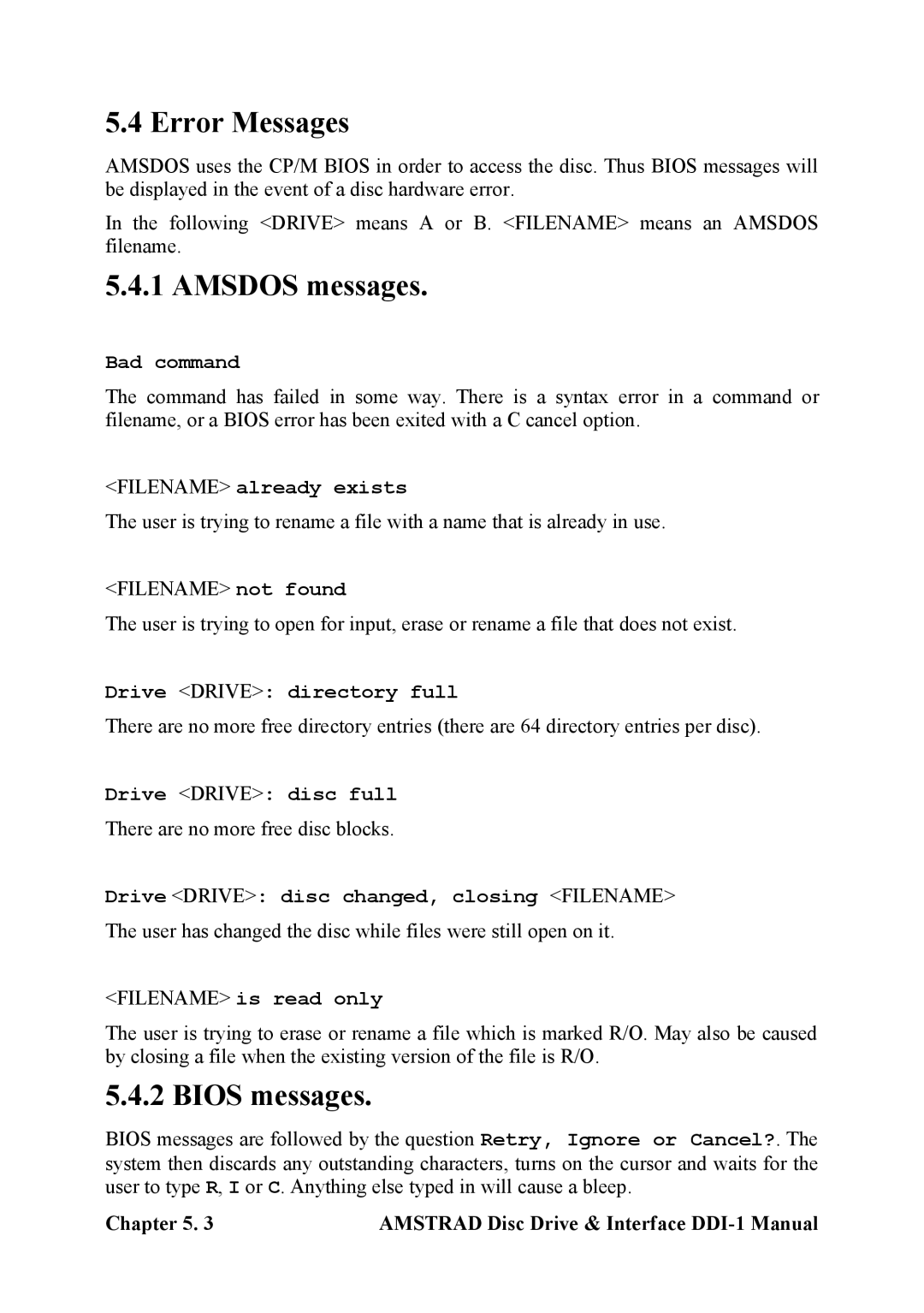5.4 Error Messages
AMSDOS uses the CP/M BIOS in order to access the disc. Thus BIOS messages will be displayed in the event of a disc hardware error.
In the following <DRIVE> means A or B. <FILENAME> means an AMSDOS filename.
5.4.1 AMSDOS messages.
Bad command
The command has failed in some way. There is a syntax error in a command or filename, or a BIOS error has been exited with a C cancel option.
<FILENAME> already exists
The user is trying to rename a file with a name that is already in use.
<FILENAME> not found
The user is trying to open for input, erase or rename a file that does not exist.
Drive <DRIVE>: directory full
There are no more free directory entries (there are 64 directory entries per disc).
Drive <DRIVE>: disc full
There are no more free disc blocks.
Drive <DRIVE>: disc changed, closing <FILENAME>
The user has changed the disc while files were still open on it.
<FILENAME> is read only
The user is trying to erase or rename a file which is marked R/O. May also be caused by closing a file when the existing version of the file is R/O.
5.4.2 BIOS messages.
BIOS messages are followed by the question Retry, Ignore or Cancel?. The system then discards any outstanding characters, turns on the cursor and waits for the user to type R, I or C. Anything else typed in will cause a bleep.
Chapter 5. 3 | AMSTRAD Disc Drive & Interface |