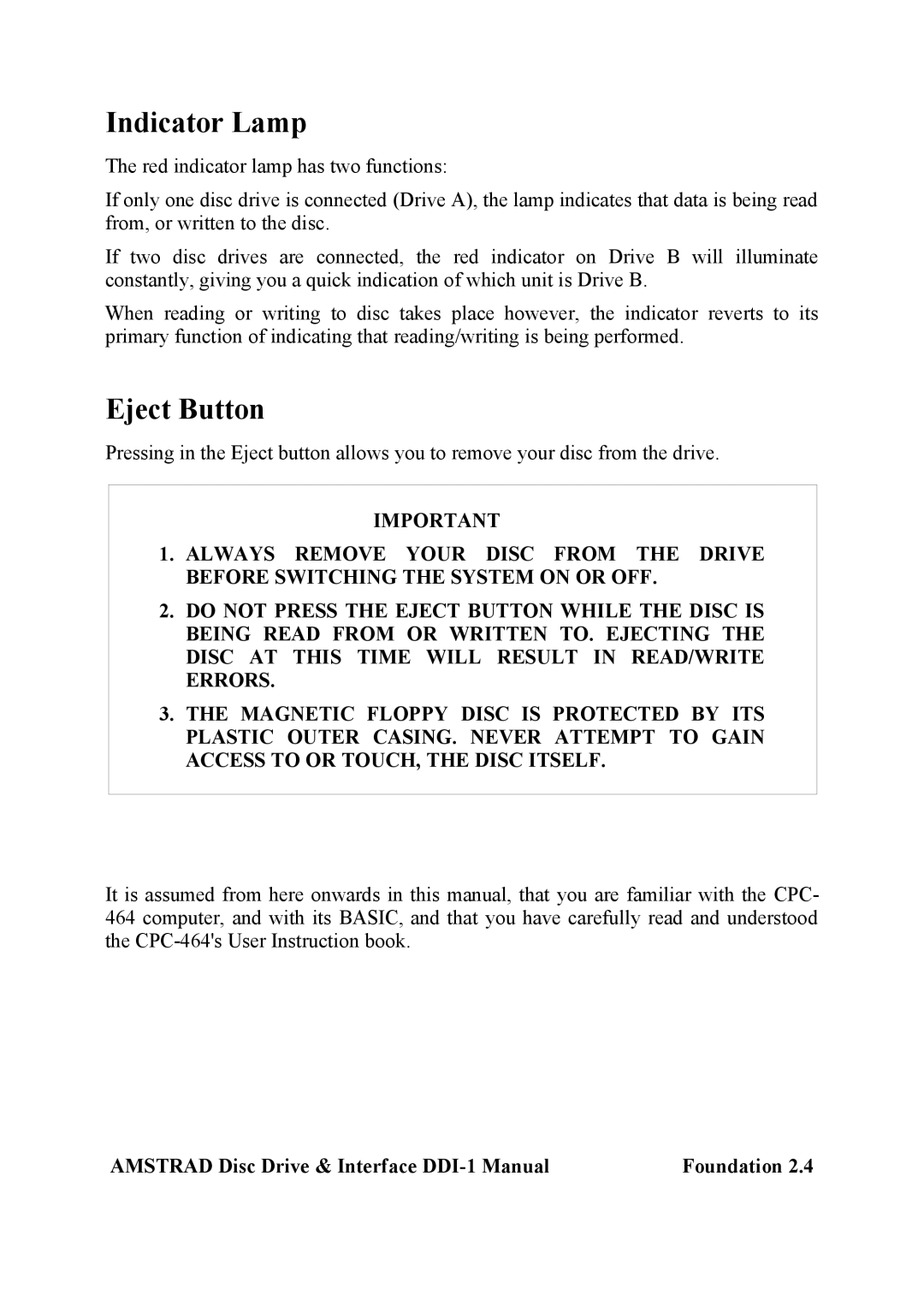Indicator Lamp
The red indicator lamp has two functions:
If only one disc drive is connected (Drive A), the lamp indicates that data is being read from, or written to the disc.
If two disc drives are connected, the red indicator on Drive B will illuminate constantly, giving you a quick indication of which unit is Drive B.
When reading or writing to disc takes place however, the indicator reverts to its primary function of indicating that reading/writing is being performed.
Eject Button
Pressing in the Eject button allows you to remove your disc from the drive.
IMPORTANT
1.ALWAYS REMOVE YOUR DISC FROM THE DRIVE BEFORE SWITCHING THE SYSTEM ON OR OFF.
2.DO NOT PRESS THE EJECT BUTTON WHILE THE DISC IS BEING READ FROM OR WRITTEN TO. EJECTING THE DISC AT THIS TIME WILL RESULT IN READ/WRITE ERRORS.
3.THE MAGNETIC FLOPPY DISC IS PROTECTED BY ITS PLASTIC OUTER CASING. NEVER ATTEMPT TO GAIN ACCESS TO OR TOUCH, THE DISC ITSELF.
It is assumed from here onwards in this manual, that you are familiar with the CPC- 464 computer, and with its BASIC, and that you have carefully read and understood the
AMSTRAD Disc Drive & Interface | Foundation 2.4 |