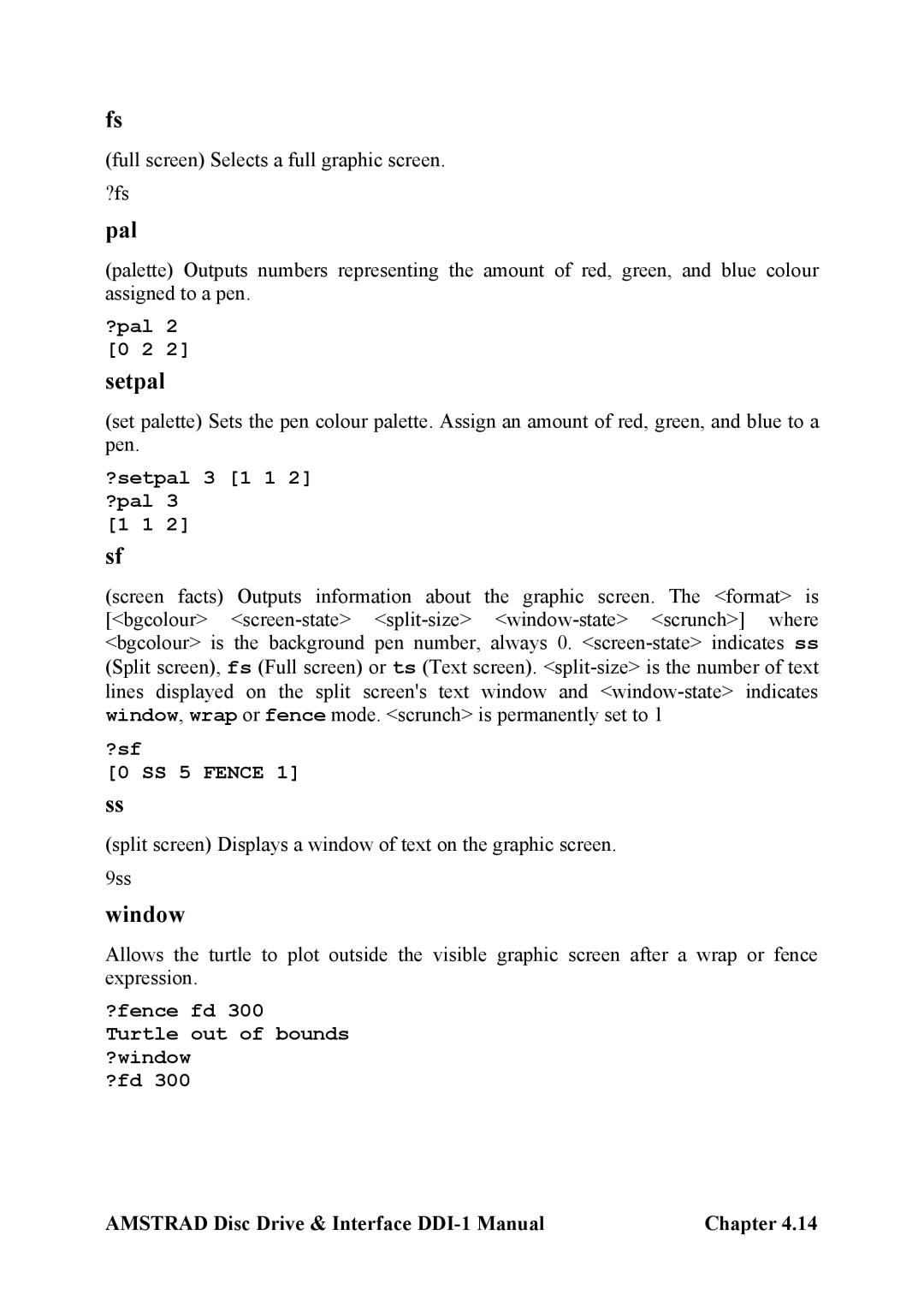fs
(full screen) Selects a full graphic screen. ?fs
pal
(palette) Outputs numbers representing the amount of red, green, and blue colour assigned to a pen.
?pal 2 [0 2 2]
setpal
(set palette) Sets the pen colour palette. Assign an amount of red, green, and blue to a pen.
?setpal 3 [1 1 2] ?pal 3
[1 1 2]
sf
(screen facts) Outputs information about the graphic screen. The <format> is [<bgcolour>
?sf
[0 SS 5 FENCE 1]
ss
(split screen) Displays a window of text on the graphic screen. 9ss
window
Allows the turtle to plot outside the visible graphic screen after a wrap or fence expression.
?fence fd 300 Turtle out of bounds ?window
?fd 300
AMSTRAD Disc Drive & Interface | Chapter 4.14 |