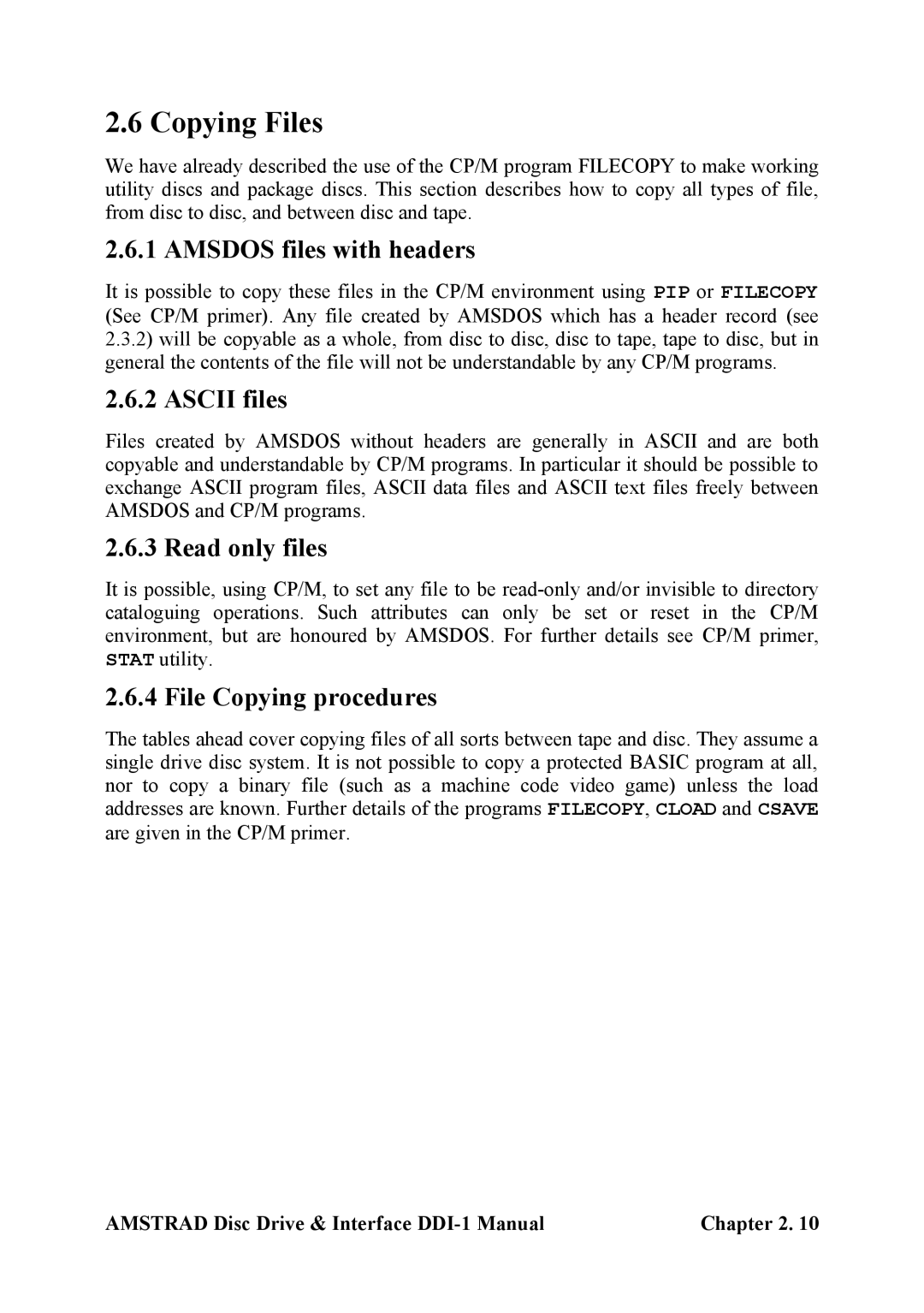2.6 Copying Files
We have already described the use of the CP/M program FILECOPY to make working utility discs and package discs. This section describes how to copy all types of file, from disc to disc, and between disc and tape.
2.6.1 AMSDOS files with headers
It is possible to copy these files in the CP/M environment using PIP or FILECOPY (See CP/M primer). Any file created by AMSDOS which has a header record (see 2.3.2) will be copyable as a whole, from disc to disc, disc to tape, tape to disc, but in general the contents of the file will not be understandable by any CP/M programs.
2.6.2 ASCII files
Files created by AMSDOS without headers are generally in ASCII and are both copyable and understandable by CP/M programs. In particular it should be possible to exchange ASCII program files, ASCII data files and ASCII text files freely between AMSDOS and CP/M programs.
2.6.3 Read only files
It is possible, using CP/M, to set any file to be
2.6.4 File Copying procedures
The tables ahead cover copying files of all sorts between tape and disc. They assume a single drive disc system. It is not possible to copy a protected BASIC program at all, nor to copy a binary file (such as a machine code video game) unless the load addresses are known. Further details of the programs FILECOPY, CLOAD and CSAVE are given in the CP/M primer.
AMSTRAD Disc Drive & Interface | Chapter 2. 10 |