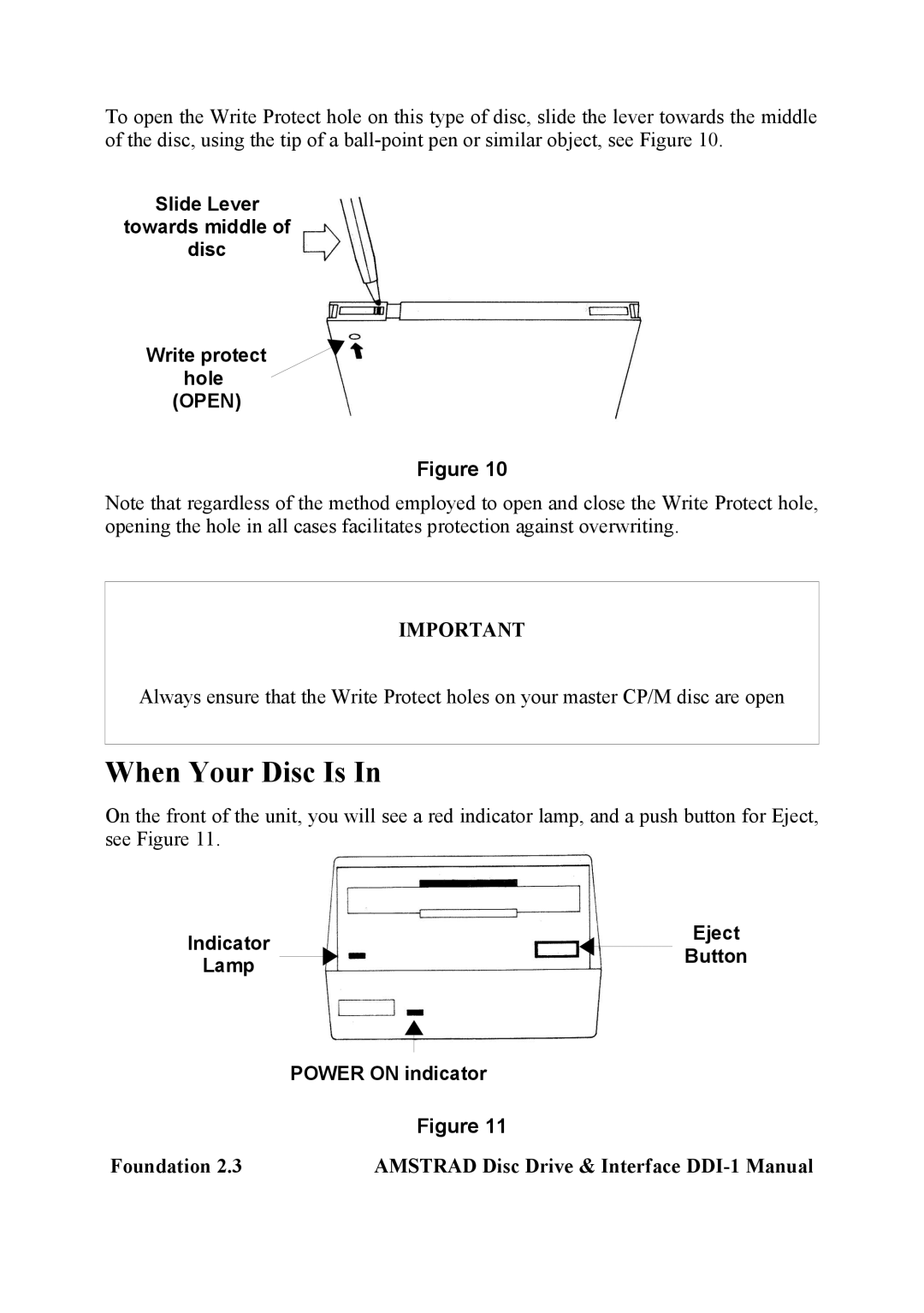To open the Write Protect hole on this type of disc, slide the lever towards the middle of the disc, using the tip of a
Slide Lever
towards middle of
disc
Write protect hole (OPEN)
Figure 10
Note that regardless of the method employed to open and close the Write Protect hole, opening the hole in all cases facilitates protection against overwriting.
IMPORTANT
Always ensure that the Write Protect holes on your master CP/M disc are open
When Your Disc Is In
On the front of the unit, you will see a red indicator lamp, and a push button for Eject, see Figure 11.
Indicator |
|
|
| Eject |
|
|
| Button | |
Lamp |
|
|
| |
| ||||
|
|
|
|
| POWER ON indicator |
| Figure 11 |
Foundation 2.3 | AMSTRAD Disc Drive & Interface |