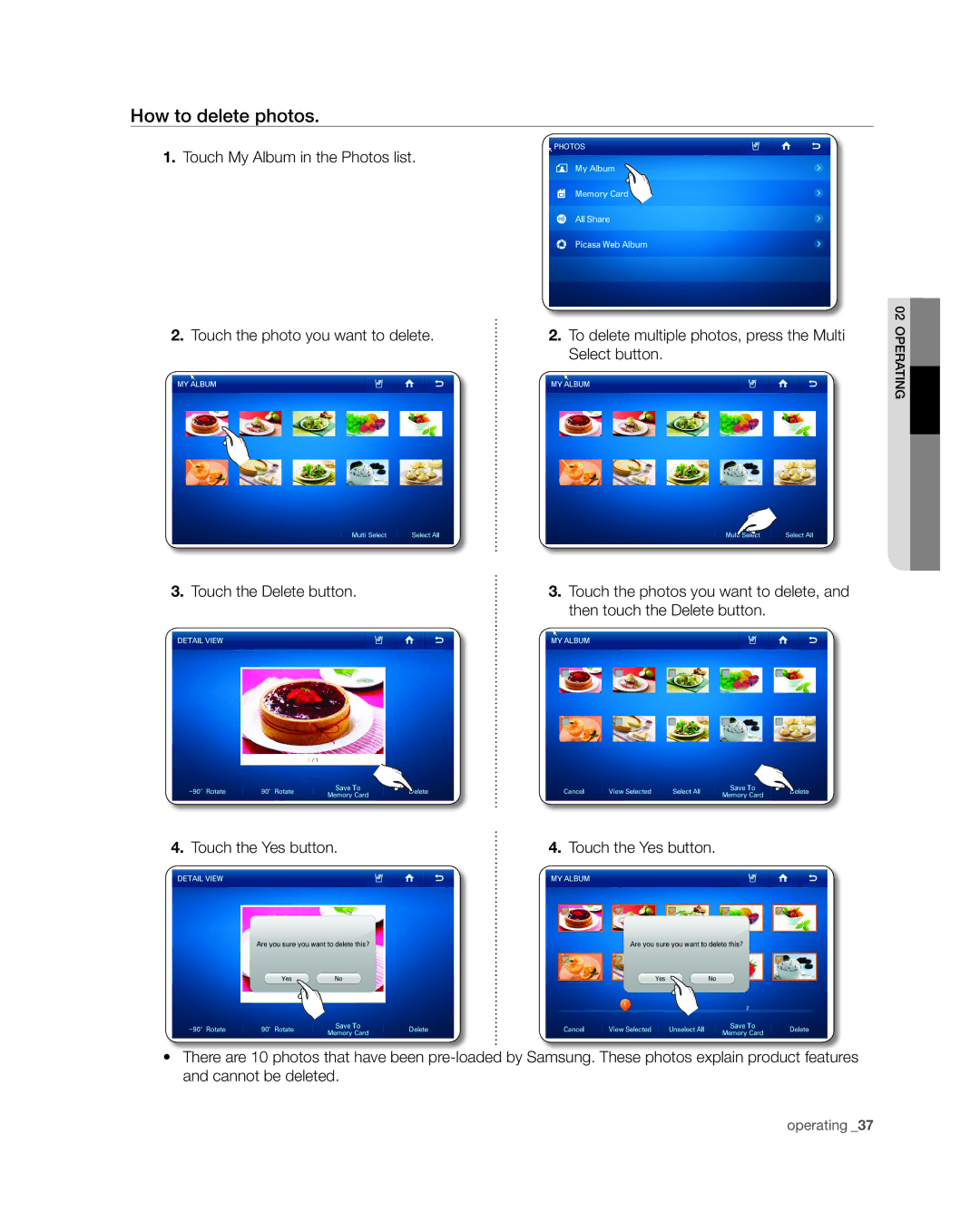How to delete photos.
1.Touch My Album in the Photos list.
2. Touch the photo you want to delete. | 2. To delete multiple photos, press the Multi | ||
|
| Select button. | |
|
|
|
|
|
|
|
|
3. Touch the Delete button. | 3. Touch the photos you want to delete, and | ||
|
| then touch the Delete button. | |
|
|
|
|
|
|
|
|
4. Touch the Yes button. | 4. Touch the Yes button. |
02operating
•There are 10 photos that have been