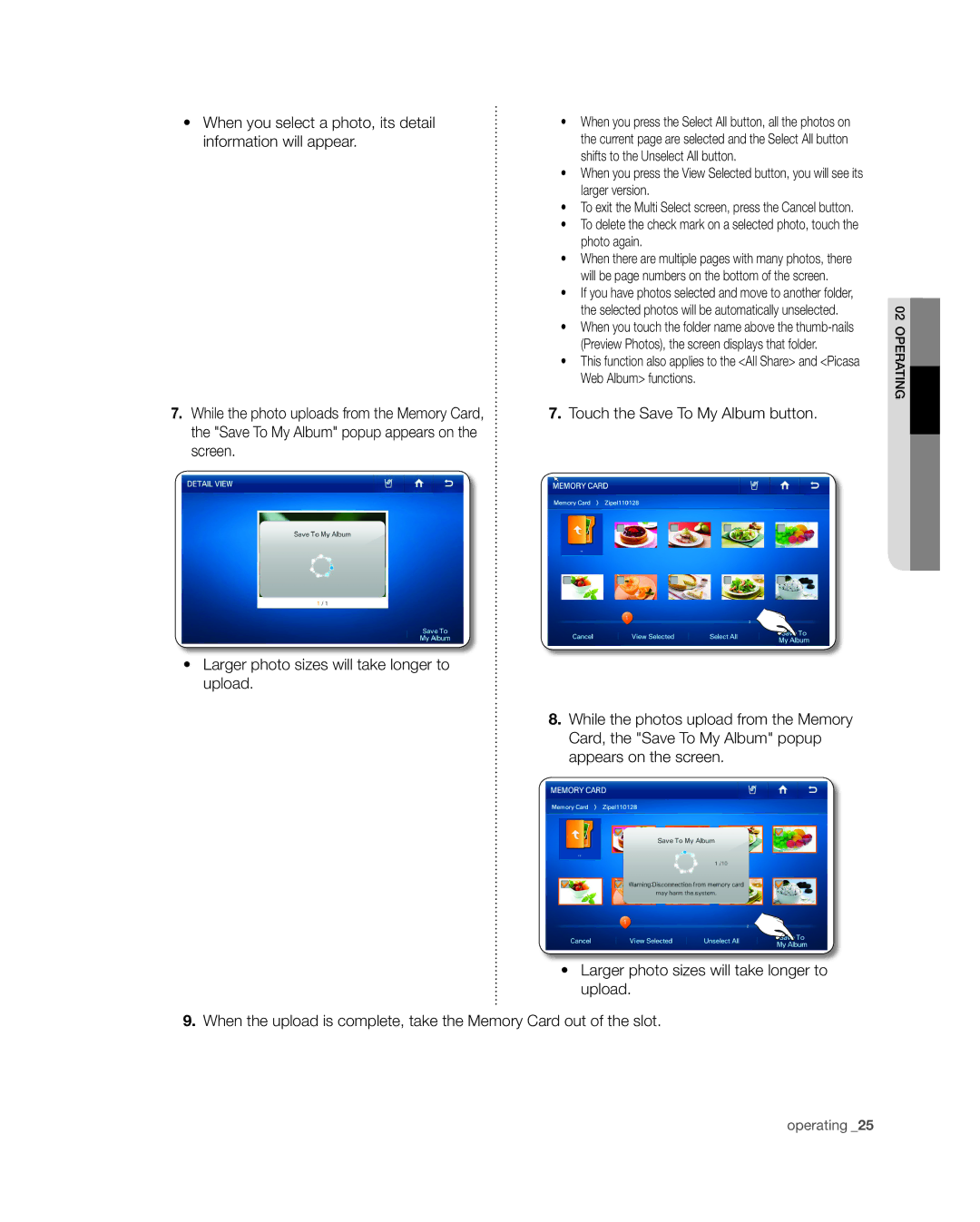•When you select a photo, its detail information will appear.
7.While the photo uploads from the Memory Card, the "Save To My Album" popup appears on the screen.
•Larger photo sizes will take longer to upload.
•When you press the Select All button, all the photos on the current page are selected and the Select All button shifts to the Unselect All button.
•When you press the View Selected button, you will see its larger version.
•To exit the Multi Select screen, press the Cancel button.
•To delete the check mark on a selected photo, touch the photo again.
•When there are multiple pages with many photos, there will be page numbers on the bottom of the screen.
•If you have photos selected and move to another folder, the selected photos will be automatically unselected.
•When you touch the folder name above the
•This function also applies to the <All Share> and <Picasa Web Album> functions.
7.Touch the Save To My Album button.
8.While the photos upload from the Memory Card, the "Save To My Album" popup appears on the screen.
02operating
• Larger photo sizes will take longer to upload.
9.When the upload is complete, take the Memory Card out of the slot.