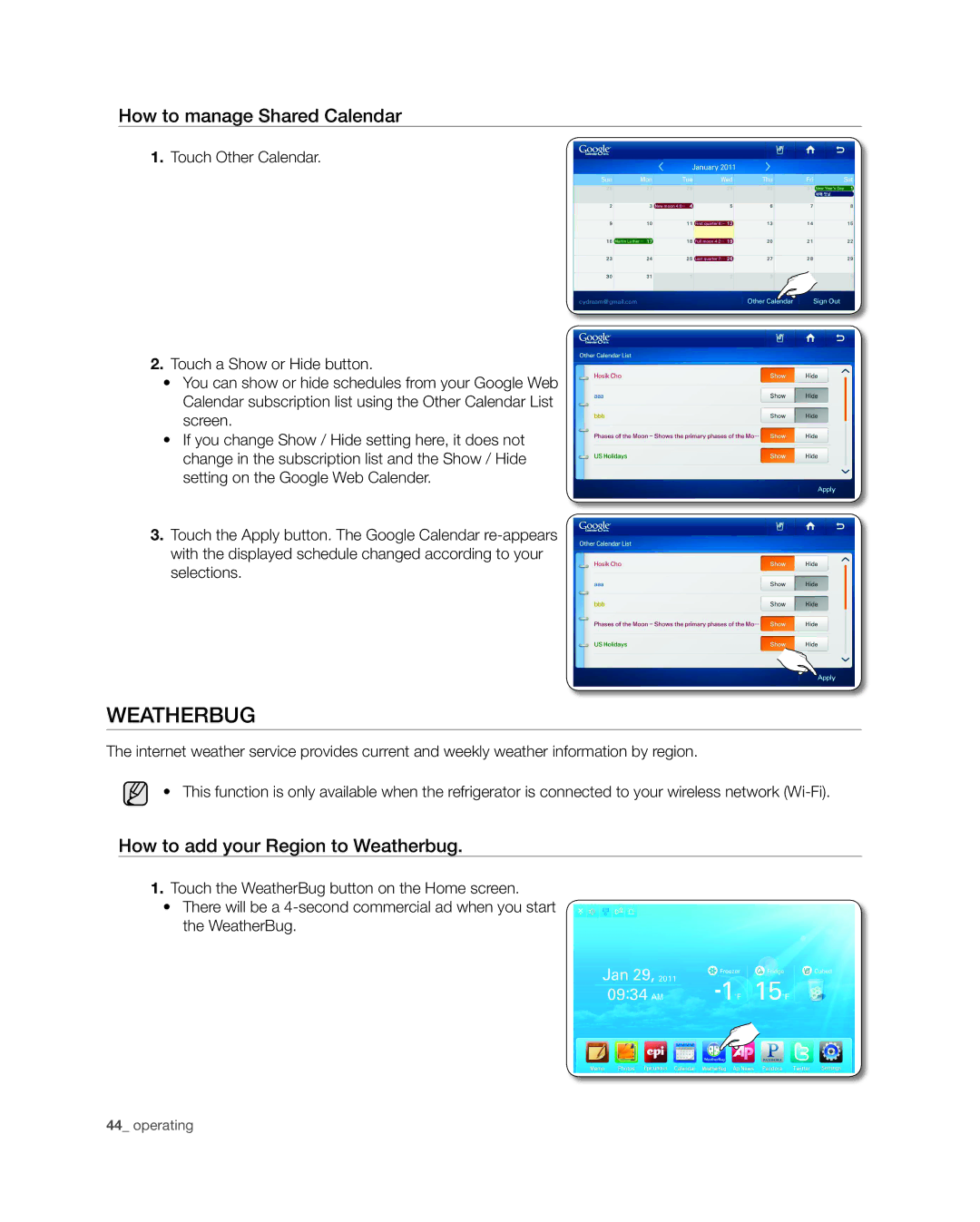How to manage Shared Calendar
1.Touch Other Calendar.
2.Touch a Show or Hide button.
•You can show or hide schedules from your Google Web Calendar subscription list using the Other Calendar List screen.
•If you change Show / Hide setting here, it does not change in the subscription list and the Show / Hide setting on the Google Web Calender.
3.Touch the Apply button. The Google Calendar
WeatherBug
The internet weather service provides current and weekly weather information by region.
• This function is only available when the refrigerator is connected to your wireless network
How to add your Region to Weatherbug.
1.Touch the WeatherBug button on the Home screen.
•There will be a