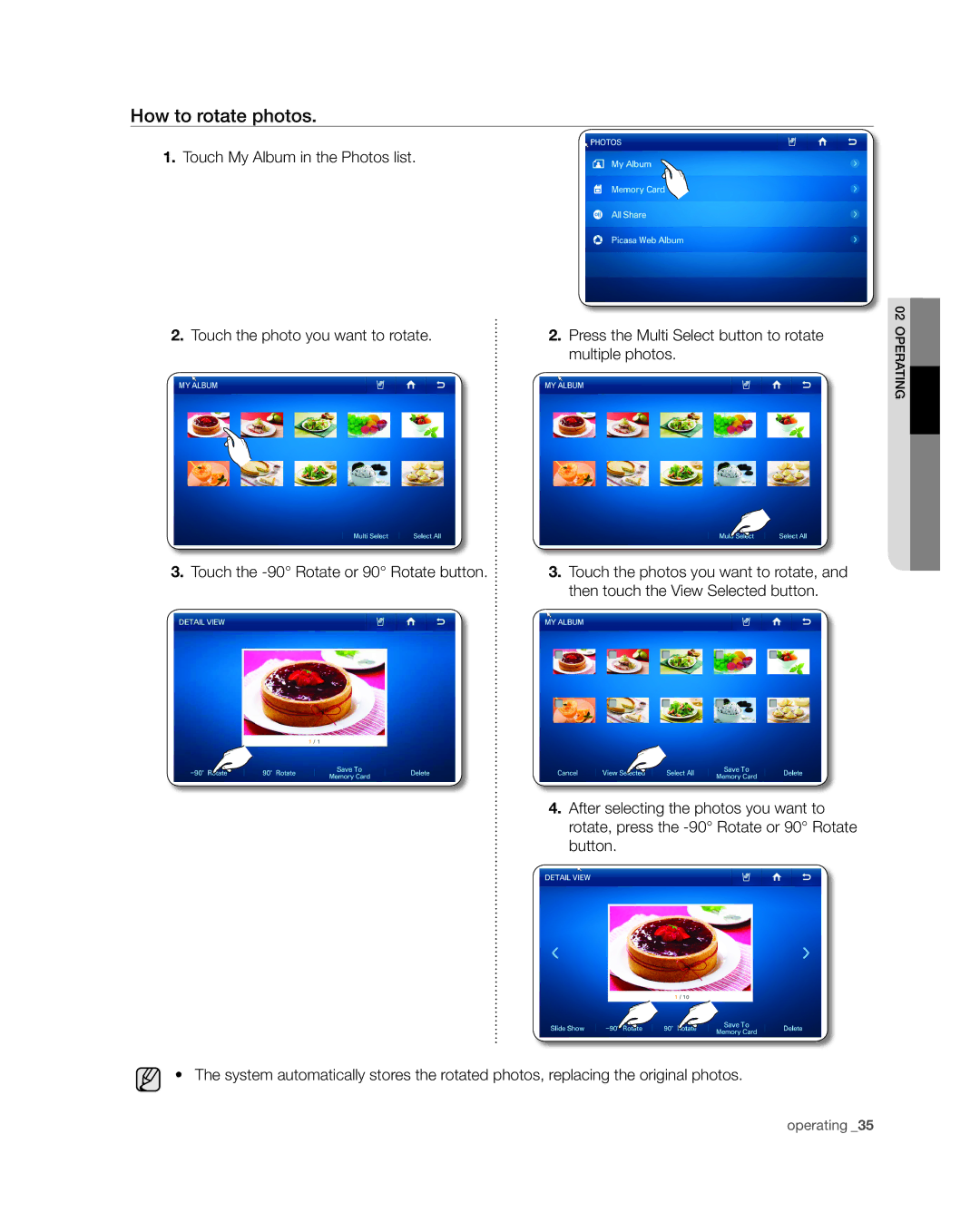How to rotate photos.
1.Touch My Album in the Photos list.
2. Touch the photo you want to rotate. | 2. Press the Multi Select button to rotate | |
|
| multiple photos. |
|
|
|
|
|
|
3. Touch the | 3. Touch the photos you want to rotate, and | ||
|
| then touch the View Selected button. | |
|
|
|
|
|
|
|
|
4. After selecting the photos you want to rotate, press the
02operating
•The system automatically stores the rotated photos, replacing the original photos.