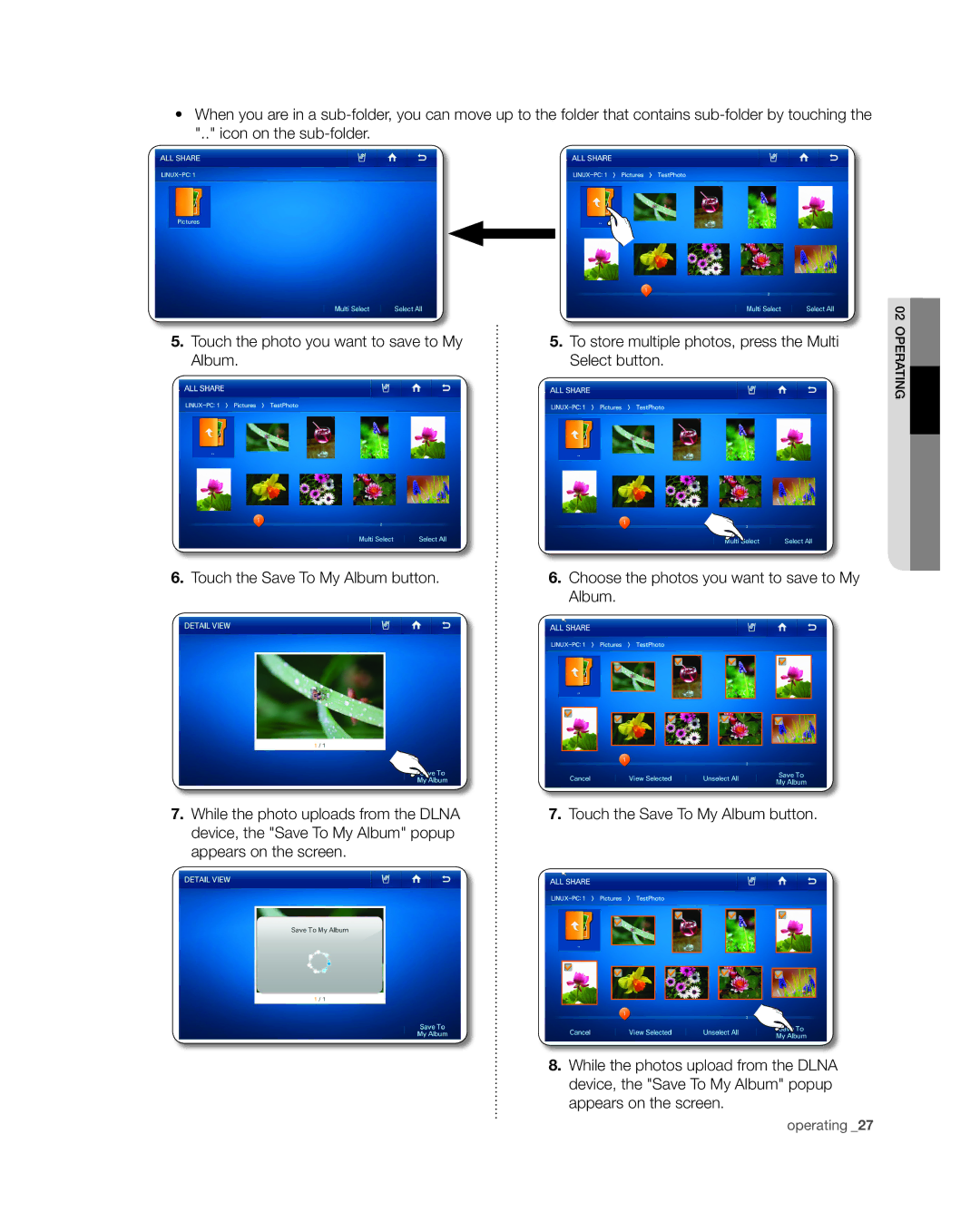•When you are in a
5.Touch the photo you want to save to My Album.
6.Touch the Save To My Album button.
7.While the photo uploads from the DLNA device, the "Save To My Album" popup appears on the screen.
5.To store multiple photos, press the Multi Select button.
6.Choose the photos you want to save to My Album.
7.Touch the Save To My Album button.
8.While the photos upload from the DLNA device, the "Save To My Album" popup appears on the screen.
02operating