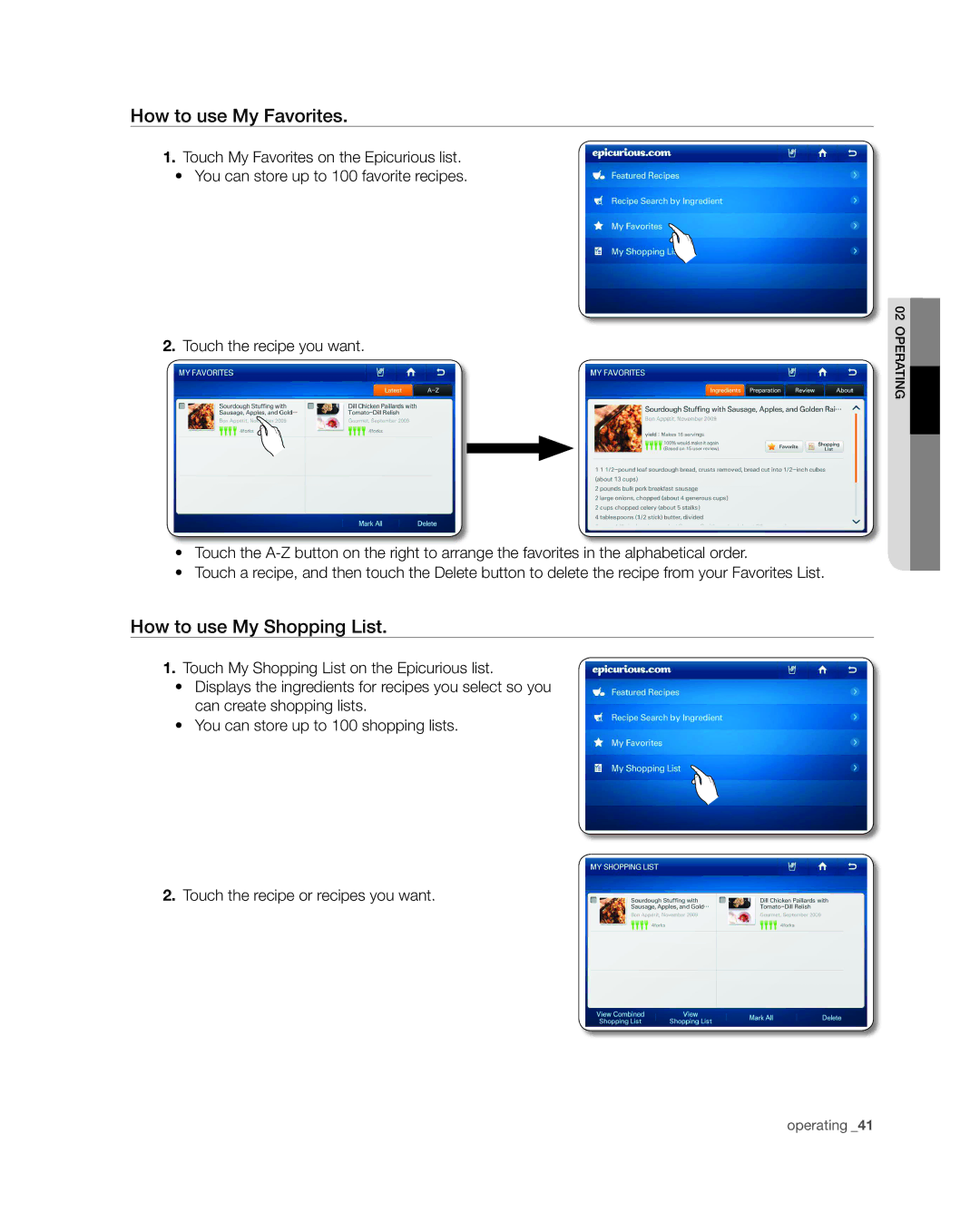How to use My Favorites.
1.Touch My Favorites on the Epicurious list.
•You can store up to 100 favorite recipes.
2.Touch the recipe you want.
•Touch the
•Touch a recipe, and then touch the Delete button to delete the recipe from your Favorites List.
How to use My Shopping List.
1.Touch My Shopping List on the Epicurious list.
•Displays the ingredients for recipes you select so you can create shopping lists.
•You can store up to 100 shopping lists.
2.Touch the recipe or recipes you want.
02operating