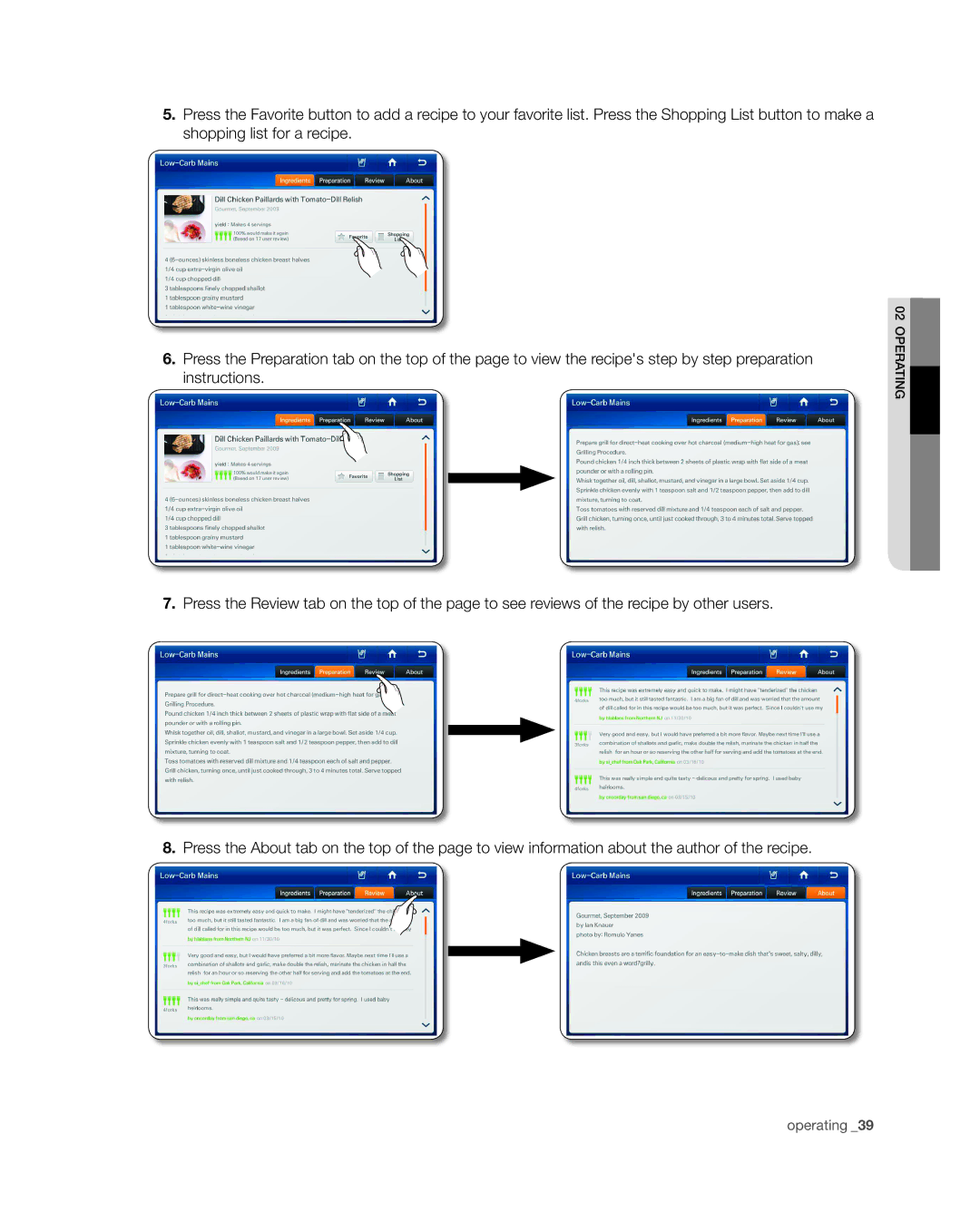5.Press the Favorite button to add a recipe to your favorite list. Press the Shopping List button to make a shopping list for a recipe.
6.Press the Preparation tab on the top of the page to view the recipe's step by step preparation instructions.
7.Press the Review tab on the top of the page to see reviews of the recipe by other users.
8.Press the About tab on the top of the page to view information about the author of the recipe.
02operating