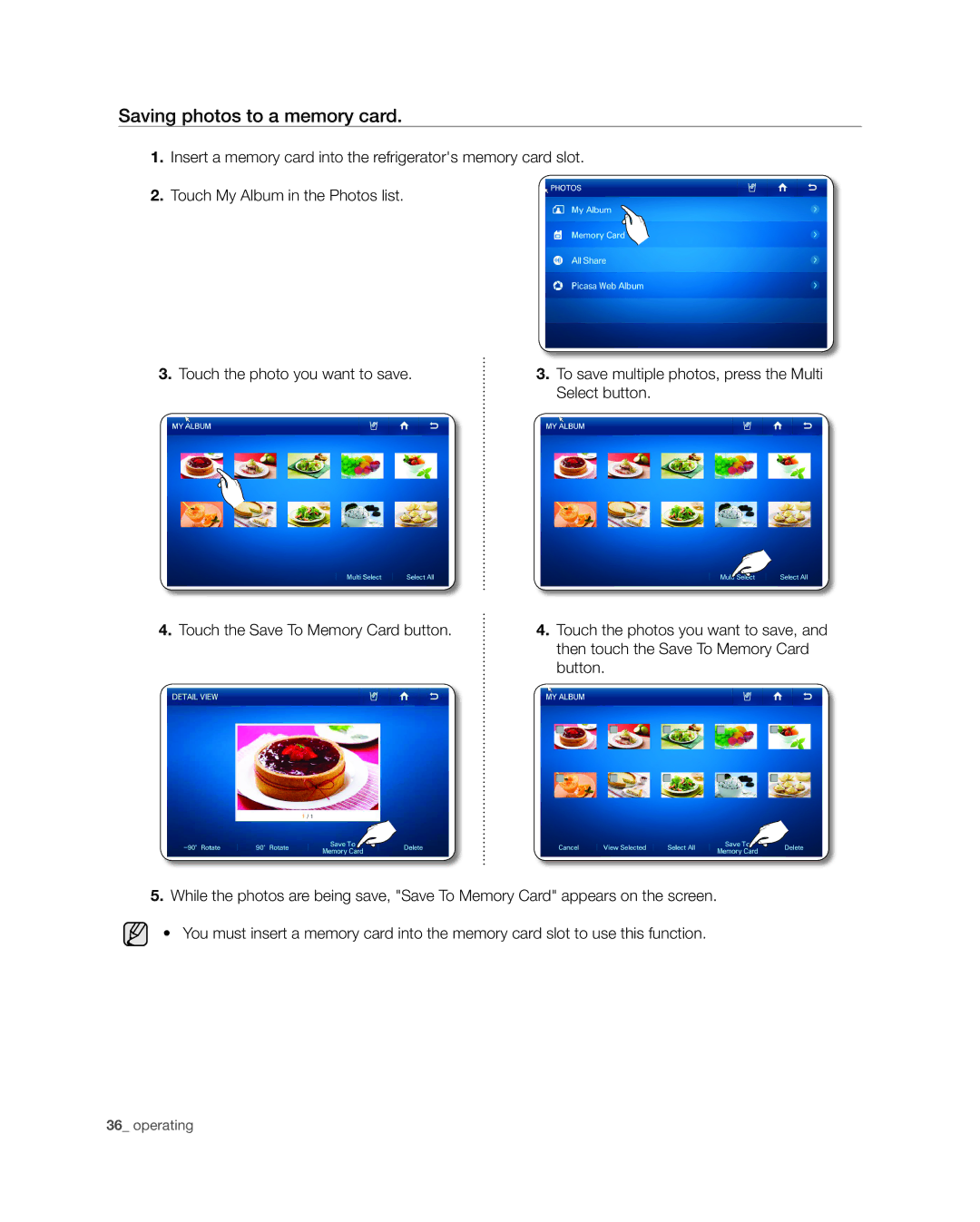Saving photos to a memory card.
1.Insert a memory card into the refrigerator's memory card slot.
2.Touch My Album in the Photos list.
3.Touch the photo you want to save.
3.To save multiple photos, press the Multi Select button.
4.Touch the Save To Memory Card button.
4.Touch the photos you want to save, and then touch the Save To Memory Card button.
5.While the photos are being save, "Save To Memory Card" appears on the screen.
• You must insert a memory card into the memory card slot to use this function.