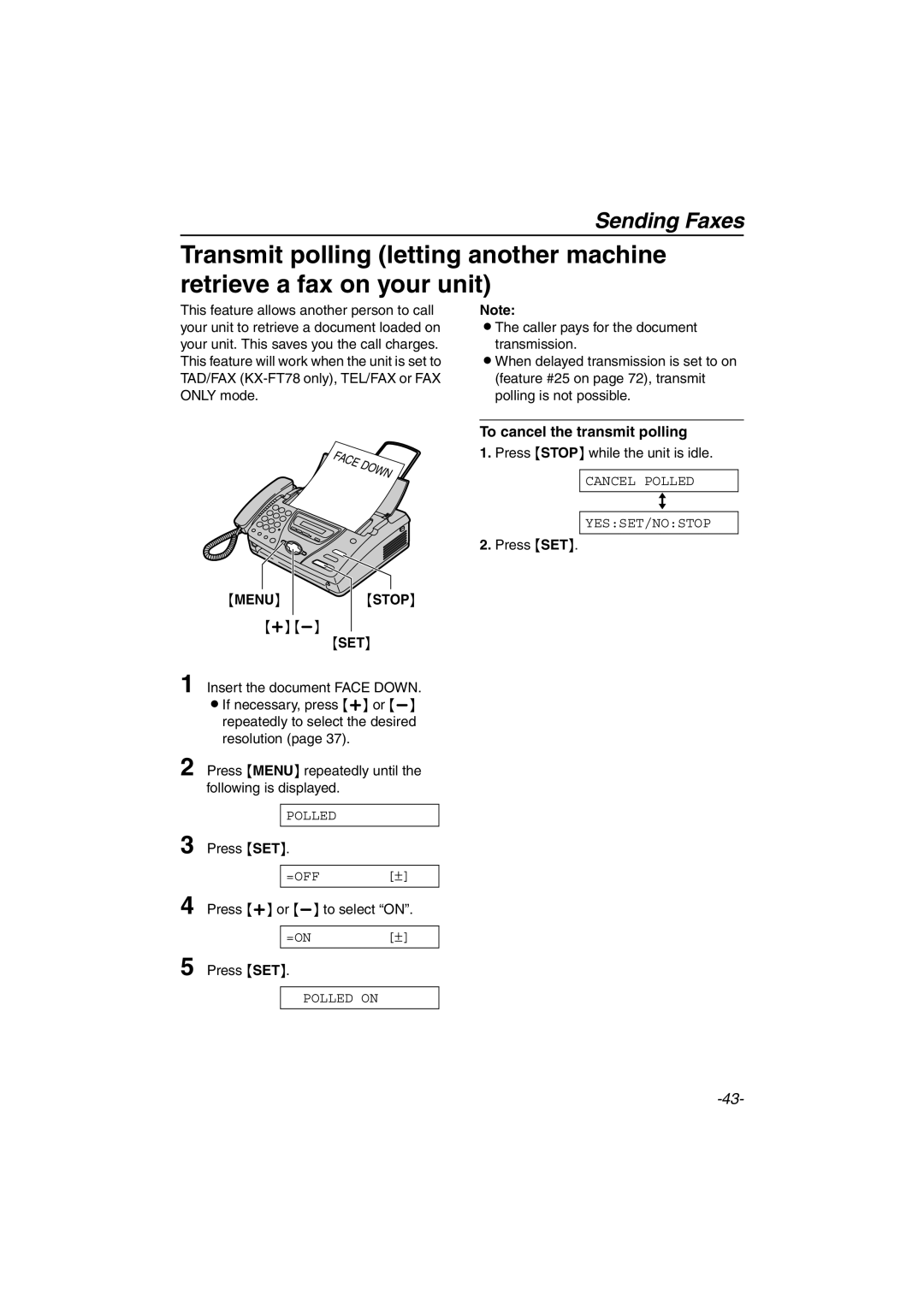Sending Faxes
Transmit polling (letting another machine retrieve a fax on your unit)
This feature allows another person to call your unit to retrieve a document loaded on your unit. This saves you the call charges. This feature will work when the unit is set to TAD/FAX
{MENU} | {STOP} |
|
|
{+}
{SET}
Note:
LThe caller pays for the document transmission.
LWhen delayed transmission is set to on (feature #25 on page 72), transmit polling is not possible.
To cancel the transmit polling
1.Press {STOP} while the unit is idle.
CANCEL POLLED
b
YES:SET/NO:STOP
2.Press {SET}.
1 Insert the document FACE DOWN. LIf necessary, press {+} or
repeatedly to select the desired resolution (page 37).
2 Press {MENU} repeatedly until the following is displayed.
3
4
POLLED
Press {SET}.
=OFF [±]
Press {+} or
=ON [±]
5 Press {SET}.
POLLED ON