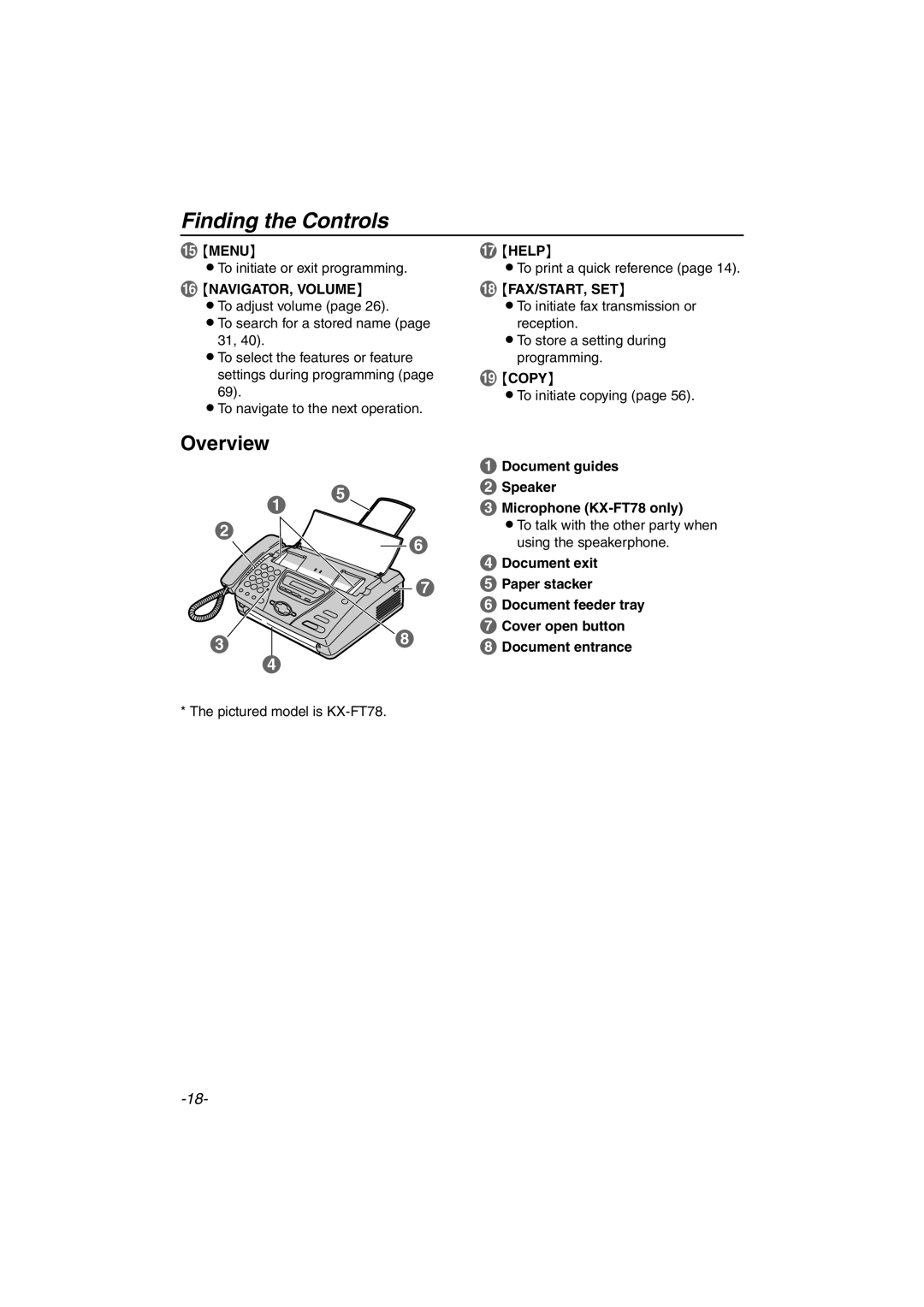Finding the Controls
O{MENU}
LTo initiate or exit programming.
P{NAVIGATOR, VOLUME}
LTo adjust volume (page 26).
LTo search for a stored name (page 31, 40).
LTo select the features or feature settings during programming (page 69).
LTo navigate to the next operation.
Q{HELP}
LTo print a quick reference (page 14).
R{FAX/START, SET}
LTo initiate fax transmission or reception.
LTo store a setting during programming.
S{COPY}
LTo initiate copying (page 56).
Overview
A
B
E
F
![]() G
G
ADocument guides
BSpeaker
CMicrophone (KX-FT78 only)
LTo talk with the other party when using the speakerphone.
D Document exit |
E Paper stacker |
F Document feeder tray |
G Cover open button |
C | H |
|
D
* The pictured model is
H Document entrance |