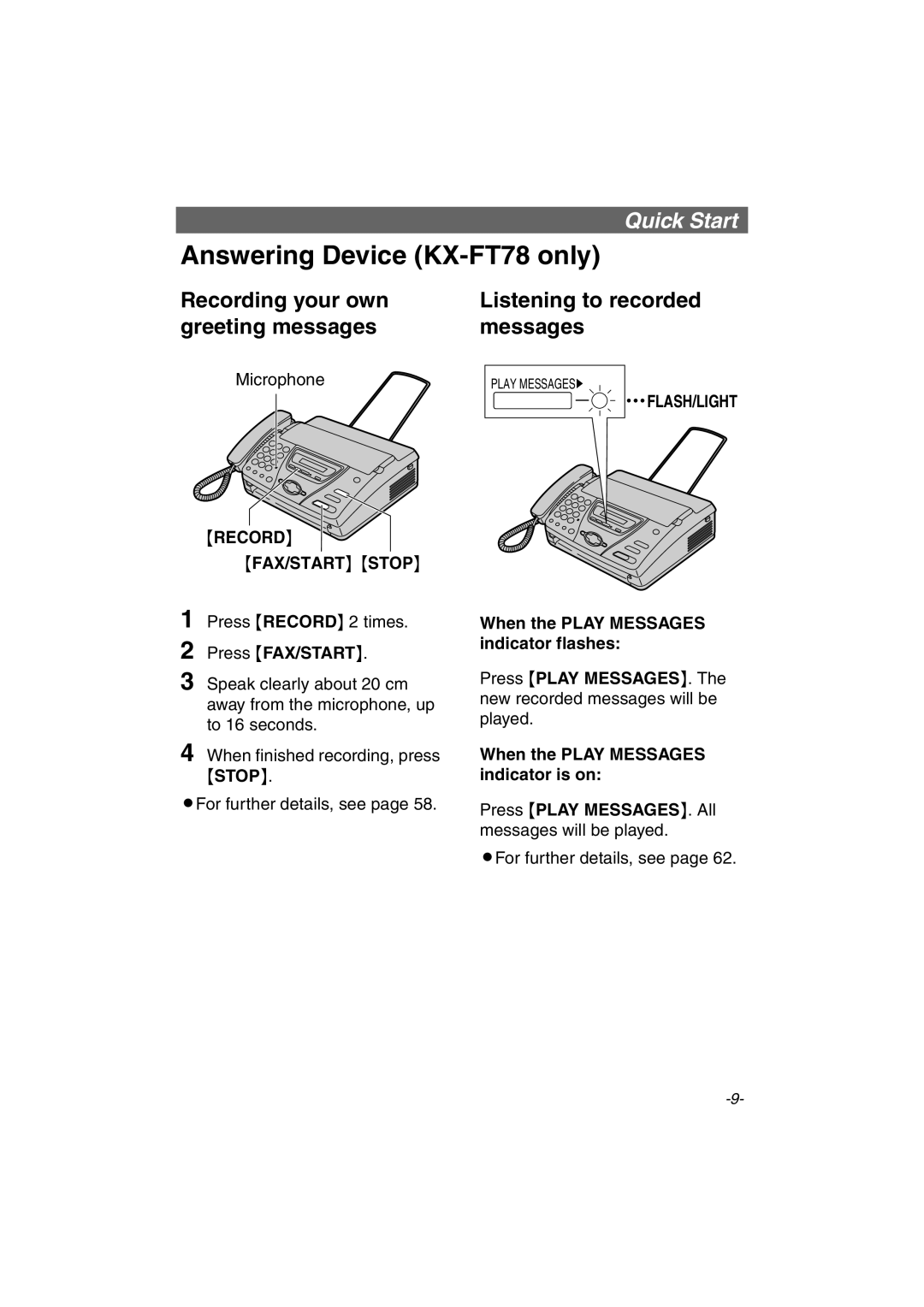Press {FAX/START}.
Quick Start
Answering Device (KX-FT78 only)
Recording your own | Listening to recorded |
greeting messages | messages |
Microphone | PLAY MESSAGES |
| FLASH/LIGHT |
{RECORD}
{FAX/START} {STOP}
1 Press {RECORD} 2 times.
2
3 Speak clearly about 20 cm away from the microphone, up to 16 seconds.
4 When finished recording, press {STOP}.
LFor further details, see page 58.
When the PLAY MESSAGES indicator flashes:
Press {PLAY MESSAGES}. The new recorded messages will be played.
When the PLAY MESSAGES indicator is on:
Press {PLAY MESSAGES}. All messages will be played.
LFor further details, see page 62.