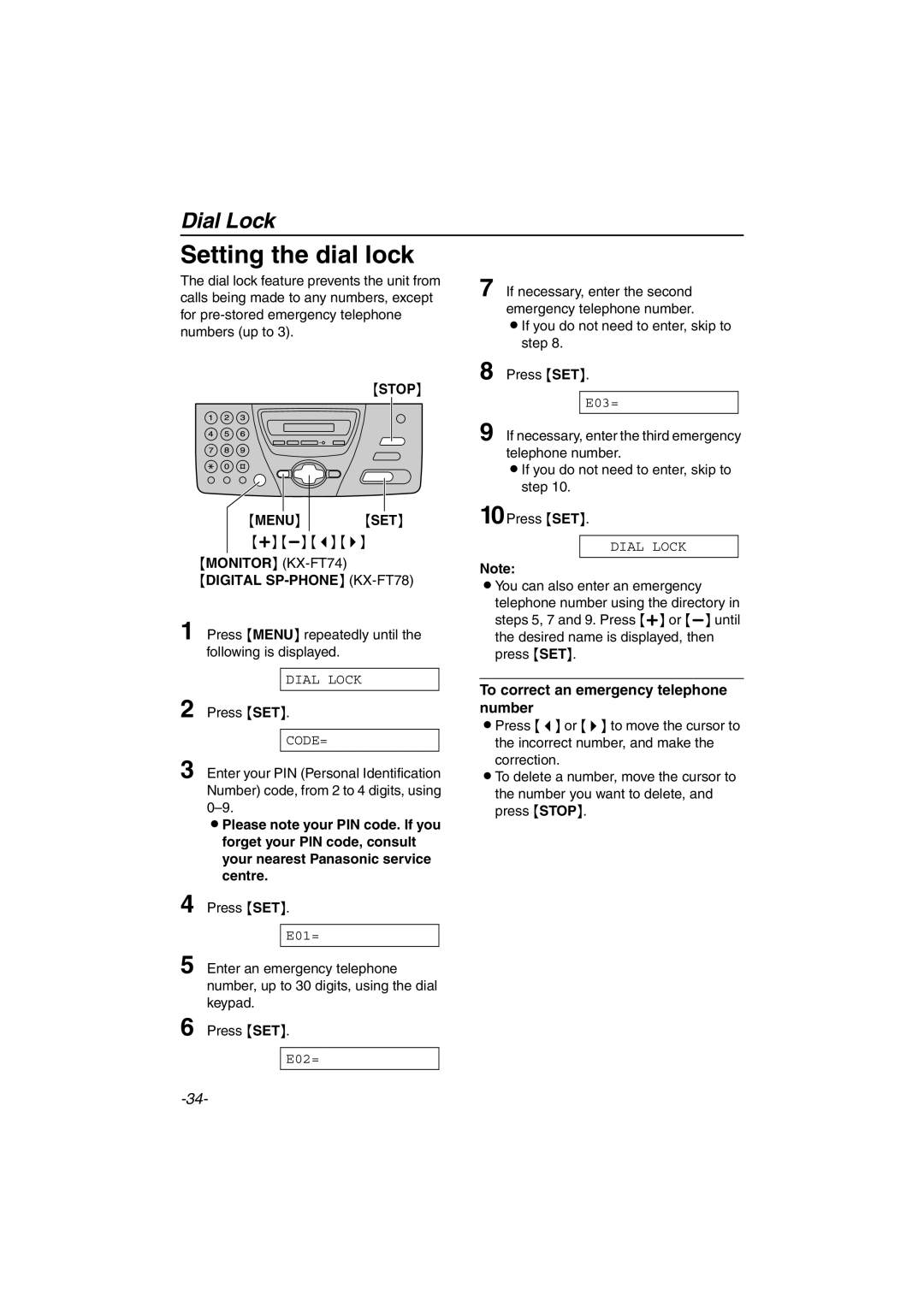Dial Lock
Setting the dial lock
The dial lock feature prevents the unit from calls being made to any numbers, except for
{STOP}
|
|
|
|
|
|
|
|
{MENU} | {SET} | ||
|
|
|
|
{+}
{MONITOR}
{DIGITAL SP-PHONE} (KX-FT78)
1 Press {MENU} repeatedly until the following is displayed.
DIAL LOCK
2 Press {SET}.
CODE=
3 Enter your PIN (Personal Identification Number) code, from 2 to 4 digits, using
LPlease note your PIN code. If you forget your PIN code, consult your nearest Panasonic service centre.
4 Press {SET}.
E01=
5 Enter an emergency telephone number, up to 30 digits, using the dial keypad.
6 Press {SET}.
E02=
7 If necessary, enter the second emergency telephone number.
LIf you do not need to enter, skip to step 8.
8 Press {SET}.
E03=
9 If necessary, enter the third emergency telephone number.
LIf you do not need to enter, skip to step 10.
10Press {SET}.
DIAL LOCK
Note:
LYou can also enter an emergency telephone number using the directory in steps 5, 7 and 9. Press {+} or
To correct an emergency telephone number
LPress {<} or {>} to move the cursor to the incorrect number, and make the correction.
LTo delete a number, move the cursor to the number you want to delete, and press {STOP}.