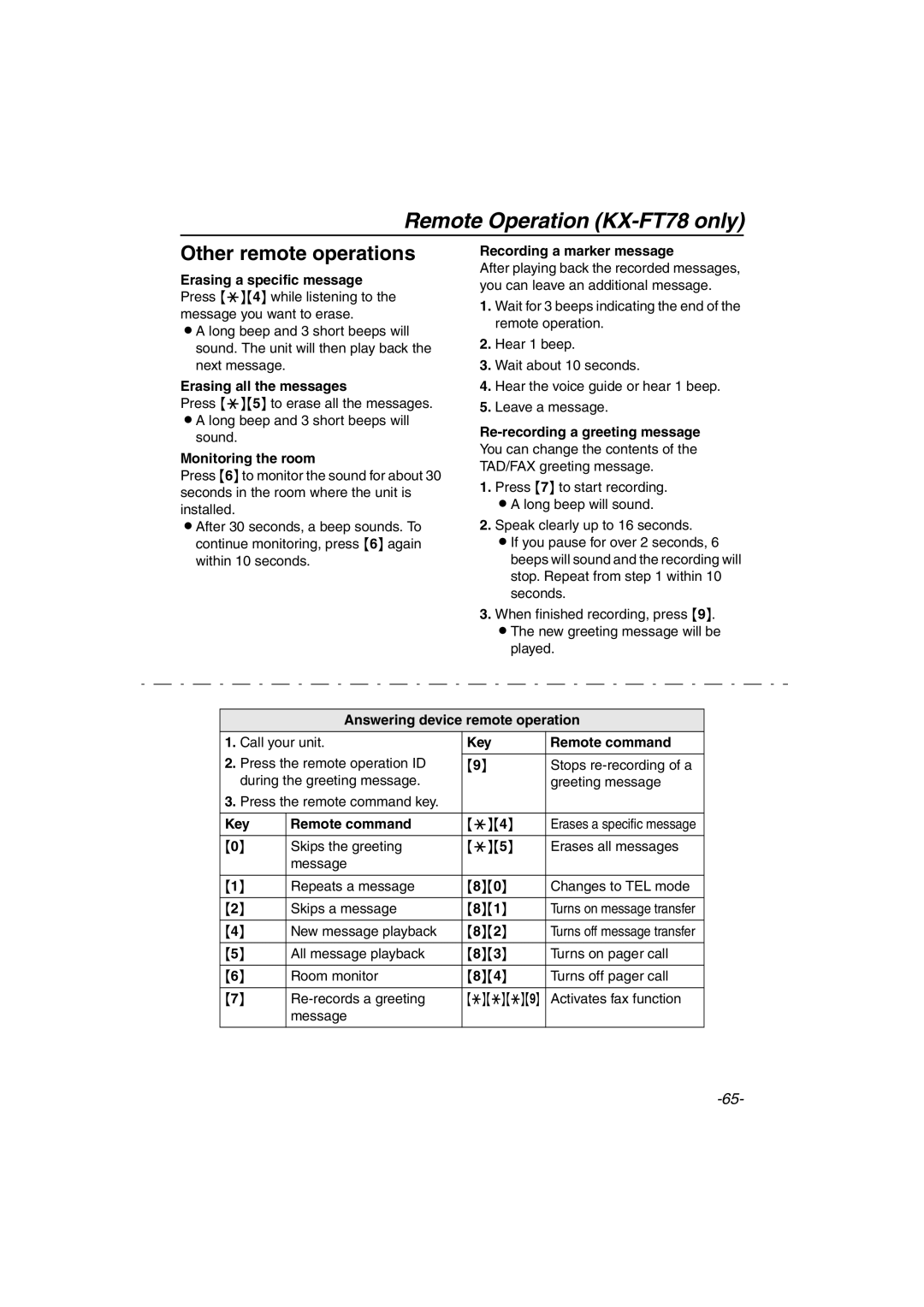Remote Operation
Other remote operations
Erasing a specific message Press {*}{4} while listening to the message you want to erase.
LA long beep and 3 short beeps will sound. The unit will then play back the next message.
Erasing all the messages
Press {*}{5} to erase all the messages. LA long beep and 3 short beeps will
sound.
Monitoring the room
Press {6} to monitor the sound for about 30 seconds in the room where the unit is installed.
LAfter 30 seconds, a beep sounds. To continue monitoring, press {6} again within 10 seconds.
Recording a marker message
After playing back the recorded messages, you can leave an additional message.
1.Wait for 3 beeps indicating the end of the remote operation.
2.Hear 1 beep.
3.Wait about 10 seconds.
4.Hear the voice guide or hear 1 beep.
5.Leave a message.
Re-recording a greeting message
You can change the contents of the TAD/FAX greeting message.
1.Press {7} to start recording. LA long beep will sound.
2.Speak clearly up to 16 seconds.
LIf you pause for over 2 seconds, 6 beeps will sound and the recording will stop. Repeat from step 1 within 10 seconds.
3.When finished recording, press {9}. LThe new greeting message will be
played.
Answering device remote operation
1. Call your unit. | Key | Remote command | |
2. Press the remote operation ID |
|
| |
{9} | Stops | ||
during the greeting message. |
| greeting message | |
3. Press the remote command key. |
|
| |
|
|
|
|
Key | Remote command | {*}{4} | Erases a specific message |
|
|
|
|
{0} | Skips the greeting | {*}{5} | Erases all messages |
| message |
|
|
|
|
|
|
{1} | Repeats a message | {8}{0} | Changes to TEL mode |
|
|
|
|
{2} | Skips a message | {8}{1} | Turns on message transfer |
|
|
|
|
{4} | New message playback | {8}{2} | Turns off message transfer |
|
|
|
|
{5} | All message playback | {8}{3} | Turns on pager call |
|
|
|
|
{6} | Room monitor | {8}{4} | Turns off pager call |
|
|
|
|
{7} | {*}{*}{*}{9} | Activates fax function | |
| message |
|
|
|
|
|
|