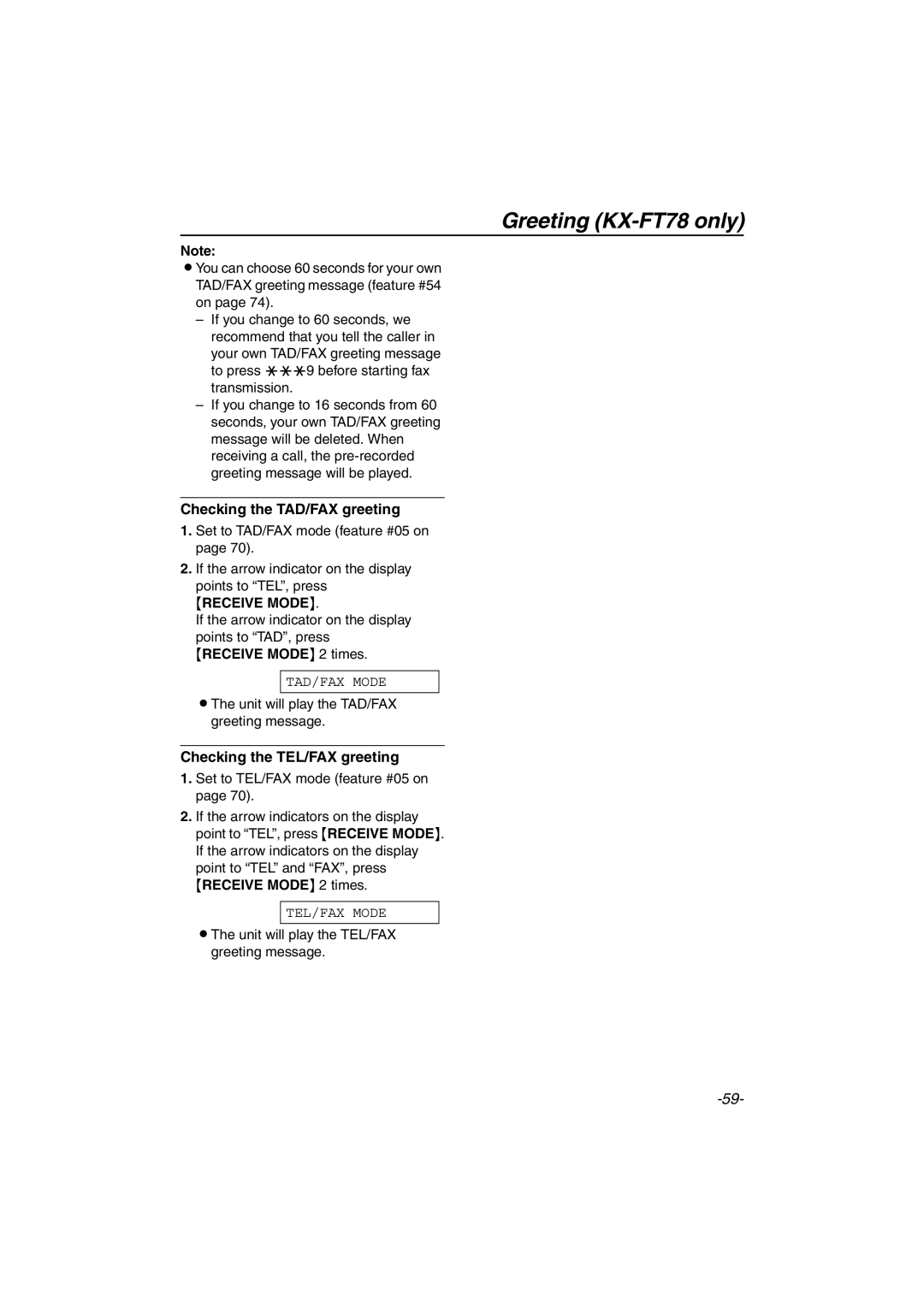Greeting
Note:
LYou can choose 60 seconds for your own TAD/FAX greeting message (feature #54 on page 74).
–If you change to 60 seconds, we recommend that you tell the caller in your own TAD/FAX greeting message to press ***9 before starting fax transmission.
–If you change to 16 seconds from 60 seconds, your own TAD/FAX greeting message will be deleted. When receiving a call, the
Checking the TAD/FAX greeting
1.Set to TAD/FAX mode (feature #05 on page 70).
2.If the arrow indicator on the display points to “TEL”, press
{RECEIVE MODE}.
If the arrow indicator on the display points to “TAD”, press
{RECEIVE MODE} 2 times.
TAD/FAX MODE
LThe unit will play the TAD/FAX greeting message.
Checking the TEL/FAX greeting
1.Set to TEL/FAX mode (feature #05 on page 70).
2.If the arrow indicators on the display point to “TEL”, press {RECEIVE MODE}. If the arrow indicators on the display point to “TEL” and “FAX”, press
{RECEIVE MODE} 2 times.
TEL/FAX MODE
LThe unit will play the TEL/FAX greeting message.