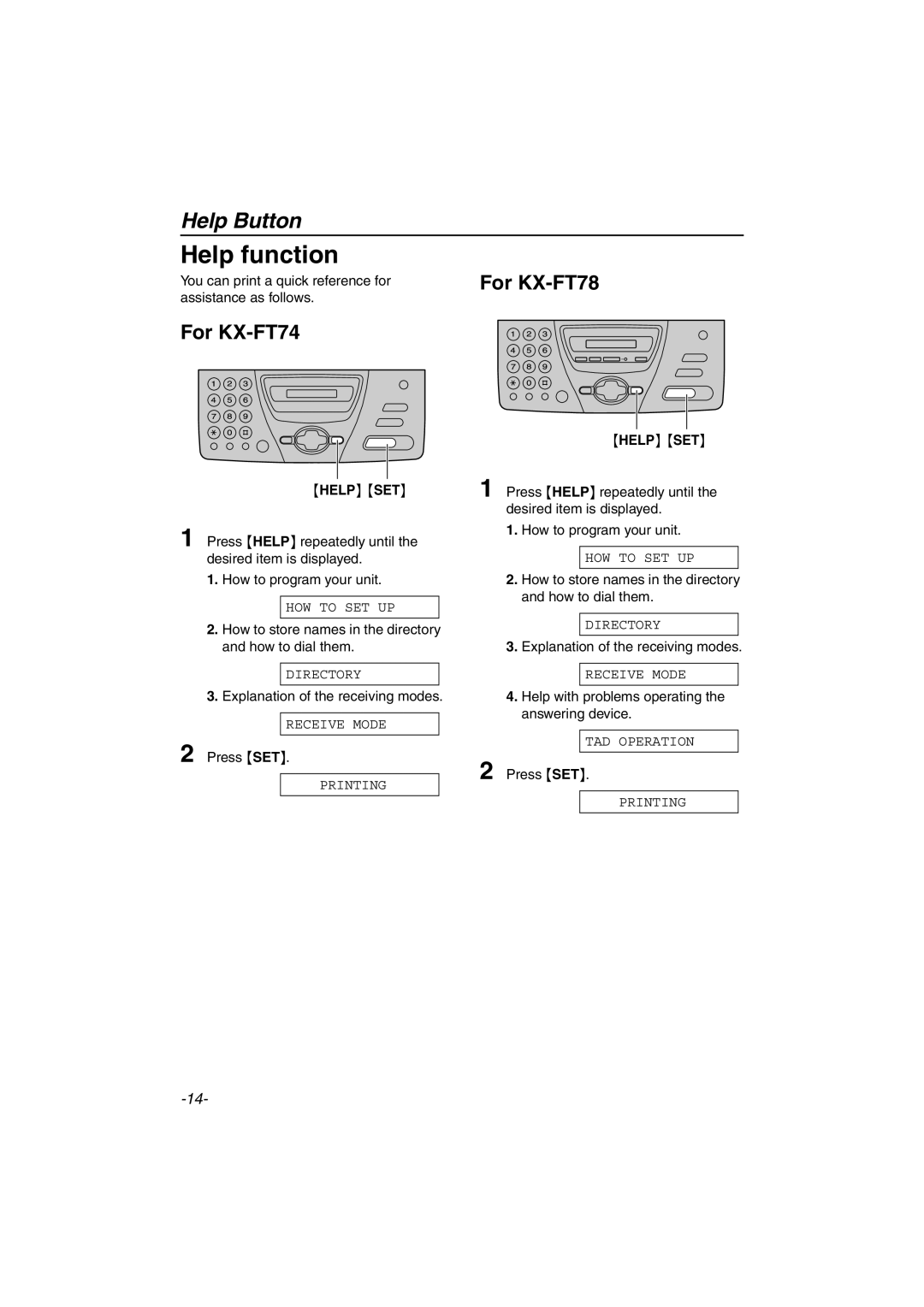Help Button
Help function
You can print a quick reference for assistance as follows.
For KX-FT74
{HELP} {SET}
1 Press {HELP} repeatedly until the desired item is displayed.
1.How to program your unit.
HOW TO SET UP
2.How to store names in the directory and how to dial them.
DIRECTORY
3.Explanation of the receiving modes.
RECEIVE MODE
2 Press {SET}.
PRINTING
For KX-FT78
{HELP} {SET}
1 Press {HELP} repeatedly until the desired item is displayed.
1.How to program your unit.
HOW TO SET UP
2.How to store names in the directory and how to dial them.
DIRECTORY
3.Explanation of the receiving modes.
RECEIVE MODE
4.Help with problems operating the answering device.
TAD OPERATION
2 Press {SET}.
PRINTING