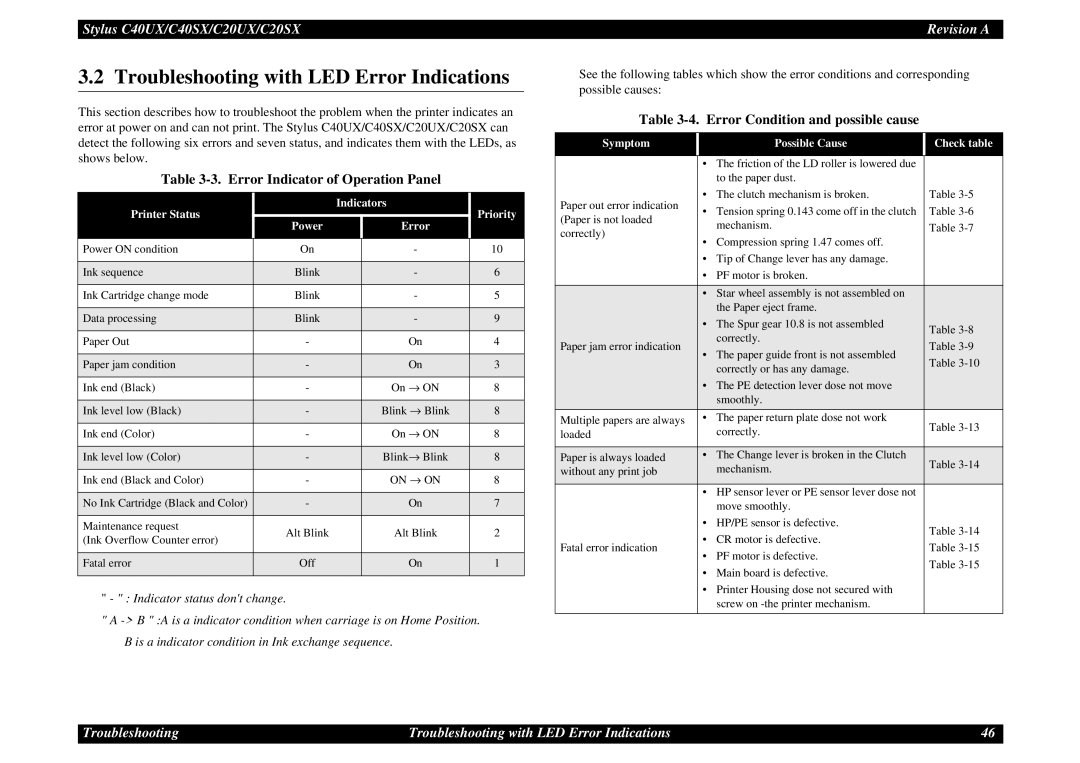Stylus C40UX/C40SX/C20UX/C20SX | Revision A |
3.2 Troubleshooting with LED Error Indications
This section describes how to troubleshoot the problem when the printer indicates an error at power on and can not print. The Stylus C40UX/C40SX/C20UX/C20SX can detect the following six errors and seven status, and indicates them with the LEDs, as shows below.
Table 3-3. Error Indicator of Operation Panel
Printer Status |
| Indicators |
| Priority | |
Power |
| Error | |||
|
|
| |||
|
|
|
|
|
|
Power ON condition | On |
| - |
| 10 |
|
|
|
|
|
|
Ink sequence | Blink |
| - |
| 6 |
|
|
|
|
|
|
Ink Cartridge change mode | Blink |
| - |
| 5 |
|
|
|
|
|
|
Data processing | Blink |
| - |
| 9 |
|
|
|
|
|
|
Paper Out | - |
| On |
| 4 |
|
|
|
|
|
|
Paper jam condition | - |
| On |
| 3 |
|
|
|
|
|
|
Ink end (Black) | - |
| On → | ON | 8 |
|
|
|
|
|
|
Ink level low (Black) | - |
| Blink → | Blink | 8 |
|
|
|
|
|
|
Ink end (Color) | - |
| On → | ON | 8 |
|
|
|
|
|
|
Ink level low (Color) | - |
| Blink→ | Blink | 8 |
|
|
|
|
|
|
Ink end (Black and Color) | - |
| ON → | ON | 8 |
|
|
|
|
|
|
No Ink Cartridge (Black and Color) | - |
| On |
| 7 |
|
|
|
|
|
|
Maintenance request | Alt Blink |
| Alt Blink | 2 | |
(Ink Overflow Counter error) |
| ||||
|
|
|
|
| |
|
|
|
|
|
|
Fatal error | Off |
| On |
| 1 |
|
|
|
|
|
|
"- " : Indicator status don't change.
"A
See the following tables which show the error conditions and corresponding possible causes:
Table 3-4. Error Condition and possible cause
Symptom |
| Possible Cause | Check table | |
|
|
| ||
| • The friction of the LD roller is lowered due |
| ||
|
| to the paper dust. |
| |
Paper out error indication | • | The clutch mechanism is broken. | Table | |
• | Tension spring 0.143 come off in the clutch | Table | ||
(Paper is not loaded | ||||
| mechanism. | Table | ||
correctly) |
| |||
• Compression spring 1.47 comes off. |
| |||
|
| |||
| • Tip of Change lever has any damage. |
| ||
| • PF motor is broken. |
| ||
|
|
| ||
| • Star wheel assembly is not assembled on |
| ||
|
| the Paper eject frame. |
| |
| • The Spur gear 10.8 is not assembled | Table | ||
|
| correctly. | ||
Paper jam error indication |
| Table | ||
• The paper guide front is not assembled | ||||
| Table | |||
|
| correctly or has any damage. | ||
|
|
| ||
| • The PE detection lever dose not move |
| ||
|
| smoothly. |
| |
Multiple papers are always | • | The paper return plate dose not work | Table | |
loaded |
| correctly. | ||
|
| |||
|
|
|
| |
Paper is always loaded | • | The Change lever is broken in the Clutch | Table | |
without any print job |
| mechanism. | ||
|
| |||
|
|
| ||
| • HP sensor lever or PE sensor lever dose not |
| ||
|
| move smoothly. |
| |
| • HP/PE sensor is defective. | Table | ||
| • CR motor is defective. | |||
Fatal error indication | Table | |||
• PF motor is defective. | ||||
| Table | |||
| • Main board is defective. | |||
|
| |||
| • Printer Housing dose not secured with |
| ||
|
| screw on |
| |
|
|
|
| |
Troubleshooting | Troubleshooting with LED Error Indications | 46 |