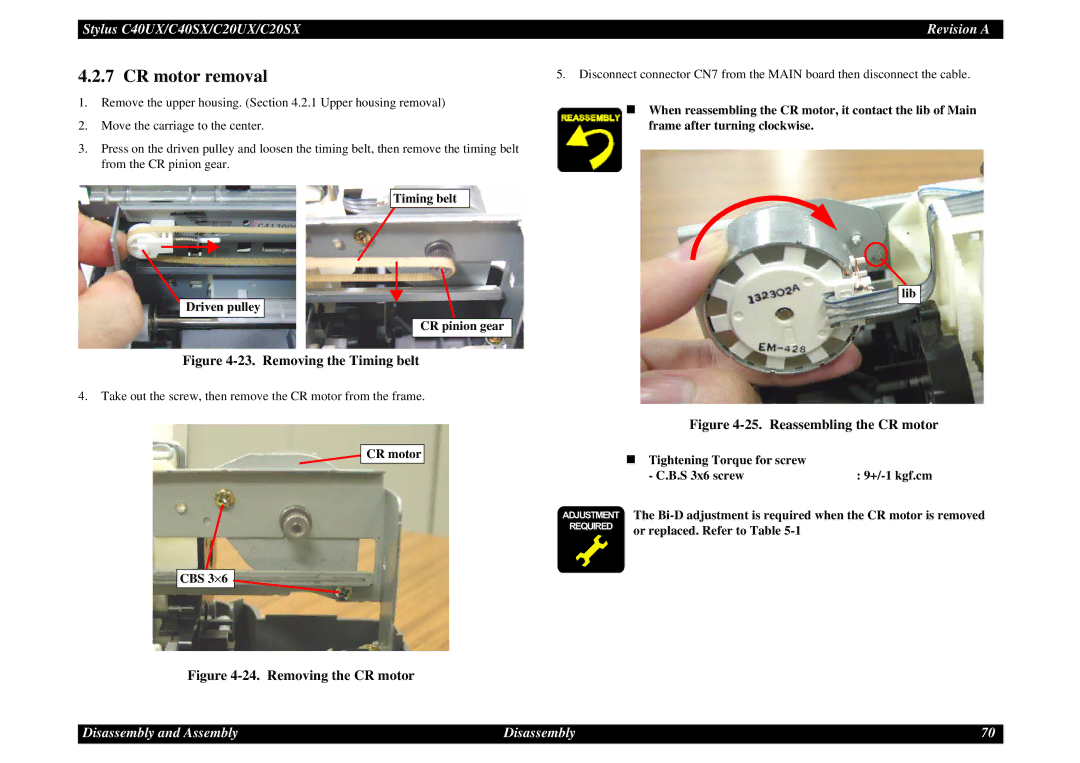Stylus C40UX/C40SX/C20UX/C20SX | Revision A |
4.2.7 CR motor removal
1.Remove the upper housing. (Section 4.2.1 Upper housing removal)
2.Move the carriage to the center.
3.Press on the driven pulley and loosen the timing belt, then remove the timing belt from the CR pinion gear.
Timing belt
![]()
![]() Driven pulley
Driven pulley
CR pinion gear
Figure 4-23. Removing the Timing belt
4.Take out the screw, then remove the CR motor from the frame.
CR motor
CBS 3⋅ 6 
5.Disconnect connector CN7 from the MAIN board then disconnect the cable.
When reassembling the CR motor, it contact the lib of Main frame after turning clockwise.
lib
Figure 4-25. Reassembling the CR motor
Tightening Torque for screw
- C.B.S 3x6 screw:
ADJUSTMENT | The |
REQUIRED or replaced. Refer to Table | |
Figure 4-24. Removing the CR motor
Disassembly and Assembly | Disassembly | 70 |