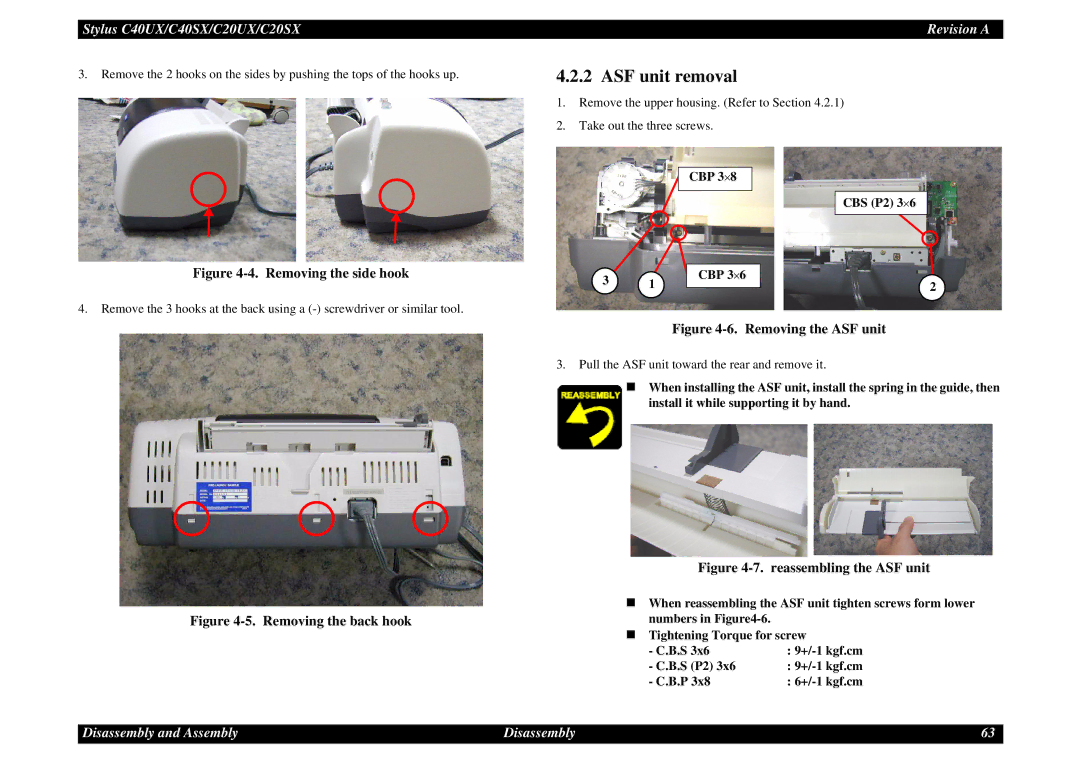Stylus C40UX/C40SX/C20UX/C20SX | Revision A |
3.Remove the 2 hooks on the sides by pushing the tops of the hooks up.
4.2.2 ASF unit removal
1.Remove the upper housing. (Refer to Section 4.2.1)
2.Take out the three screws.
Figure 4-4. Removing the side hook
4.Remove the 3 hooks at the back using a
3 1
CBP 3⋅ 8
CBP 3⋅ 6
CBS (P2) 3⋅ 6
2
Figure 4-5. Removing the back hook
Figure 4-6. Removing the ASF unit
3.Pull the ASF unit toward the rear and remove it.
When installing the ASF unit, install the spring in the guide, then install it while supporting it by hand.
Figure 4-7. reassembling the ASF unit
When reassembling the ASF unit tighten screws form lower numbers in
Tightening Torque for screw
- C.B.S 3x6 | : |
- C.B.S (P2) 3x6 | : |
- C.B.P 3x8 | : |
Disassembly and Assembly | Disassembly | 63 |