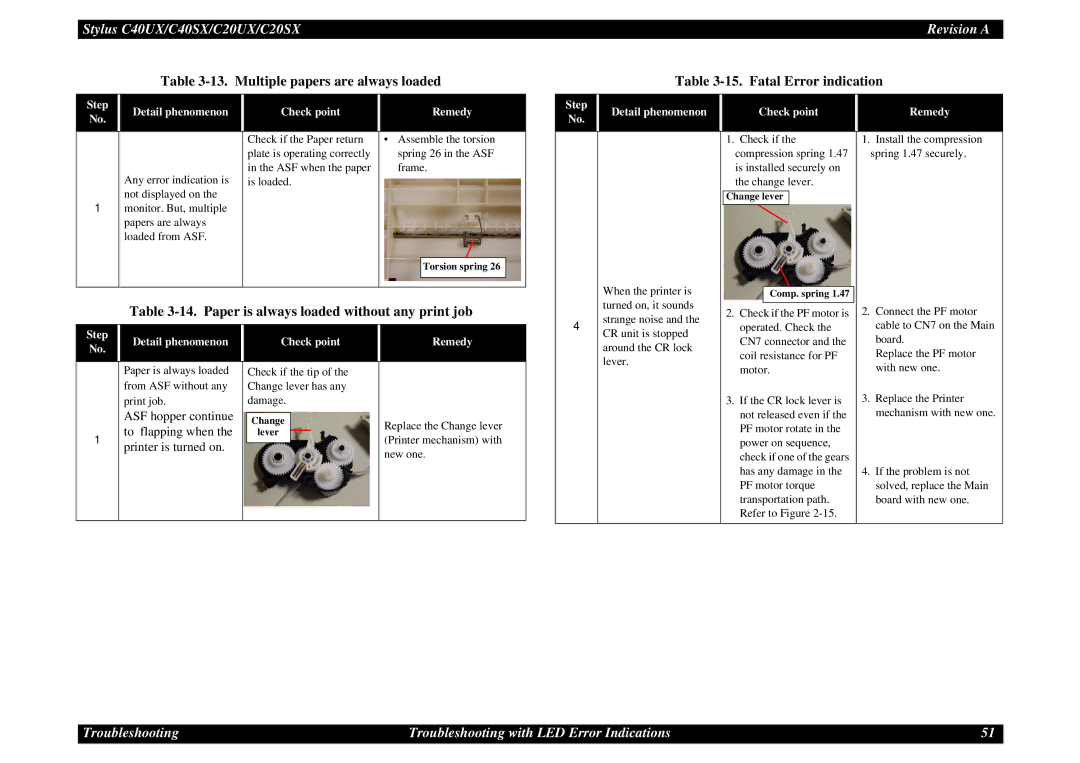Stylus C40UX/C40SX/C20UX/C20SX | Revision A |
Table 3-13. Multiple papers are always loaded
Step | Detail phenomenon | Check point | Remedy | |
No. | ||||
|
|
| ||
|
|
|
|
Table 3-15. Fatal Error indication
Step | Detail phenomenon | Check point | Remedy | |
No. | ||||
|
|
| ||
|
|
|
|
1
Any error indication is not displayed on the monitor. But, multiple papers are always loaded from ASF.
Check if the Paper return plate is operating correctly in the ASF when the paper is loaded.
•Assemble the torsion spring 26 in the ASF frame.
1.Check if the compression spring 1.47 is installed securely on
the change lever.
Change lever
1.Install the compression spring 1.47 securely.
Torsion spring 26
Table 3-14. Paper is always loaded without any print job
Step | Detail phenomenon |
| Check point | Remedy | ||
No. |
| |||||
|
|
|
|
|
| |
|
|
|
|
|
|
|
| Paper is always loaded |
| Check if the tip of the |
| ||
| from ASF without any |
| Change lever has any |
| ||
| print job. |
| damage. |
| ||
| ASF hopper continue |
|
|
|
| |
|
| Change |
|
| Replace the Change lever | |
1 | to flapping when the |
| lever |
|
| |
|
|
| (Printer mechanism) with | |||
printer is turned on. |
|
|
|
| ||
|
|
|
| |||
|
|
|
|
| new one. | |
|
|
|
|
|
| |
|
|
|
|
|
|
|
4
When the printer is turned on, it sounds strange noise and the CR unit is stopped around the CR lock lever.
Comp. spring 1.47
2.Check if the PF motor is operated. Check the CN7 connector and the coil resistance for PF motor.
3.If the CR lock lever is not released even if the PF motor rotate in the power on sequence, check if one of the gears has any damage in the PF motor torque transportation path. Refer to Figure
2.Connect the PF motor cable to CN7 on the Main board.
Replace the PF motor with new one.
3.Replace the Printer mechanism with new one.
4.If the problem is not solved, replace the Main board with new one.
Troubleshooting | Troubleshooting with LED Error Indications | 51 |