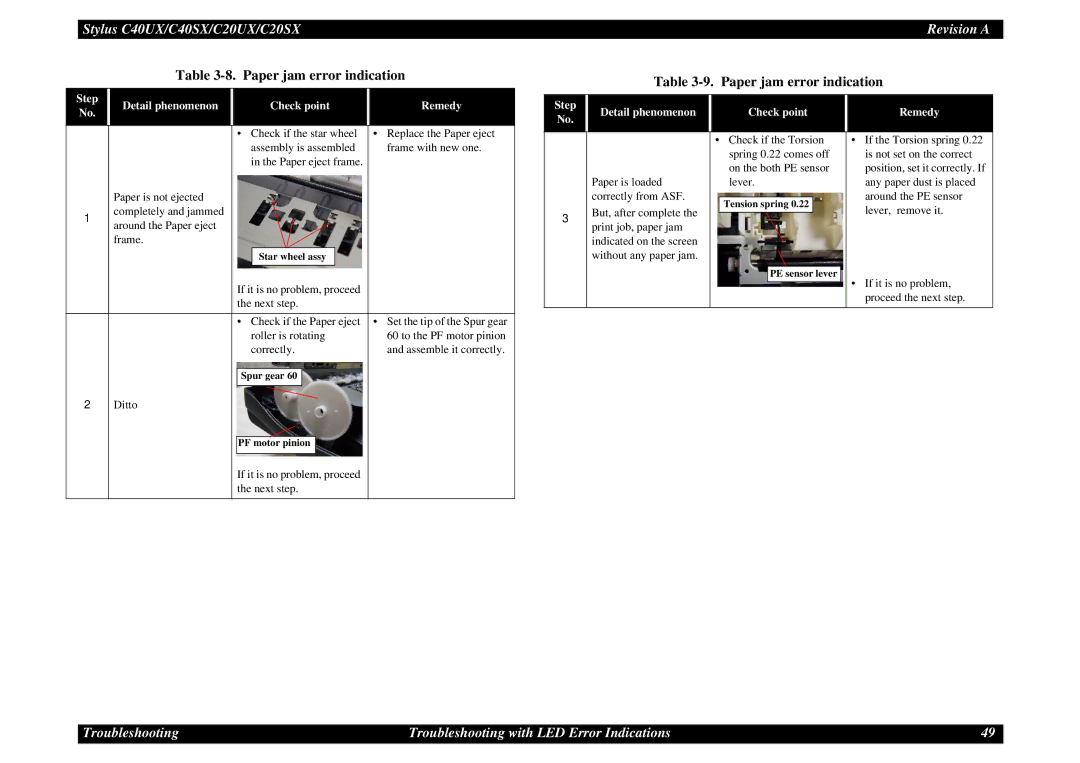Stylus C40UX/C40SX/C20UX/C20SX | Revision A |
Table 3-8. Paper jam error indication
Step | Detail phenomenon | Check point | Remedy | |
No. | ||||
|
|
| ||
|
|
|
| |
|
| • Check if the star wheel | • Replace the Paper eject |
Table 3-9. Paper jam error indication
Step | Detail phenomenon | Check point | Remedy | |
No. | ||||
|
|
| ||
|
|
|
|
assembly is assembled | frame with new one. |
in the Paper eject frame. |
|
Paper is not ejected
1completely and jammed around the Paper eject frame.
|
| Star wheel assy |
|
| |
|
|
|
|
|
|
| If it is no problem, proceed |
| |||
| the next step. |
| |||
|
|
|
|
|
|
| • Check if the Paper eject | • Set the tip of the Spur gear | |||
| roller is rotating | 60 to the PF motor pinion | |||
| correctly. | and assemble it correctly. | |||
|
|
|
| ||
| Spur gear 60 |
|
|
| |
|
|
|
|
|
|
2Ditto
PF motor pinion
If it is no problem, proceed the next step.
3
Paper is loaded correctly from ASF.
But, after complete the print job, paper jam indicated on the screen without any paper jam.
•Check if the Torsion spring 0.22 comes off on the both PE sensor lever.
Tension spring 0.22
PE sensor lever
•If the Torsion spring 0.22 is not set on the correct position, set it correctly. If any paper dust is placed around the PE sensor lever, remove it.
•If it is no problem, proceed the next step.
Troubleshooting | Troubleshooting with LED Error Indications | 49 |