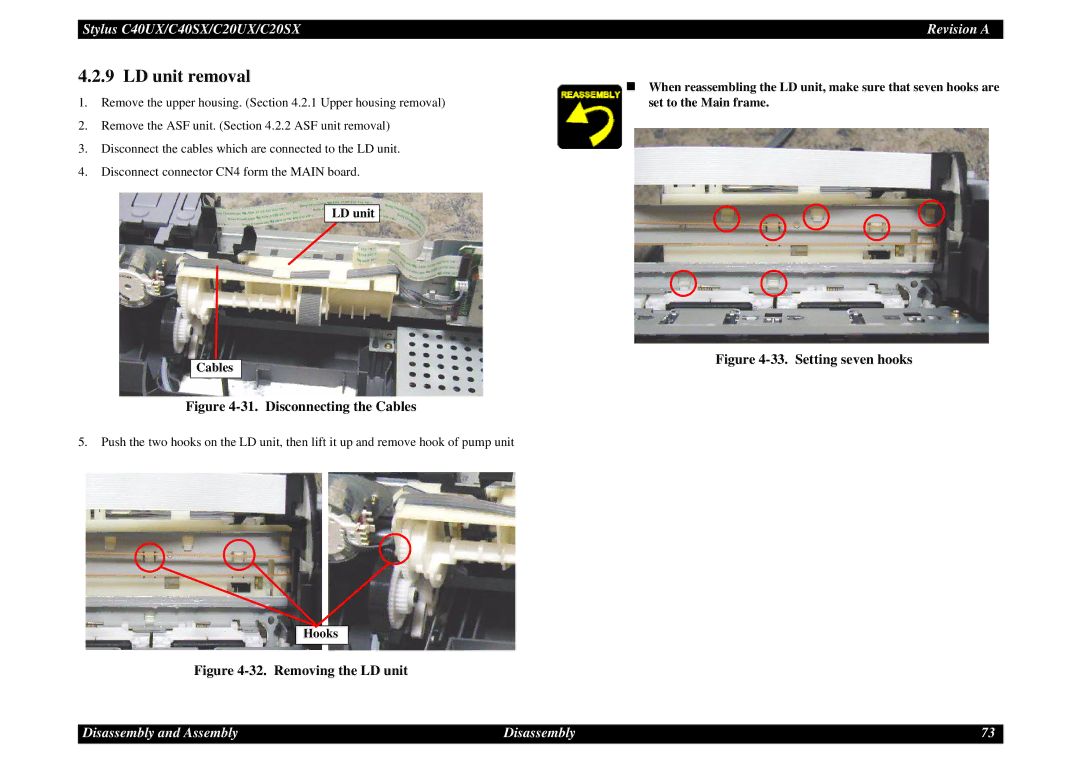Stylus C40UX/C40SX/C20UX/C20SX | Revision A |
4.2.9 LD unit removal
1.Remove the upper housing. (Section 4.2.1 Upper housing removal)
2.Remove the ASF unit. (Section 4.2.2 ASF unit removal)
3.Disconnect the cables which are connected to the LD unit.
4.Disconnect connector CN4 form the MAIN board.
LD unit
Cables
Figure 4-31. Disconnecting the Cables
5.Push the two hooks on the LD unit, then lift it up and remove hook of pump unit
Hooks
Figure 4-32. Removing the LD unit
When reassembling the LD unit, make sure that seven hooks are set to the Main frame.
Figure 4-33. Setting seven hooks
Disassembly and Assembly | Disassembly | 73 |