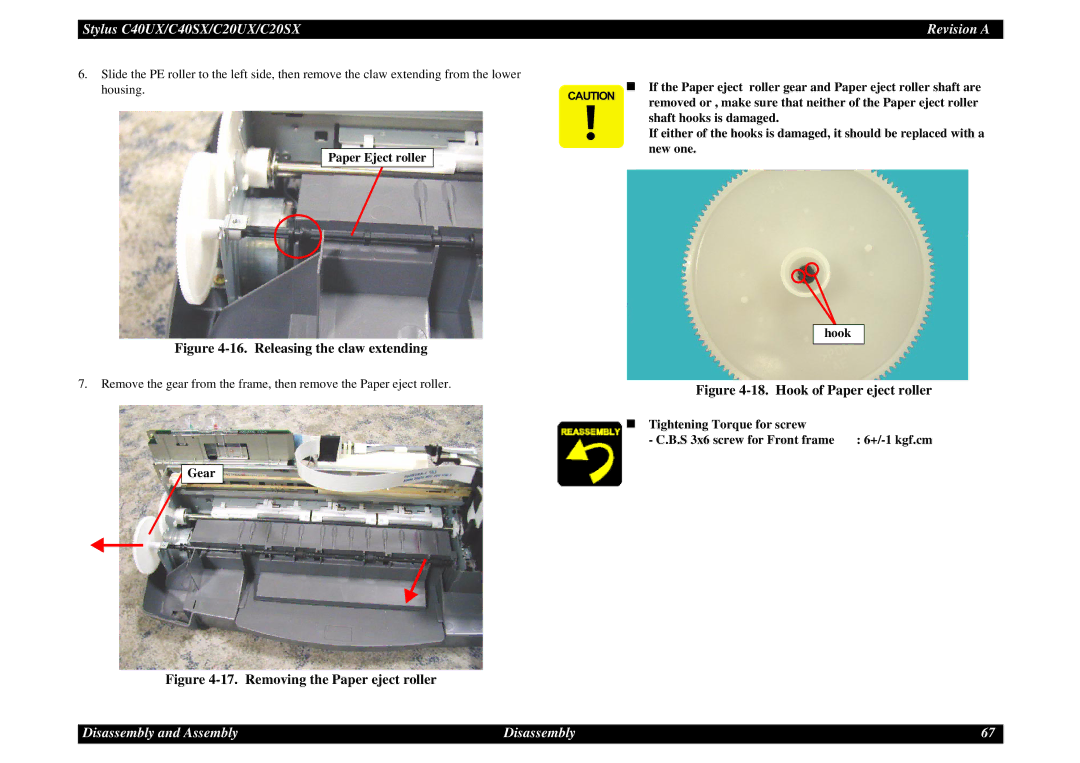Stylus C40UX/C40SX/C20UX/C20SX | Revision A |
6.Slide the PE roller to the left side, then remove the claw extending from the lower housing.
Paper Eject roller
Figure 4-16. Releasing the claw extending
7.Remove the gear from the frame, then remove the Paper eject roller.
 Gear
Gear
Figure 4-17. Removing the Paper eject roller
If the Paper eject roller gear and Paper eject roller shaft are
CAUTION | removed or , make sure that neither of the Paper eject roller |
| |
| shaft hooks is damaged. |
| If either of the hooks is damaged, it should be replaced with a |
| new one. |
hook
Figure 4-18. Hook of Paper eject roller
Tightening Torque for screw |
|
- C.B.S 3x6 screw for Front frame | : |
Disassembly and Assembly | Disassembly | 67 |