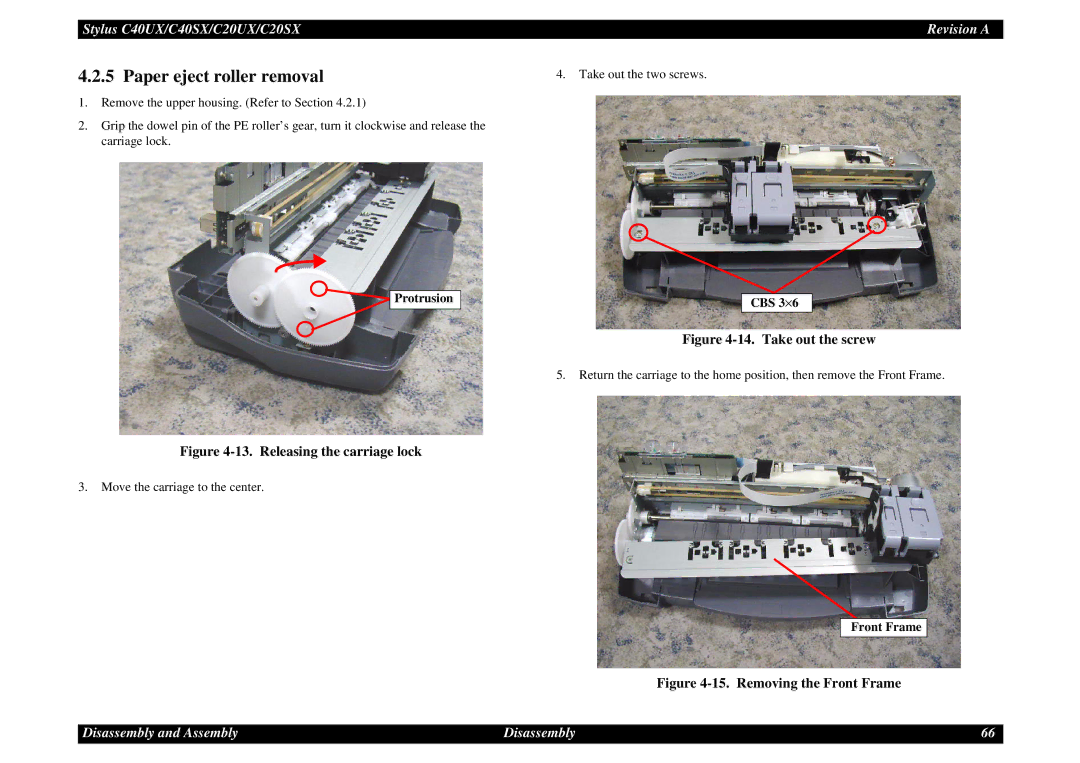Stylus C40UX/C40SX/C20UX/C20SX | Revision A |
4.2.5 Paper eject roller removal
1.Remove the upper housing. (Refer to Section 4.2.1)
2.Grip the dowel pin of the PE roller’s gear, turn it clockwise and release the carriage lock.

 Protrusion
Protrusion
Figure 4-13. Releasing the carriage lock
3.Move the carriage to the center.
4.Take out the two screws.
CBS 3⋅ 6
Figure 4-14. Take out the screw
5.Return the carriage to the home position, then remove the Front Frame.
Front Frame
Figure 4-15. Removing the Front Frame
Disassembly and Assembly | Disassembly | 66 |