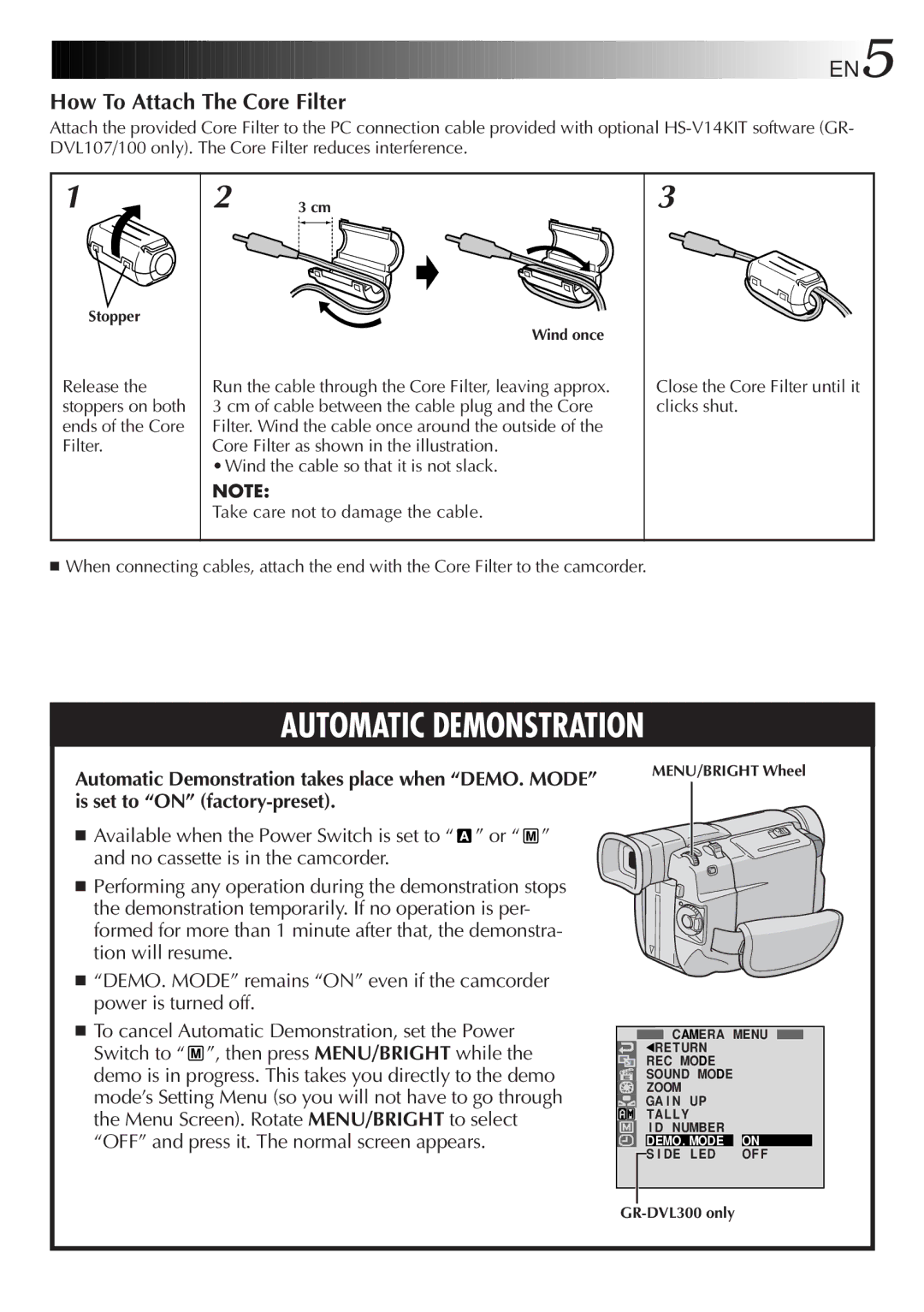EN5
EN5
How To Attach The Core Filter
Attach the provided Core Filter to the PC connection cable provided with optional
1
Stopper
Release the stoppers on both ends of the Core Filter.
2 | 3 cm | ||
|
|
|
|
Wind once
Run the cable through the Core Filter, leaving approx. 3 cm of cable between the cable plug and the Core Filter. Wind the cable once around the outside of the Core Filter as shown in the illustration.
•Wind the cable so that it is not slack.
NOTE:
Take care not to damage the cable.
3
Close the Core Filter until it clicks shut.
■When connecting cables, attach the end with the Core Filter to the camcorder.
AUTOMATIC DEMONSTRATION
Automatic Demonstration takes place when “DEMO. MODE” is set to “ON”
■ Available when the Power Switch is set to “ ” or “ ![]() ” and no cassette is in the camcorder.
” and no cassette is in the camcorder.
■Performing any operation during the demonstration stops the demonstration temporarily. If no operation is per- formed for more than 1 minute after that, the demonstra- tion will resume.
■“DEMO. MODE” remains “ON” even if the camcorder power is turned off.
■To cancel Automatic Demonstration, set the Power Switch to “ ![]() ”, then press MENU/BRIGHT while the demo is in progress. This takes you directly to the demo mode’s Setting Menu (so you will not have to go through the Menu Screen). Rotate MENU/BRIGHT to select “OFF” and press it. The normal screen appears.
”, then press MENU/BRIGHT while the demo is in progress. This takes you directly to the demo mode’s Setting Menu (so you will not have to go through the Menu Screen). Rotate MENU/BRIGHT to select “OFF” and press it. The normal screen appears.
MENU/BRIGHT Wheel
CAMERA MENU
1RETURN |
|
REC MODE |
|
SOUND MODE |
|
ZOOM |
|
GA I N UP |
|
TAL L Y |
|
I D NUMBER |
|
DEMO. MODE | ON |
S I DE LED | OF F |